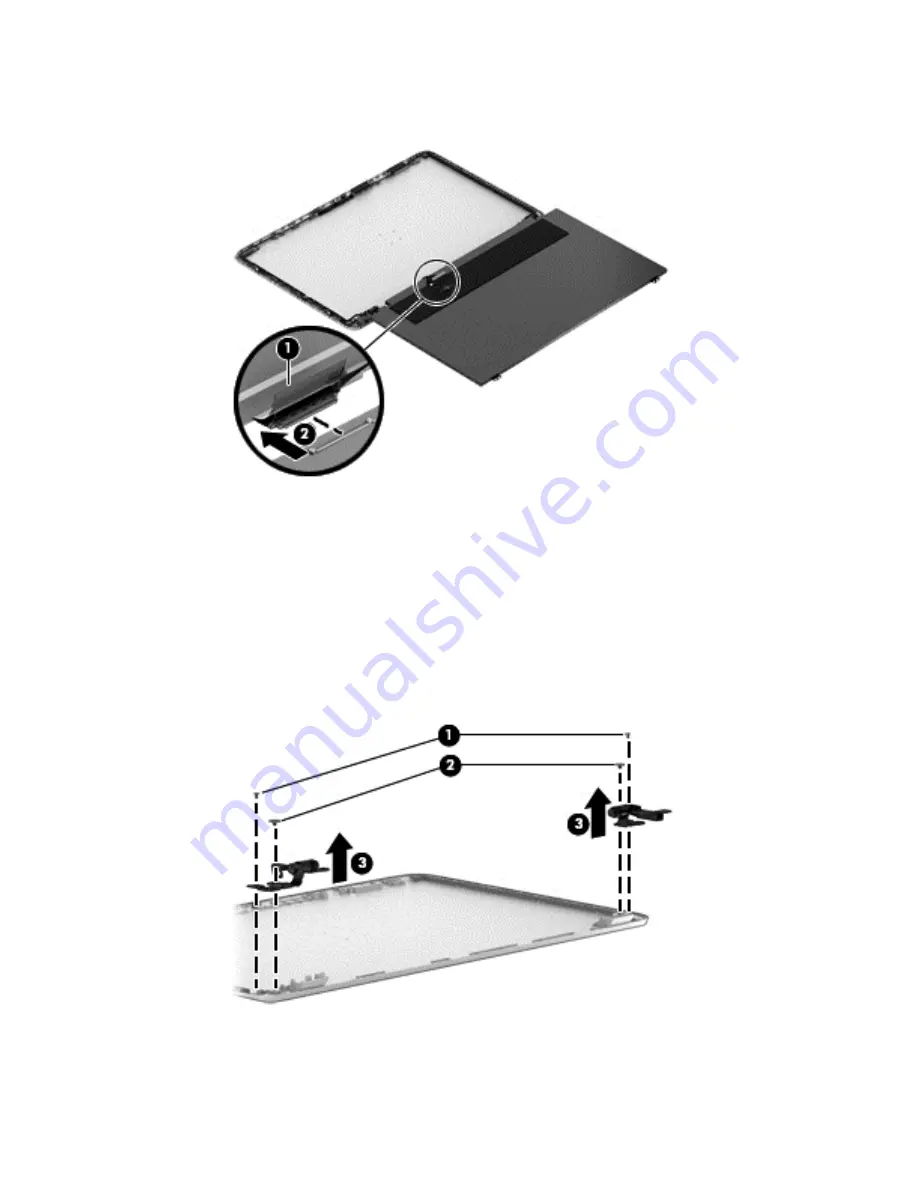
b.
Release the adhesive strip
(1)
that secures the display panel cable to the display panel, and
then disconnect the display panel cable
(2)
from the display panel.
c.
Remove the display panel cable.
The display panel cable is available using spare part number 720536-001.
14.
If it is necessary to replace the display hinges and brackets:
a.
Remove the two Phillips PM2.0×2.9 screws
(1)
and the two Phillips PM2.5×3.2 broad head
screws
(2)
that secure the display hinges to the display enclosure.
b.
Remove the display hinges
(3)
.
The display hinges are available using spare part number 720548-001.
c.
Remove the three Phillips PM2.0×2.9 screws
(1)
that secure the left and right display hinge
brackets to the display enclosure.
Component replacement procedures
57
Содержание ENVY m6
Страница 1: ...HP ENVY m6 Notebook PC Maintenance and Service Guide ...
Страница 4: ...iv Safety warning notice ...
Страница 8: ...viii ...
Страница 27: ...Computer major components Computer major components 19 ...
Страница 89: ...9 Remove the keyboard 3 Reverse this procedure to install the keyboard Component replacement procedures 81 ...
















































