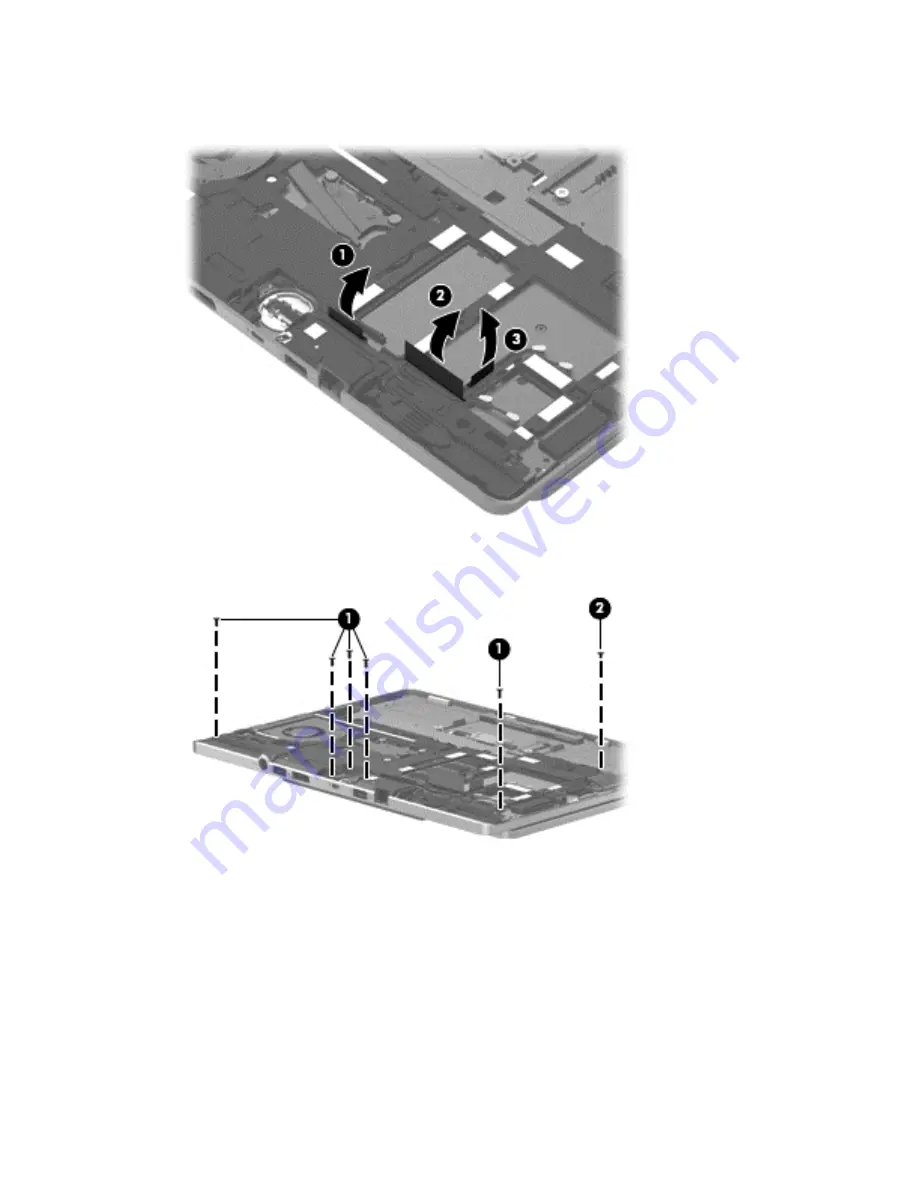
5.
Release the tape
(2)
and
(3)
that secures the WWAN antenna cables and the WLAN antenna
cables.
6.
Remove the five Torx T8M2.0×5.65 screws
(1)
and the Torx T8M2.0×2.5 screw
(2)
that secure
the Top cover to the computer.
46
Chapter 6 Removal and replacement procedures for Authorized Service Provider parts
Содержание EliteBook Revolve 810 G2 Tablet
Страница 1: ...HP EliteBook Revolve 810 G2 Maintenance and Service Guide ...
Страница 4: ...iv Important Notice about Customer Self Repair Parts ...
Страница 6: ...vi Safety warning notice ...
Страница 10: ...x ...
Страница 14: ...2 External component identification 4 Chapter 2 External component identification ...
Страница 24: ...Computer major components 14 Chapter 3 Illustrated parts catalog ...
Страница 57: ...7 Remove the Top cover Reverse this procedure to install the Top cover Component replacement procedures 47 ...
Страница 59: ...4 Remove the speakers 4 Reverse this procedure to install the speakers Component replacement procedures 49 ...
















































