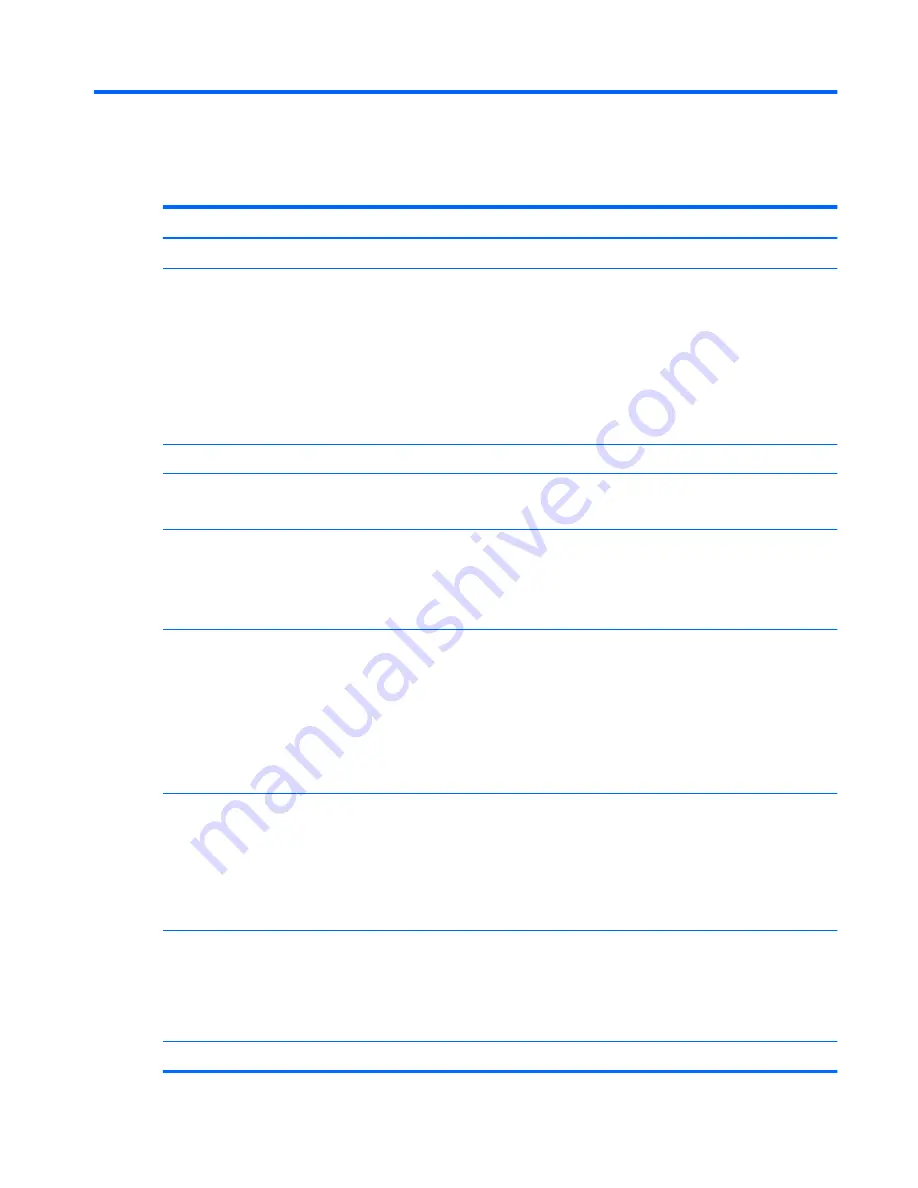
1 Product description
Category
Description
Product Name
HP EliteBook Revolve 810 G2
Processors
●
Intel® Dual Core® i7-4600U 2.1-GHz processor (turbo up to 3.3-GHz), 1600-MHz
FSB, 4-MB L3 cache, 15 W
●
Intel Dual Core i5-4200U 1.6-GHz processor (turbo up to 2.6-GHz), 1600-MHz FSB, 3-
MB L3 cache, 15 W
●
Intel Dual Core i5-4300U 1.9-GHz processor (turbo up to 2.90-GHz), 1600-MHz FSB,
3-MB L3 cache, 15 W
●
Intel Dual Core i3-4010U 1.7-GHz processor, 1600-MHz front-side bus (FSB), 3 MB L3
cache, 15 W
Chipset
Mobile Intel QM87 PCH chipset
Graphics
Intel UMA Graphics with shared video memory
Support for dual-display ports through the dock
Panel
11.6-in high-definition (HD), light-emitting diode (LED), AntiGlare (AG), UWVA (1366×768),
ultraslim display with webcam and microphone
Touchscreen enabled. Touch Controller: Atmel, 2952T1
Typical brightness: 400 nits
Memory
One customer-accessible/upgradable memory module slot + 4-GB on the system board
Support for DDR3L PC-3 12800 (1600-MHz)
Support for 12288-MB of system RAM in the following configurations:
●
12288-MB (8192-MB memory 4096-MB on system board)
●
8192-MB (4096-MB memory 4096-MB on system board)
●
4096-MB (4096-MB on system board)
Solid-state drive
Serial ATA III
Support for the following single solid-state drive configurations:
●
256-GB M.2
●
128-GB M.2
●
180-GB M.2
Audio and video
DTS Studio sound
Integrated dual-array microphones
Stereo speakers (2)
Camera 720 HD
Ethernet
Integrated Intel 82579LM 10/100/1000 network interface card (NIC)
1
Содержание EliteBook Revolve 810 G2 Tablet
Страница 1: ...HP EliteBook Revolve 810 G2 Maintenance and Service Guide ...
Страница 4: ...iv Important Notice about Customer Self Repair Parts ...
Страница 6: ...vi Safety warning notice ...
Страница 10: ...x ...
Страница 14: ...2 External component identification 4 Chapter 2 External component identification ...
Страница 24: ...Computer major components 14 Chapter 3 Illustrated parts catalog ...
Страница 57: ...7 Remove the Top cover Reverse this procedure to install the Top cover Component replacement procedures 47 ...
Страница 59: ...4 Remove the speakers 4 Reverse this procedure to install the speakers Component replacement procedures 49 ...












































