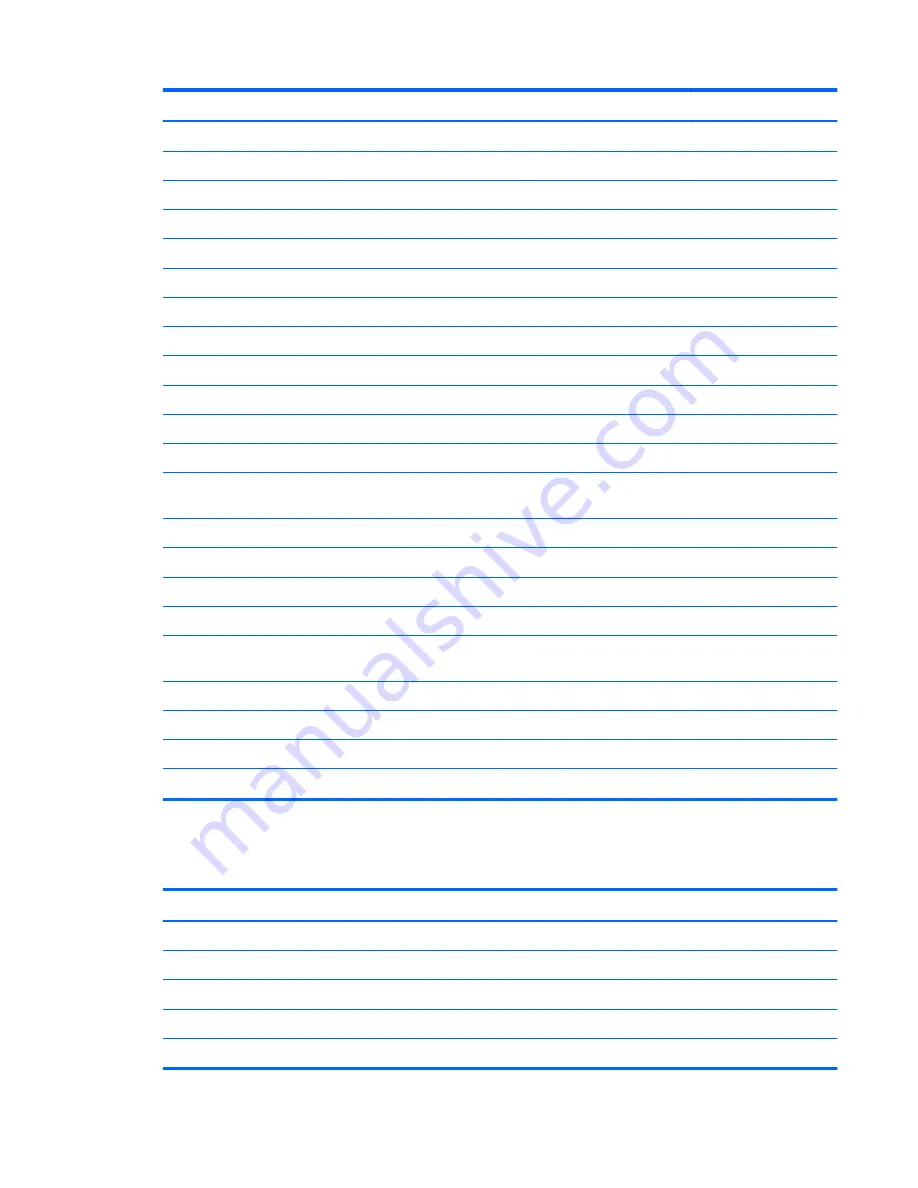
Item
Component
Spare part number
(9)
Power Button board
(includes cable)
753718-001
(10)
Speaker Kit
(includes left and right speakers and cables)
753719-001
(11)
NFC board
(includes cable)
753717-001
(12)
Memory module
(PC3L, 12800, 1600-MHz):
8-GB
693374-001
4-GB
691740-001
(13)
Solid-state drive:
256-GB
753729-001
128-GB
753728-001
180-GB
753730-001
(14)
WWAN module:
HP lt4112 LTE/HSPA+ Mobile Broadband Module (Europe and Asia Pacific)
704030-001
HP lt4111 LTE/EV-DO/HSPA+ Mobile Broadband Module (for use in the United States
and Canada)
740011-001
HP hs3110 HSPA+ Mobile Broadband
753650-001
(15)
WLAN module:
Intel Dual Band Wireless-N 7260NB 802.11 a/b/g/n (2x2) WiFi
717380-001
Intel Dual Band Wireless-N 7260AN 802.11 a/b/g/n (2x2) WiFi + BT 4.0 combo
717379-001
Intel Dual Band Wireless-N 7260AN 802.11 a/b/g/n (2x2) WiFi + BT 4.0 combo
(for use in Indonesia)
747833-001
Intel Dual Band Wireless-AC 7260 802.11 ac (2x2) WiFi + BT 4.0 combo
710663-001
(16)
Service door plastics kit
(not illustrated, includes screws and 2 rubber feet)
753713-001
Plastics/Rubber Kit
(not illustrated, includes 4 service door rubber screw covers)
716744-001
(17)
6-cell, 44-Wh, 1.98-Ah, Li-ion battery
(includes rubber feet and speaker grilles) 698943-001
Miscellaneous parts
Component
Spare part number
AC adapter:
65-W HP Smart AC adapter (RC, V, EM, 3-wire)
693710-001
45-W HP Smart AC adapter (RC, V, non-PFC, 3-wire)
696694-001
Power cord
(3-pin, black, 1.83-m):
For use in Australia
490371-011
Miscellaneous parts
17
Содержание EliteBook Revolve 810 G2 Tablet
Страница 1: ...HP EliteBook Revolve 810 G2 Maintenance and Service Guide ...
Страница 4: ...iv Important Notice about Customer Self Repair Parts ...
Страница 6: ...vi Safety warning notice ...
Страница 10: ...x ...
Страница 14: ...2 External component identification 4 Chapter 2 External component identification ...
Страница 24: ...Computer major components 14 Chapter 3 Illustrated parts catalog ...
Страница 57: ...7 Remove the Top cover Reverse this procedure to install the Top cover Component replacement procedures 47 ...
Страница 59: ...4 Remove the speakers 4 Reverse this procedure to install the speakers Component replacement procedures 49 ...
















































