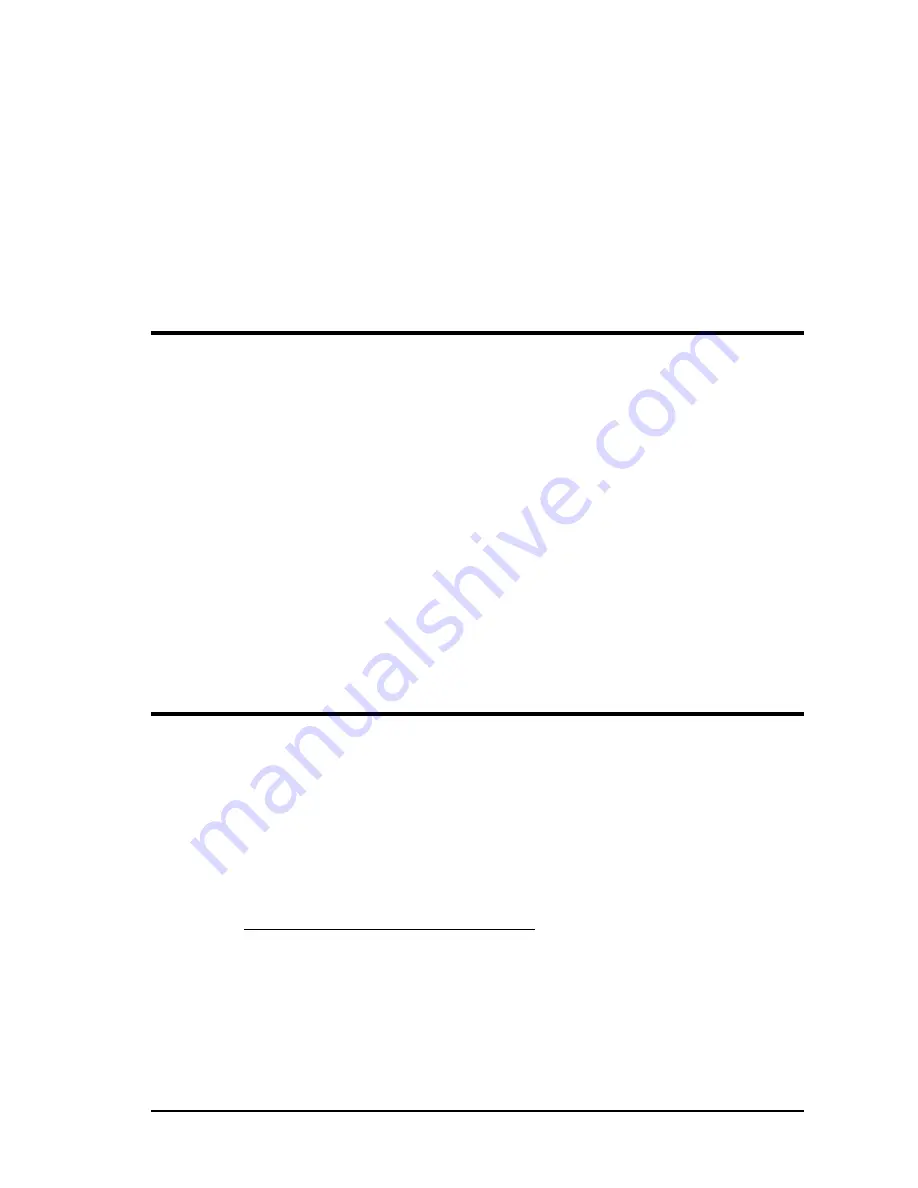
Troubleshooting
B-1
Appendix B
Troubleshooting
This appendix is designed to help you find and solve minor problems that you
may encounter using the notebook.
Troubleshooting Approach
The problems that you might encounter can be divided into two basic
categories: hardware and software. Hardware problems can be further divided
into being of an electrical or a mechanical nature. You will know you have a
hardware problem if, for example, the screen is blank, the notebook cannot
recognize the disk drives, or you get an error message during the Power-On
Self Test (POST).
Software problems can occur at several levels. Both your operating system and
your software application programs are capable of generating errors and error
messages. If you encounter a software error, try to determine if the error
message is from your operating system or from an application program, and
refer to the appropriate manual for possible remedies.
If you still have a problem after trying all the suggested remedies in this
appendix, contact your Compaq authorized dealer or reseller.
Common Problems
When you encounter a problem, begin by performing a careful visual inspection.
Check the exterior of the notebook first. If no indicators are on, check the
battery charge or electrical outlet, the plug and power cord, and any power
switches that may affect your notebook. If the notebook has been connected to
any peripheral devices, look for loose or disconnected cables.
A few common problems and suggested solutions are presented in the
examples which follow.
Problem: The power button does not function.
•
The power button does not respond to a light touch. Press the button firmly.
•
If you are using battery power, the battery may be discharged. Connect the
AC adapter.



































