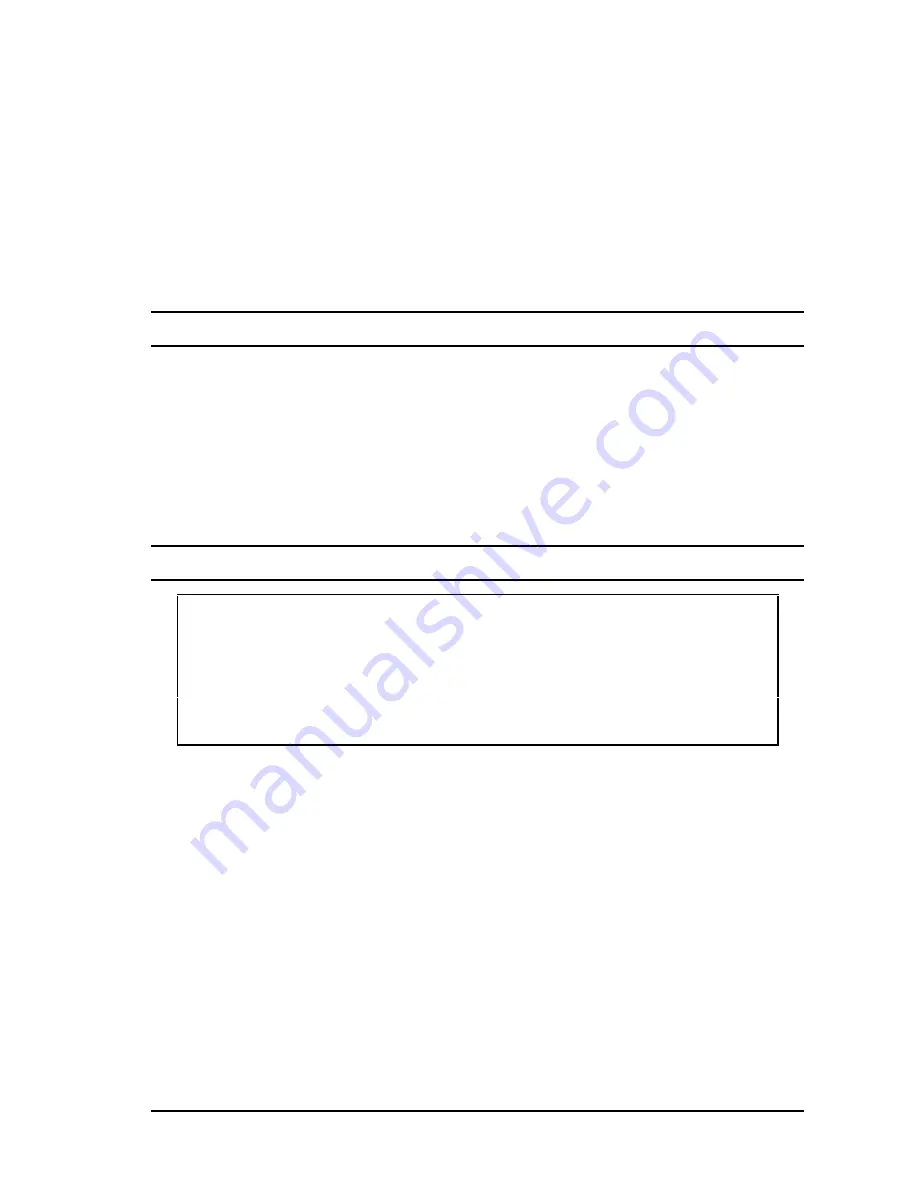
Using the Notebook
2-11
Global Power Management
Global Power Management automatically puts the notebook into suspend mode
when the notebook is inactive for a period of time, called “time-out.” The
notebook will wake up whenever an activity is detected (e.g. pressing a key).
The time-out settings for suspend mode can be set up in the Setup
Configuration Utility (SCU) program. The notebook suspends to RAM
(memory) or disk (hard drive) depending on the “Suspend Controls” setting in
the SCU program.
Manual Power Management
You can manually initiate Suspend mode at any time in one of these ways:
•
By pressing the hotkey [Fn]+[F12].
•
By closing the notebook.
Note that this works only if the “Lid Switch Function” item is set to
Suspend/Resume in the SCU program.
For information on Suspend-to-Disk mode, see the following section.
Suspend-to-Disk
CAUTION:
1.
The suspend-to-disk partition may not exist on your hard drive.
Check with your dealer to know if it exists. If there is no suspend-to-
disk partition, you can not use the Suspend-to-Disk feature.
2.
The 0VMAKFIL utility allows you to create the suspend-to-disk
partition. (See “0VMAKFIL Utility” in Chapter 6 for information.)
When the notebook suspends to disk, the system preserves all the running
application programs as a file in a “suspend-to-disk partition” on the hard disk.
The notebook then automatically turns off. The next time you turn on the
notebook, it reads the file from the suspend-to-disk partition back into memory,
so that your notebook is returned to exactly the same state it was in when you
suspended it.
Suspend-to-Disk is a very useful feature. People frequently open many
applications when they use notebooks. It takes some time to get all these
applications open and running, and normally they all have to be closed before
the system can be turned off. If you use the Suspend-to-Disk feature, you don’t
have to close the applications as the state of your notebook is saved to disk.
When you turn on your notebook next time, your notebook with all the
applications open will be recreated in just a few seconds.






























