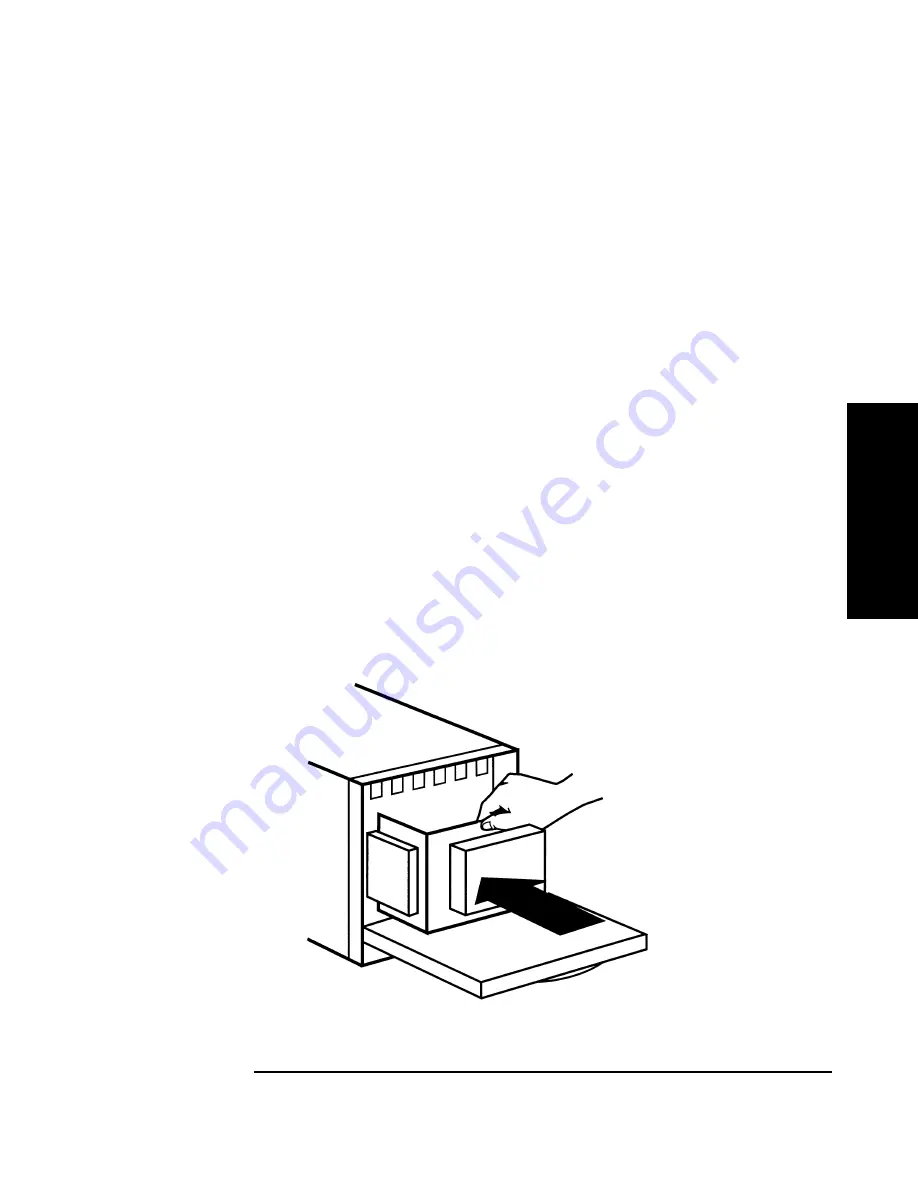
Replacing Autoloader Parts
Returning the Autoloader
Chapter 3
3-11
Rep
lac
ing
Pa
rts
To remove the autoloader from a rack, do the following:
1. Extend the rack’s anti-tip foot.
2. Loosen the screws that secure the autoloader in place. The screws are
located in front of the trim bracket and filler panel on the front of the
autoloader.
3. Using two people or an appropriately rated mechanical lift, remove
the autoloader from the rack tray by sliding it out and supporting it
from the bottom.
4. Place the autoloader on a solid surface to prepare it for packaging.
5. To remove the trim bracket and filler panel see “Removing the Trim
Bracket and Filler Panel” on page 1-7.
6. Re-install the internal packaging behind the autoloader front door to
prevent the magazine from moving (see Figure 3-5).
7. Place the autoloader into the packaging received with your
replacement autoloader or in the original packaging. If you need
packaging, contact your service representative to purchase the
packaging kit.
Figure 3-5
Internal Packaging
Содержание C7745NB - SureStore DLT Tape Autoloader 1/9
Страница 8: ...Figures iv ...
Страница 9: ...Tables v Table 2 1 Supported Browser Configurations 2 4 ...
Страница 10: ...Tables vi ...
Страница 11: ...Chapter 1 1 1 O v e r v ie w P r e p a r a t io n 1 Overview and Preparation for Upgrade ...
Страница 18: ...Overview and Preparation for Upgrade Removing a Rackmounted Autoloader if necessary Chapter 1 1 8 ...
Страница 19: ...Chapter 2 2 1 U p g r a d in g t h e A u t o lo a d e r 2 Upgrading the Autoloader ...
Страница 38: ...Upgrading the Autoloader Upgrading the Autoloader from DLT to Ultrium Chapter 2 2 20 ...
Страница 39: ...Chapter 3 3 1 R e p la c in g P a r t s 3 Replacing Autoloader Parts ...
Страница 50: ...Replacing Autoloader Parts Returning the Autoloader Chapter 3 3 12 ...
Страница 51: ...Chapter 4 4 1 U p g r a d in g F ir m w a r e 4 Upgrading Firmware ...
Страница 58: ...Upgrading Firmware Upgrading Firmware Chapter 4 4 8 ...
Страница 62: ...4 Glossary ...





























