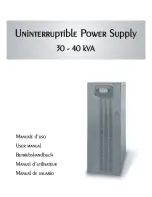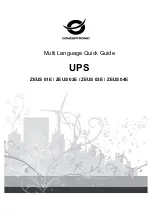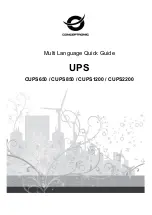HP UPS Management Module web interface 68
The overall status of the UPS and each load segment is indicated by a colored block in the top left corner
of each section.
•
Green—
Normal
•
Yellow—
Warning
•
Red—
Critical
The status of each attached device is indicated by a status symbol in the RU (Redundant UPS) and AS
(Agent Status) columns for each entry. No symbol appears in the RU column if a redundant configuration
is not configured during the agent installation.
Icon Status
RU—The agent is communicating with both UPSs and
both UPSs have normal status.
AS—The agent is communicating with the management
module.
RU—A warning alarm was generated by either UPS.
AS—The agent version is not compatible and should be
upgraded.
RU—The agent lost communication to one or both UPSs,
or there is at least one critical alarm generated by one
UPS.
AS—The agent is not communicating with the
management module.
Содержание A1353A
Страница 1: ...HP UPS Management Module User Guide Part Number 435656 002 September 2007 Second Edition ...
Страница 25: ...Installing the HP UPS Management Module 25 5 Press the Reset button on the management module front panel ...
Страница 103: ...Regulatory compliance notices 103 Japanese notice BSMI notice ...