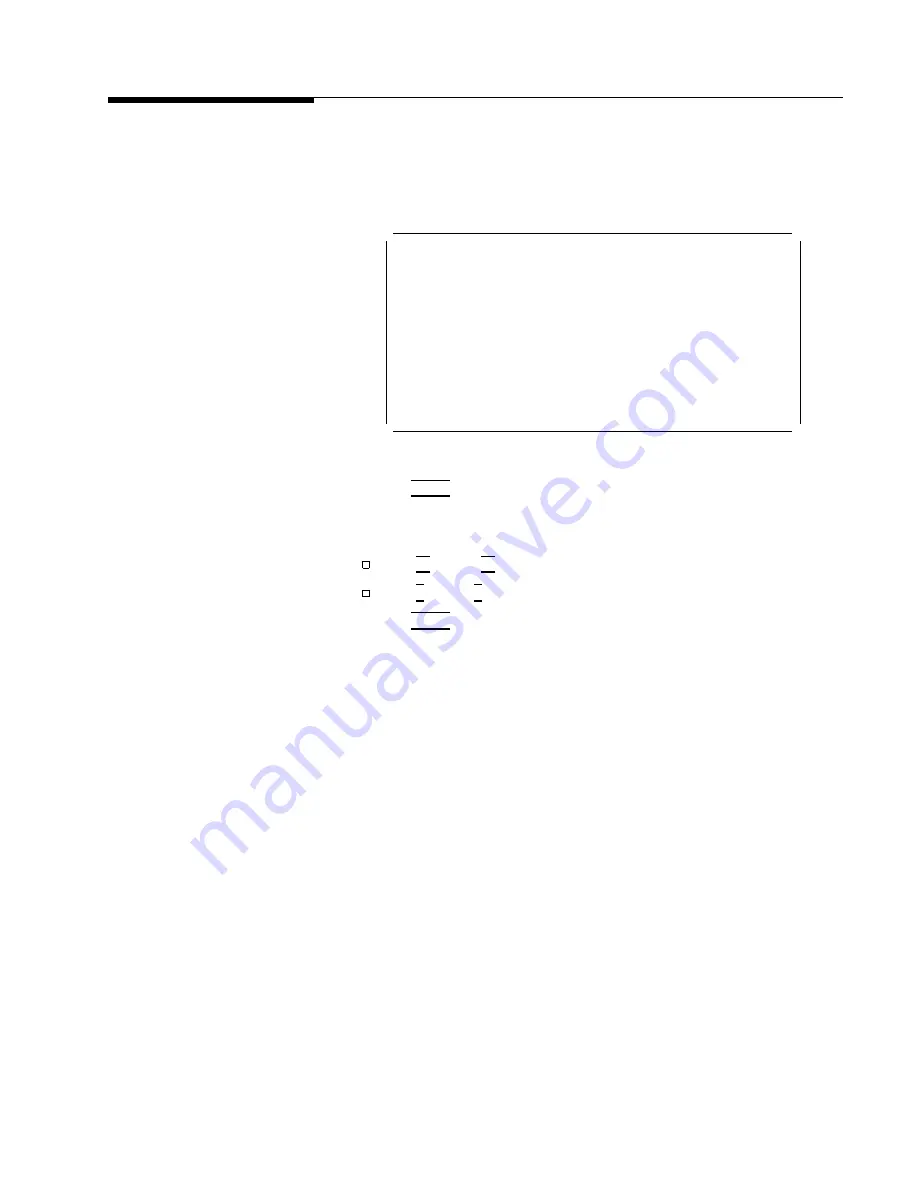
Optional:
Modifying
the
temperature
setting
Y
ou
may
en
ter
the
ambien
t
ro
om
temp erature
in
whic
h
the
EMI
receiv
er
system
is
op erating.
This
temp erature
b ecomes
part
of
the
test
record.
d
a
c
b
=============
UUT:
HP8572A
============
SERIAL
NUMBER
0000A00000
ADDRESS
TYPE
HP-IB
ADDRESS
718
CONTROLLER
OPTIONS
NNNNNNNNNNNNNNNNNNNNNNNNNNNNNNNNNNNNNNNNNNNNNNN
TEMPERATURE
23.0
DEG
C
HUMIDITY
50.0
%
LINE
FREQUENCY
60
Hz
1.
Press
4
ENTER
5.
The
default
temp erature
is
23.0
degrees
celsius.
En
ter
temp eratures
in
celsius
only
.
2.
Use
the
arrow
k
eys
to
c
hange
to
the
correct
temp erature.
Use
4
(
5
and
4
)
5
to
mov
e
the
cursor
to
the
digit
to
b e
c
hanged.
Use
4
+
5
and
4
*
5
to
c
hange
to
the
correct
temp erature.
3.
Press
4
ENTER
5.
4.
Return
to
step
3
of
\Step
4.
En
ter
the
EMI
receiv
er
system
test
information"
to
con
tinue.
HP
8572A
EMI
Receiv
er
User's
Guide
Operation
V
erification
2-19
Содержание 8572A
Страница 1: ...User s Guide HP 8572A EMI Receiver ABCDE HP Part No 08572 90003 Printed in USA April 1992 ...
Страница 8: ......
Страница 12: ......
Страница 25: ...Figure 1 2 Calibration Data Graph HP 8572A EMI Receiver User s Guide Calibrating Your Receiver 1 13 ...
Страница 54: ......
Страница 106: ......
Страница 112: ...Figure 4 5 Signal Detection and Processing 4 6 Making Typical Measurements HP 8572A EMI Receiver User s Guide ...
Страница 138: ......
















































