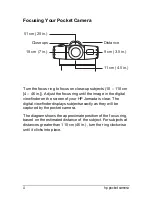hp pocket camera
11
Q
ui
ck S
tar
t
Step 3: View and Share Pictures
Viewing Pictures
Use Review mode to browse the pictures you have taken and
to send pictures in e-mail messages to friends and colleagues.
To switch to Review mode
On the
View
menu, tap
Review
.
–or–
Tap
on the Command bar.
Review mode has many powerful features, including simple editing
functions and the ability to display pictures in sequence as a slideshow.
For more information, see the “Viewing and Editing Pictures” section.
Содержание 728 - Jornada - Handheld
Страница 1: ...hp pocket camera for hp jornada pocket pc User s Guide Printed in Singapore Edition 1 ...
Страница 52: ...48 hp pocket camera ...
Страница 64: ...60 hp pocket camera ...