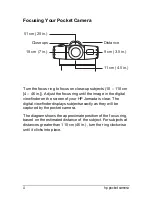hp pocket camera
17
Q
ui
ck S
tar
t
Removing Your HP Pocket Camera
To remove the HP pocket camera, simply pull it out of the slot.
When the camera is removed, the viewfinder on your HP
Jornada screen displays the
icon.
Store your pocket camera in its carrying pouch when you are
not using it.
Do not remove the camera from your HP Jornada before camera has
configured itself. Wait until the
icon disappears from the digital
viewfinder or until the LED ring on the camera shines steady green
before you remove the camera.
To exit the HP pocket camera software
On the
View
menu, tap
Exit
.
Exiting the HP pocket camera software turns off power to the
camera, even if the camera is still inserted in your HP Jornada.
If you switch to another application on your HP Jornada while
the HP pocket camera software is in Capture mode, you can
still snap pictures by pressing the shutter button on the camera.
If you want to continue to use the camera after switching to another
application, make sure you have not set the camera to suspend (see
“Conserving Power” in the “Advanced Options” section).
Содержание 728 - Jornada - Handheld
Страница 1: ...hp pocket camera for hp jornada pocket pc User s Guide Printed in Singapore Edition 1 ...
Страница 52: ...48 hp pocket camera ...
Страница 64: ...60 hp pocket camera ...