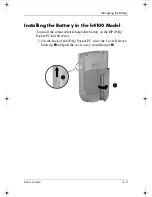User’s Guide
3–8
Managing the Battery
Removing the Battery
Removing the Battery from the h4100
Model
To remove the battery from the iPAQ Pocket PC h4100 series:
1. Remove the stylus.
2. Remove the battery cover.
3. Place your thumb in the recess
1
, then lift the left side of the
battery
2
and pull it out
3
.
Ä
CAUTION:
Because most of the applications and data you install on
your iPAQ Pocket PC are held in memory (RAM), you need to reinstall
them if the battery completely discharges or if the battery is removed
from the unit for extended periods of time.
You do not need to reinstall applications and data installed in the iPAQ
File Store folder because they are saved in nonvolatile memory.
343434-001.book Page 8 Tuesday, September 9, 2003 12:56 PM