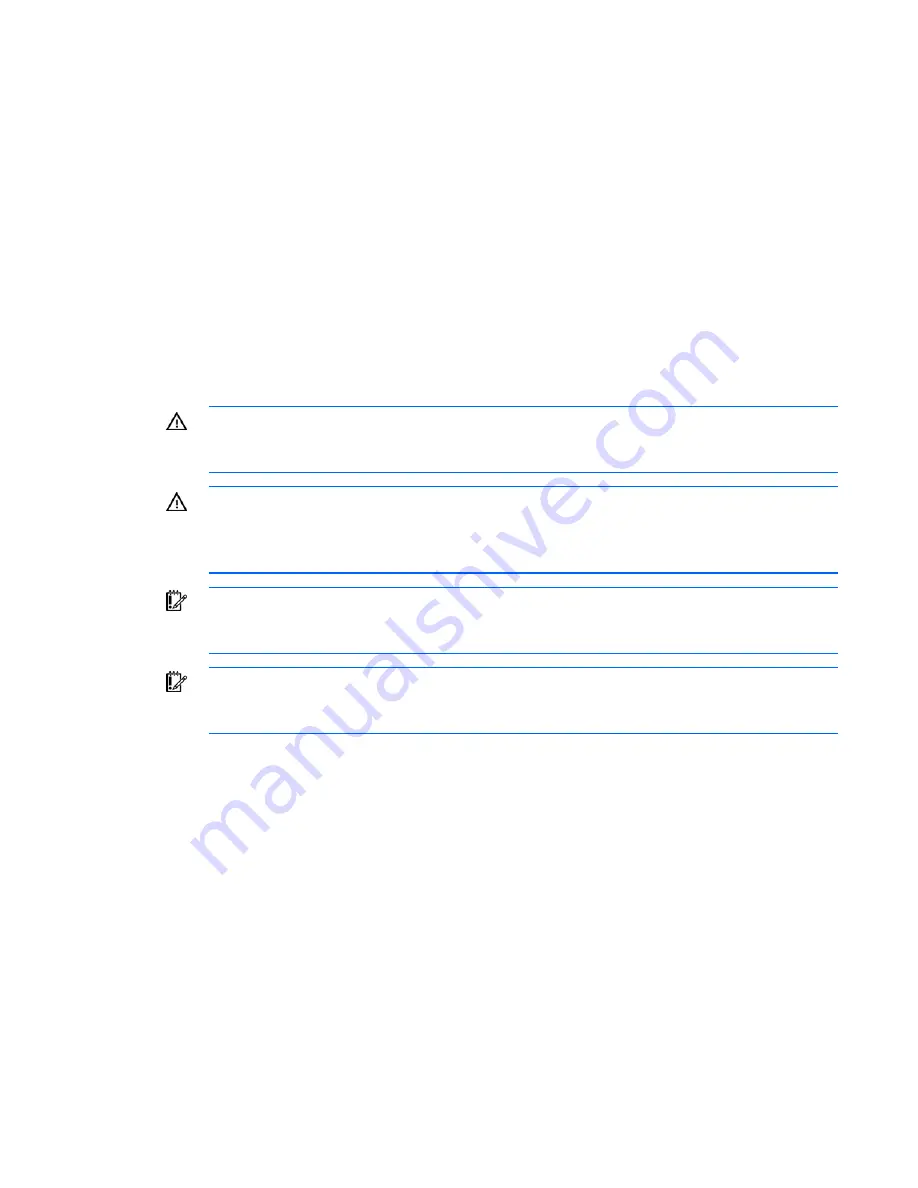
Removal and replacement procedures 24
o
5-mm Allen wrench
•
Water temperature sensor
o
T-25 Torx driver
o
Phillips screwdriver
o
(2) 18-mm wrench
o
Wire cutters
Safety considerations
Before performing service procedures, review the following safety information.
Rack warnings and cautions
Before installing a spare kit, be sure that you understand the following warnings and cautions.
WARNING:
You must follow the removal and replacement instructions listed in the site
preparation guide, the user guide, and the maintenance and service guide. Failure to follow
the instructions listed in these guides can void your warranty and service contract.
WARNING:
To reduce the risk of electric shock or damage to the equipment, use extreme
caution when removing and replacing components that involve water around the electrical
wires and unsecured power inlet box. There is great risk of electrical shock when water is used
near electricity.
IMPORTANT:
To reduce the risk of the servers overheating, open all of the rack doors of each
rack attached to the MCS unit while completing the following procedures in order to increase
air flow within the rack.
IMPORTANT:
While the most important cautions and warnings have been included in this
document, consult the site preparation guide and the user guide provided with the original unit
for a complete list of cautions and warnings.
Preparation procedures
Before you perform certain service procedures, perform one or both of the following procedures.
Powering down the MCS unit
1.
Open the front MCS door.
2.
Turn off the AC1 and AC2 breakers on the AC transfer switch.
3.
Open the rear MCS door.
Содержание 403349-003
Страница 13: ...Customer self repair 13 ...
Страница 14: ...Customer self repair 14 ...
Страница 15: ...Customer self repair 15 ...
Страница 16: ...Customer self repair 16 ...
















































