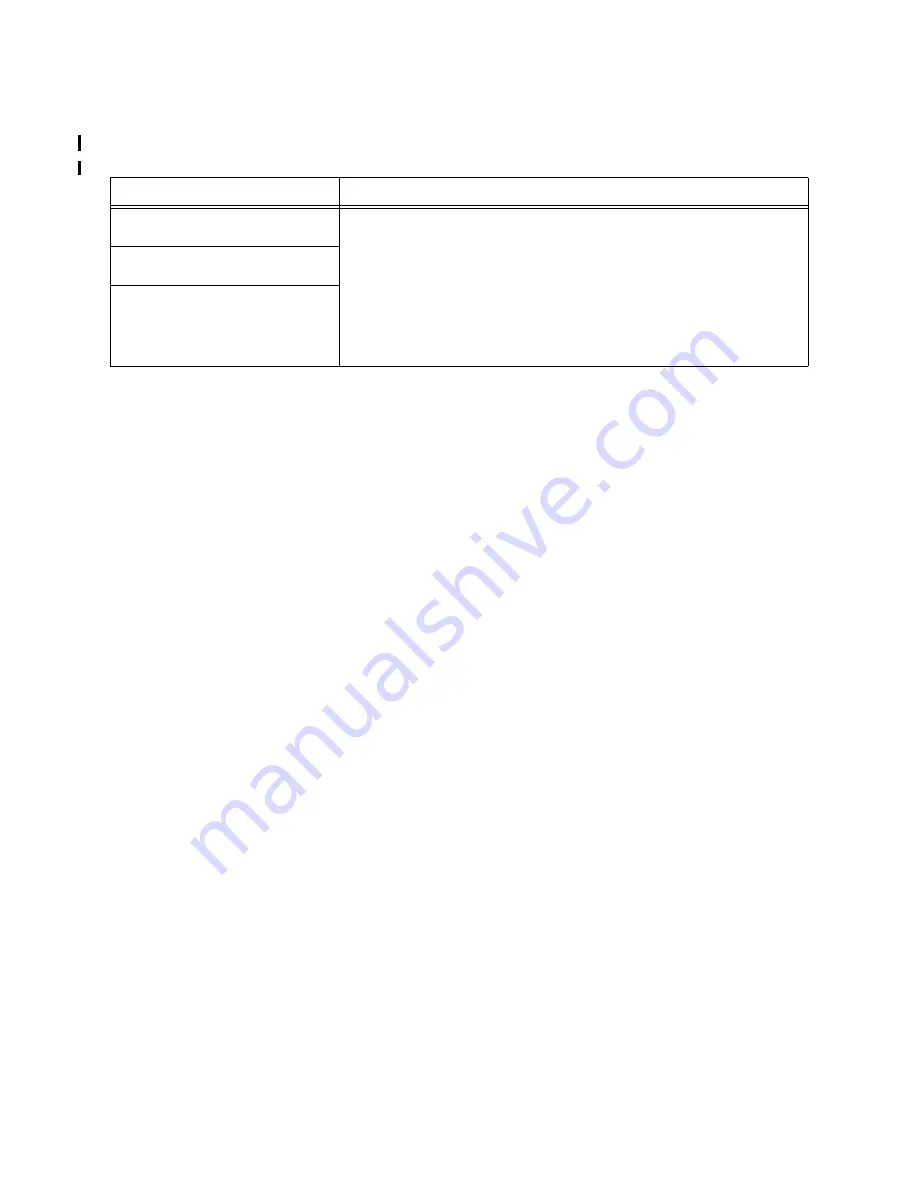
Troubleshooting 3-33
HP-UX System Hang
Use the recovery procedure in Table 3-20. to resolve the problem.
Performing a Memory Dump
This section provides procedures for taking a memory dump for both MPE/iX and HP-UX systems.
MPE/iX Memory Dump Summary
To perform a memory dump:
1.
Do a Transfer of Control (TC):
A. Type CTRL-B to get
CM>
prompt on console.
B. Type TC and hit RETURN key.
C. If Autoboot is enabled, hit any key to interrupt it.
2.
Boot from Primary Boot Path:
A. Type yes to the Interact with IPL prompt.
3.
Perform a memory dump:
A. Mount the appropriate media on the ALTPATH tape drive and put the drive online.
B. At
ISL>
prompt, type DUMP command.
C. Enter appropriate site and problem data at Enter Dump Name prompt.
4.
Restart the operating system:
A. At
ISL>
prompt, type START or START NORECOVERY as desired.
B. Resume normal system processing.
If you are reluctant to let users on the system until the Response Center engineer approves further
processing, call the Response Center. Report your concern to the Response Center coordinator and request
a Priority One code.
Table 3-20. HP-UX System Hang Troubleshooting
Symptoms
Recovery Procedure
The machine is running, but no one
can access the system.
1. If possible, wait about 15 minutes to see if the computer is really hung or
if it has performance problem. With some performance problems, a
computer may not respond to user input for 15 min. or longer.
2. If the computer is really hung, perform a soft boot on the machine by
issuing a TC command. (Do NOT use the RS command if possible;
RS may destroy important troubleshooting information.)
3. Save the memory dump file (should be automatic) and call the HP
Response Center to have it analyzed.
The system console may or may
not be hung.
Содержание 3000/9x9KS Series
Страница 14: ...xiv Contents E Sources of Information on the Web ...
Страница 28: ...2 8 Install and Configuration Figure 2 4 HP PB I O Slot Location Diagram Kx70 Kx80 ...
Страница 44: ...2 24 Install and Configuration ...
Страница 68: ...3 24 Troubleshooting HP 3000 Core I O Figure 3 4 HP 3000 Core I O ...
Страница 120: ...5 6 Diagnostics ...
Страница 128: ...6 8 Replaceable Parts Figure 6 4 Peripheral Bay Expanded View ...
Страница 136: ...6 16 Replaceable Parts ...
Страница 150: ...7 14 Removal and Replacement Figure 7 11 Peripheral Bay Rear View ...
Страница 173: ...Removal and Replacement 7 37 Figure 7 29 Kx70 System Board Figure 7 30 Frequency Switch Settings ...
Страница 180: ...7 44 Removal and Replacement Figure 7 35 Cabinet Exploded View Rear ...
Страница 209: ...SCSI and I O 8 21 Figure 8 3 A3629A ST19171WD J2 and J6 Jumper Settings ...
Страница 217: ...SCSI and I O 8 29 Figure 8 7 A3353A source 2 J3 Jumper Positions ...
Страница 218: ...8 30 SCSI and I O Figure 8 8 A3353A source 2 Option Connector Jumper Positions ...
Страница 258: ...8 70 SCSI and I O Exchange part Number The exchange part number is C2478SZ C1504 69201 Diagnostics SCSIDDS SYSMAP IOMAP ...
Страница 280: ...8 92 SCSI and I O Diagnostics CSTM SCSIDDS SYSMAP IOMAP ...
Страница 298: ...8 110 SCSI and I O Diagnostics SCSICD IOMAP SYSMAP ...
Страница 302: ...8 114 SCSI and I O ...
Страница 308: ...Support Information B 2 HP 9x9KS Block Diagram Figure B 1 HP 3000 9x9KS Block Diagram ...
Страница 309: ...B 3 Support Information HP K100 Block Diagram Figure B 2 HP 9000 K100 Block Diagram ...
Страница 310: ...Support Information B 4 HP K2x0 K4x0 Block Diagram Figure B 3 HP 9000 K2x0 K4x0 Block Diagram ...
Страница 311: ...B 5 Support Information Kx70 Kx80 Block Diagram Figure B 4 HP9000 Kx70 Block Diagram ...
Страница 342: ...Memory Configuration Guidelines C 16 ...
Страница 350: ...D 8 New System Features ...
















































