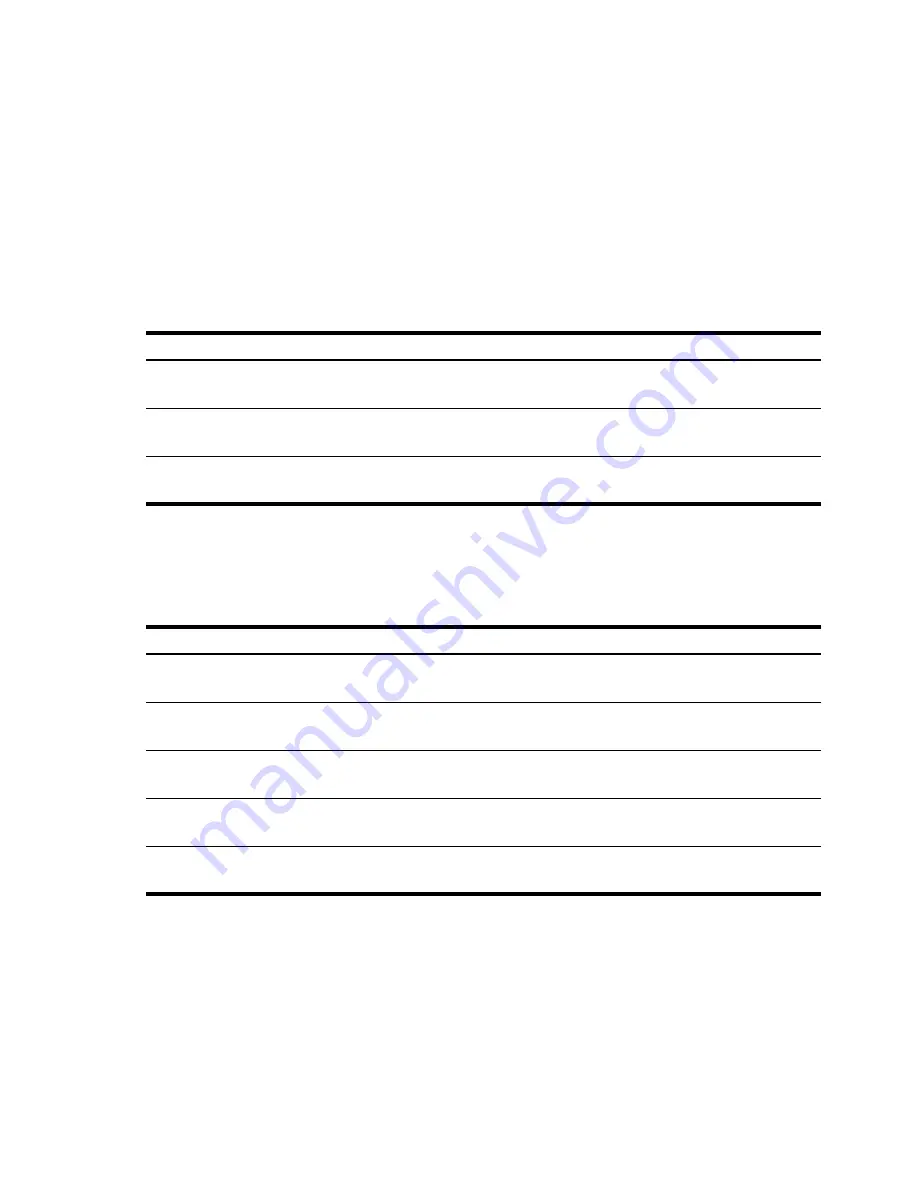
Getting Started 41
Last Answer
When a calculation is completed by pressing
4
, or a calculation is completed during
another operation, the result is stored in a memory location that contains the last calculated
result. This enables the last result of a calculation to be used during the next calculation.
To access the last calculated answer, press
v4
. Unlike the other stored memory
registers however, this register is automatically updated when you complete a calculation.
Example 1
Example 2
Display Format of Numbers
When you turn on the HP 10bII+ for the first time, numbers are displayed with two decimal
places and a period as the decimal point. The display format controls how many digits
appear in the display.
If the result of a calculation is a number containing more significant digits than can be
displayed in the current display format, the number is rounded to fit the current display setting.
Table 2-27 Using last answer
Keys
Display
Description
VAJ7GV4
3.75
Calculate 5-1.25
D\Qv4
3.75
Recall last answer.
4
61.55
Calculate 3
3.75
.
Table 2-28 Using last answer with ‘INPUT’
Keys
Display
Description
V:Æ
50.00
Store 50 in the INPUT register.
GG1JY\¨
-28.00
Calculate percent change.
S:Æ
60.00
Store 60 in the INPUT register.
v4
36.00
Recalls last calculation, 22+14.
\¨
-40.00
Calculate percent change.
Содержание 10bII+
Страница 1: ...i HP 10bII Financial Calculator User s Guide HP Part Number NW239 90001 Edition 1 May 2010 ...
Страница 3: ...iii HP 10bII Financial Calculator ...
Страница 30: ...At a Glance 22 ...
Страница 144: ...Statistical Calculations 136 ...
Страница 183: ...Warranty Regulatory and Contact Information 9 ...
Страница 184: ...Warranty Regulatory and Contact Information 10 ...
















































