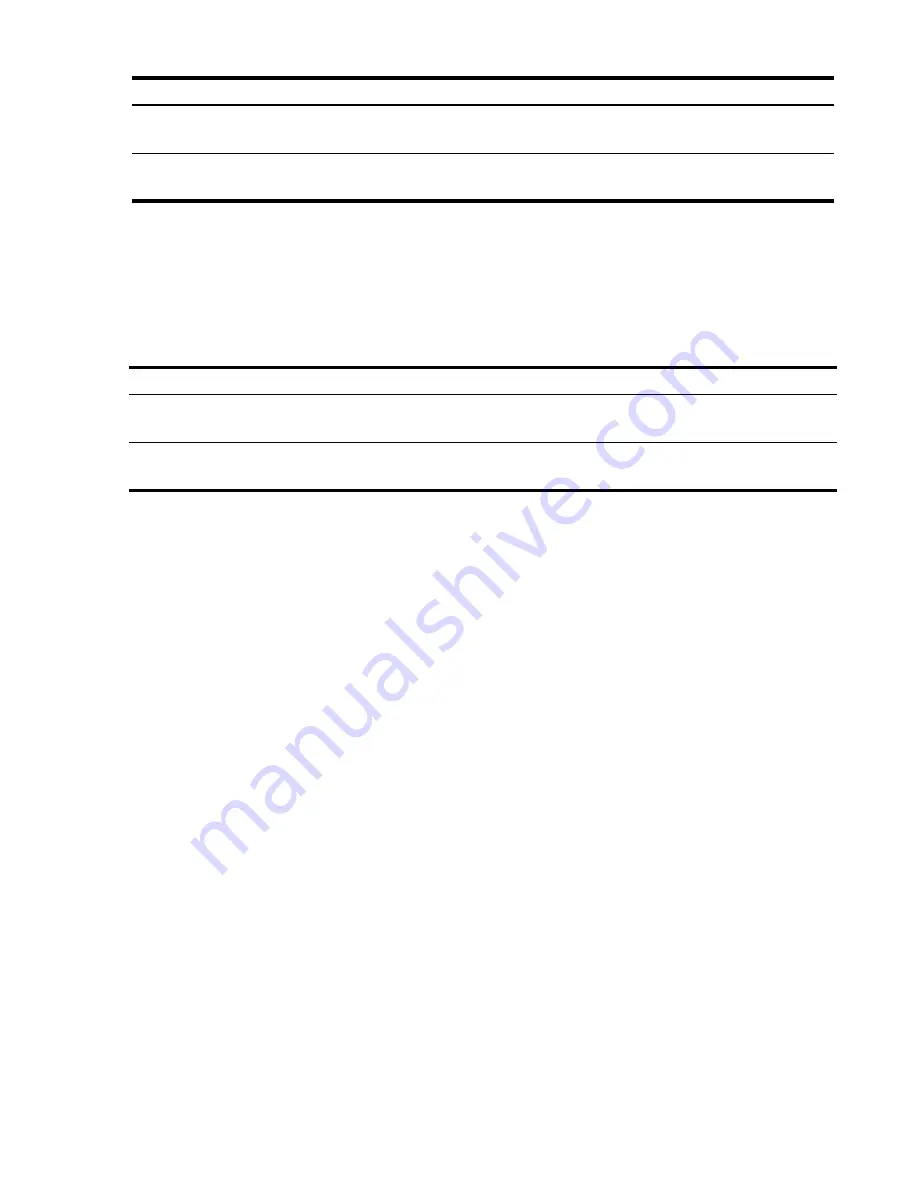
Getting Started 29
Negative Numbers
Enter the number and press
y
to change the sign.
Calculate -75 ÷ 3.
Understanding the Display and Keyboard
Cursor
The blinking cursor ( _ ) is visible when you are entering a number.
Clearing the Calculator
Backspace
When the cursor is on,
|
erases the last digit you entered. Otherwise,
|
clears the
display and cancels the calculation.
Clear
M
clears the current item on the display and replaces it with
0
. If entry is in progress,
pressing
M
clears the current entry and replaces it with
0
, but the current calculation
continues. Otherwise,
M
clears the display of its current contents and cancels the current
calculation.
Clear Memory
]O
followed by
j
,
Y
,
J
,
:
clears a selected memory type (register). Other
memory is left intact.
P
0.41
Calculates 30 ÷ 73.
d4
3.70
Multiplies the result by 9.
Table 2-8 Using parentheses in calculations
Keys
Display
Description
Table 2-9 Changing the sign of numbers
Keys
Display
Description
jVy
-75_
Changes the sign of 75.
aD4
–25.00
Calculates result.
Содержание 10bII+
Страница 1: ...i HP 10bII Financial Calculator User s Guide HP Part Number NW239 90001 Edition 1 May 2010 ...
Страница 3: ...iii HP 10bII Financial Calculator ...
Страница 30: ...At a Glance 22 ...
Страница 144: ...Statistical Calculations 136 ...
Страница 183: ...Warranty Regulatory and Contact Information 9 ...
Страница 184: ...Warranty Regulatory and Contact Information 10 ...











































