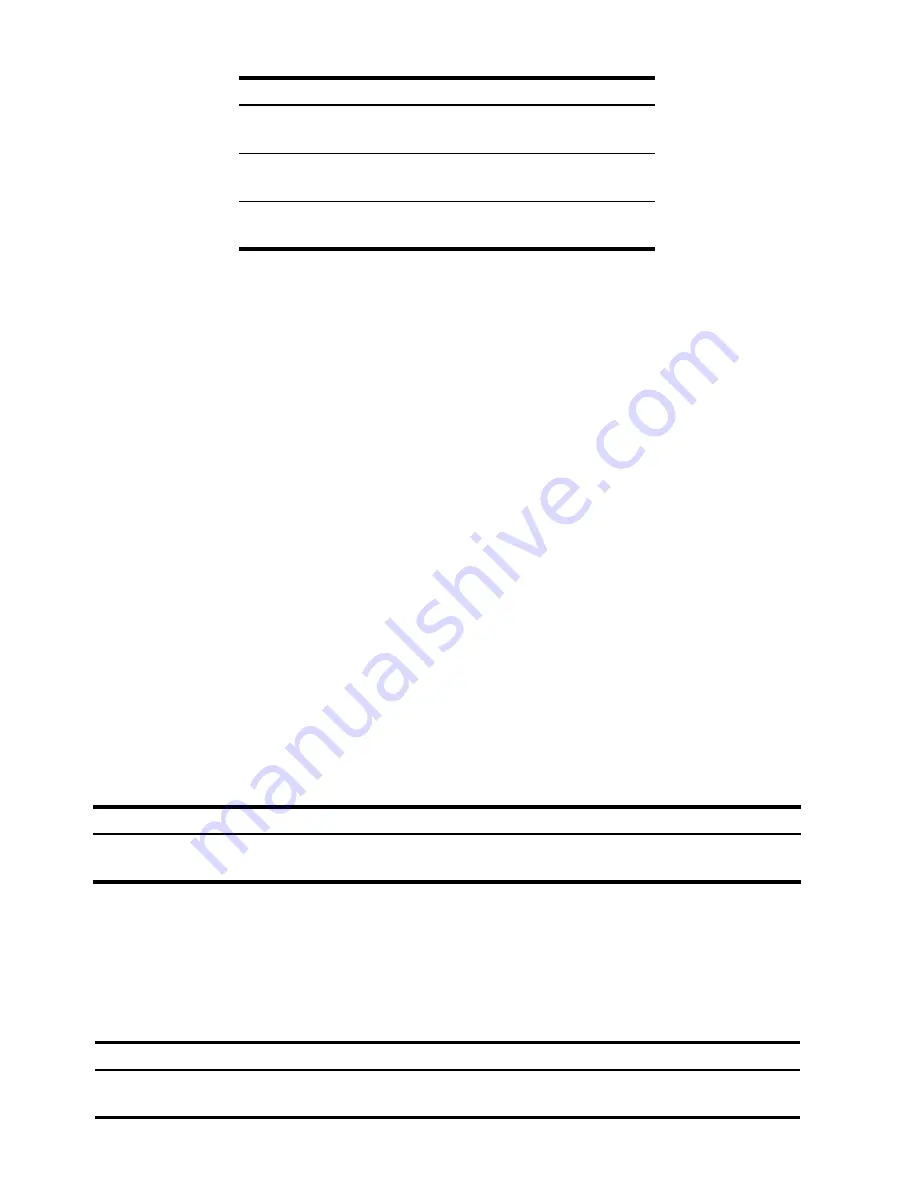
Getting Started
26
Simple Arithmetic Calculations
Operating Modes
To change the operating mode, press the blue shift key,
]
followed by
?
to toggle
between Algebraic and Chain modes. A brief message is displayed indicating the selected
operating mode.
To view the current mode, press
v]?
. The current mode will flash, then disappear.
Arithmetic Operators
The following examples demonstrate using the arithmetic operators
1
,
A
,
P
, and
a
.
If you press more than one operator consecutively, for example
1
,
A
,
1
,
P
1
, all are ignored except the last one.
If you make a typing mistake while entering a number, press
|
to erase the incorrect digits.
When a calculation has been completed (by pressing
4
), pressing a number key starts a
new calculation.
]OY
Clears break-even memory.
]OJ
Clears TVM memory.
]O:
Clears cash flow memory.
Table 2-2 Clearing functions
Keys
Associated Function
Table 2-3 Example displaying calculations using arithmetic operators
Keys
Display
Description
GY7jJ1SG7Yj4
87.18
Adds 24.71 and
62.47.
Table 2-4 Completing a calculation
Keys
Display
Description
JdPJG7Sg4
240.92
Calculates 19 × 12.68.
Содержание 10bII+
Страница 1: ...i HP 10bII Financial Calculator User s Guide HP Part Number NW239 90001 Edition 1 May 2010 ...
Страница 3: ...iii HP 10bII Financial Calculator ...
Страница 30: ...At a Glance 22 ...
Страница 144: ...Statistical Calculations 136 ...
Страница 183: ...Warranty Regulatory and Contact Information 9 ...
Страница 184: ...Warranty Regulatory and Contact Information 10 ...
















































