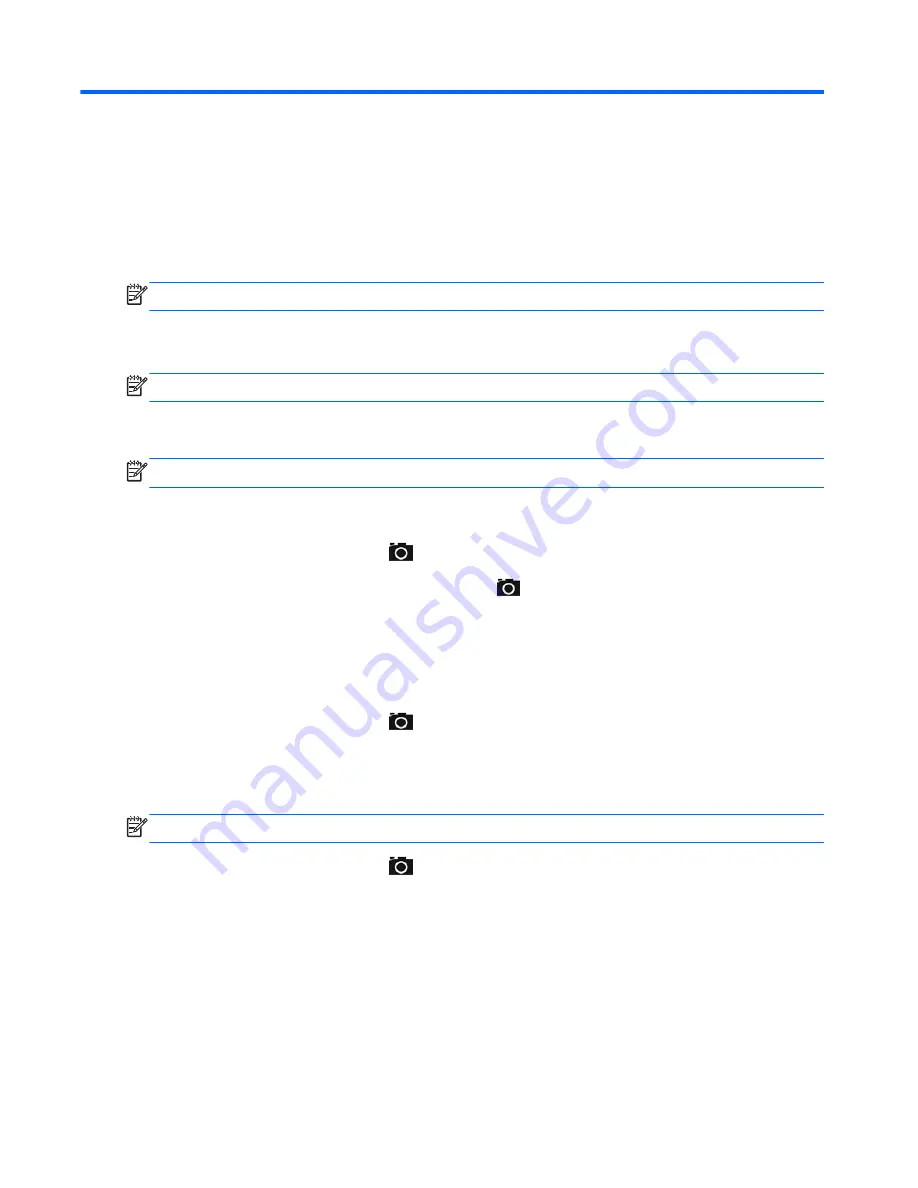
4
Enjoying entertainment features
Use your HP device as an entertainment hub to socialize via the webcam, camera, enjoy and
manage your music, and download and watch movies. Or, to make your device an even more
powerful entertainment center, connect external devices like a monitor, projector, or TV, or speakers
and headphones.
NOTE:
You can run some apps and media features offline without an Internet connection.
Using a camera (select devices only)
NOTE:
Depending on your device, the front camera may be called a webcam.
You can take a photo with the rear camera (select devices only), and take your own photo or
screenshots with the front camera (select devices only).
NOTE:
The icons on the Home screen and the appearance of the Home screen may vary.
Taking a photo (select devices only)
●
Touch or click the camera icon
.
●
To take a photo, touch or click the camera icon
.
The photo is saved in the Gallery.
Switching between cameras (select devices only)
To switch between the front and rear camera:
1.
Touch or click the camera icon
.
2.
Touch or click the Rotating camera icon.
Recording a video (select devices only)
NOTE:
Some devices may require tapping the selection icon before choosing the icon.
●
Touch or click the camera icon
.
●
To record a video, touch or click the video camera icon.
●
To start or stop recording, touch or click the red button.
The video is saved in the Gallery.
16 Chapter 4 Enjoying entertainment features
Содержание 1028705233
Страница 1: ...User Guide ...






























