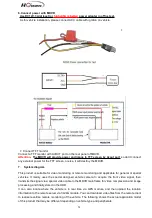25
Enable:
Press
【
Enter
】
to select: On / Off.
Res:
Resolution ,press
【
Enter
】
to select:
D1 / HD1 / CIF / 720P.
CIF
:352*288,
HD1
:352*576,
D1
:704*576,
720P
:1280*720 .
FPS:
Frames per second , More frames, every picture will be more clear. press
【
Enter
】
to select: 1-25 .
NTSC : 30FPS , PAL: 25FPS.
QUA:
Quality of the video, press
【
Enter
】
to select: 1-8.
1
is best , but it will cost more storage space.
AUDIO
: Press
【
Enter
】
to select: On / Off.
ON
means the audio will be saved with video together.
Mirror/Flip:
Set the image to mirror or flip .Press
【
Enter
】
to select the types.
QuickSet:
Setup all channels resolution simultaneously, press
【
Enter
】
to select: 720P/D1 / HD1 /
CIF / 720P.
IPC test:
ME31-08 supports 4 IPC by a PON switch.
ME41-04,ME32-04 supports 1 IPC camera.
We will provide special manual about this.
Attention
: Please keep the
EN
menu as
OFF
if there is no IPC.