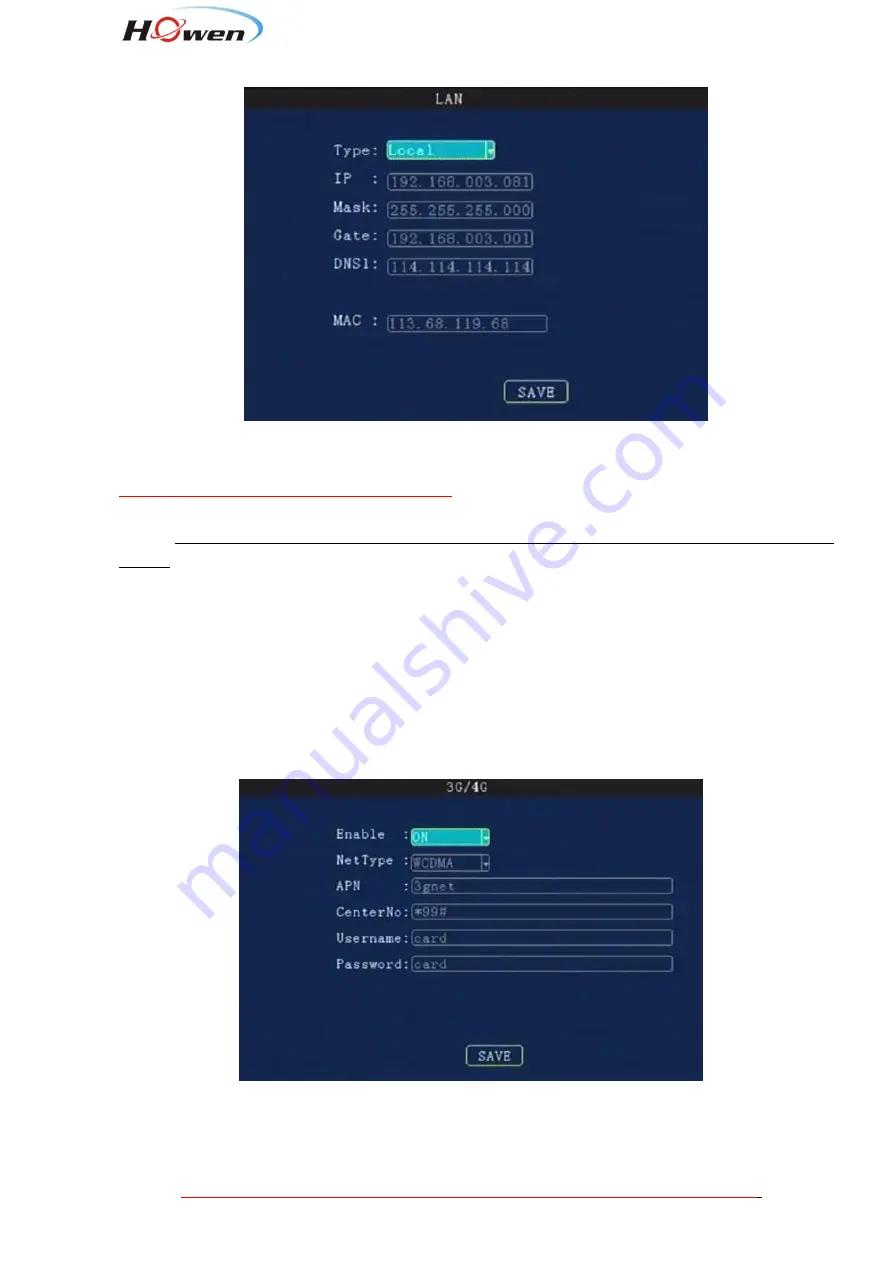
31
9.2.4.2. Local Network Setup
Local network IP
LAN is used for local connection or IPC connect
.
The device supports LAN connect directly like as your PC. Set the same IP segment with your PC ’s
address(include IP, Mask, Gate, DNS address. For MAC, just use our default setting address,don’t
change), otherwise, it can not be connected. The LAN indicator will be lit. If your don’t know this
information, ask for your ISP supplier or IT team for help.
When connect the IPC camera, make sure the IPC’s address in the same segment with LAN. For
example, if the LAN address 192.168.1.010, the IPC address could be 192.168.1.100, they are in the
same
192.168.1.xxx
segment. Or else, it can not link the IPC.
9.2.4.3. Dial settings
Enable:
Press
【
Enter
】
to select: On / Off.
Net Type:
Press
【
Enter
】
to select: WCDMA / EVDO / TD-SCDMA / TDDLTE / TDDLTE-1 / TDDLTE-2.
APN.:
Set for access the internet, it will not transmit the video if set wrong .
Notice
:
Each telecom supplier has a different APN , please ask the local supplier first
.











































