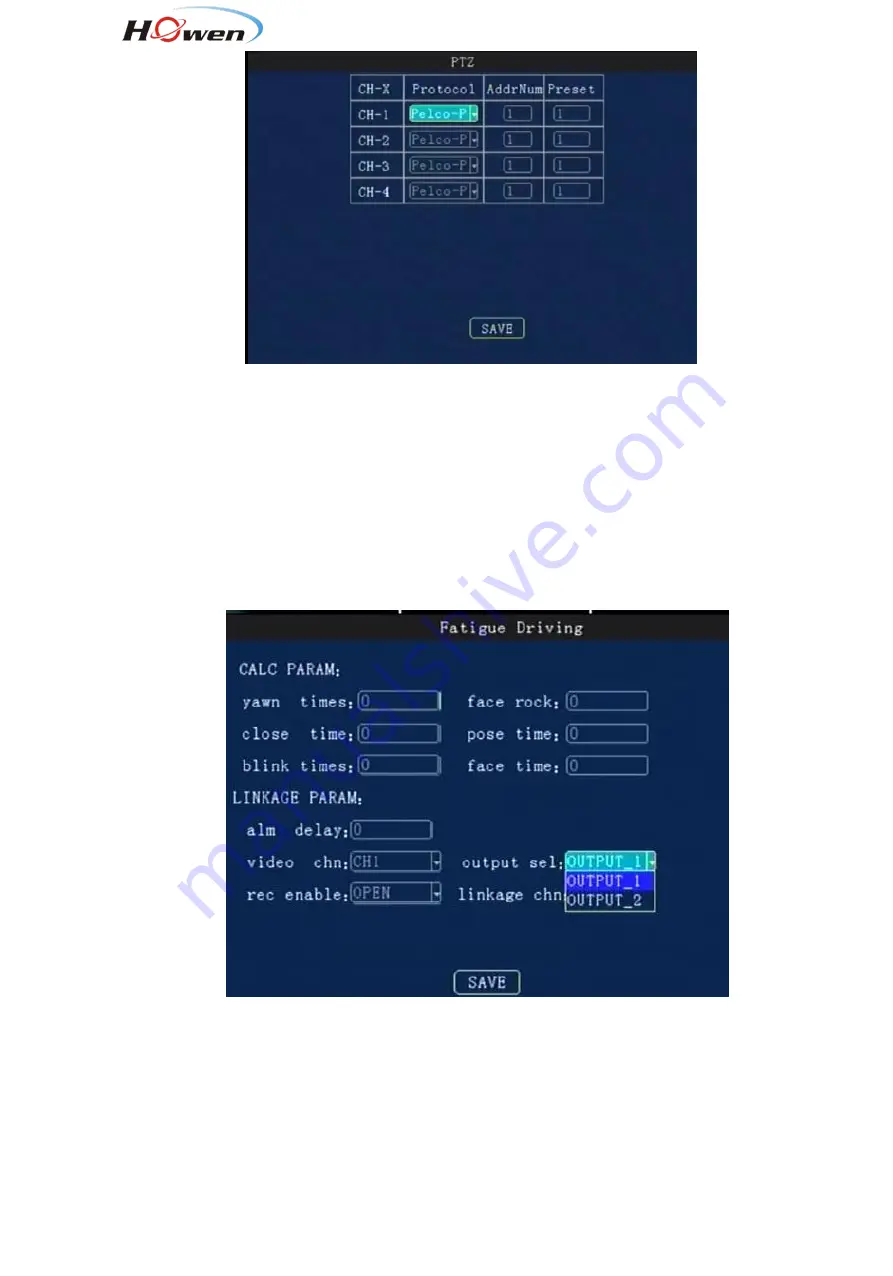
39
It’s used for setting the PTZ device when control a PTZ camera(Press the
PTZ
button on the remote,
then press
+
/
-
button).
Pelco-D/Pelco-P for option.
Address code:
Set a different address code for each channel, the MDVR will recognize this address
and control it. Press number keys to enter.
Preset: Preset location
when the system start-up. You can set the PTZ lots of the location first, and
then choose one of them as the preset location.
9.2.5.8. Fatigue Driving
For fatigue driving function, it’s still under development.
9.2.6. System Info
The shortcut key is
info
key on the remote, press
UP
or
DOWN
key to switch the information interface. It
will show the whole information about the device status.



































