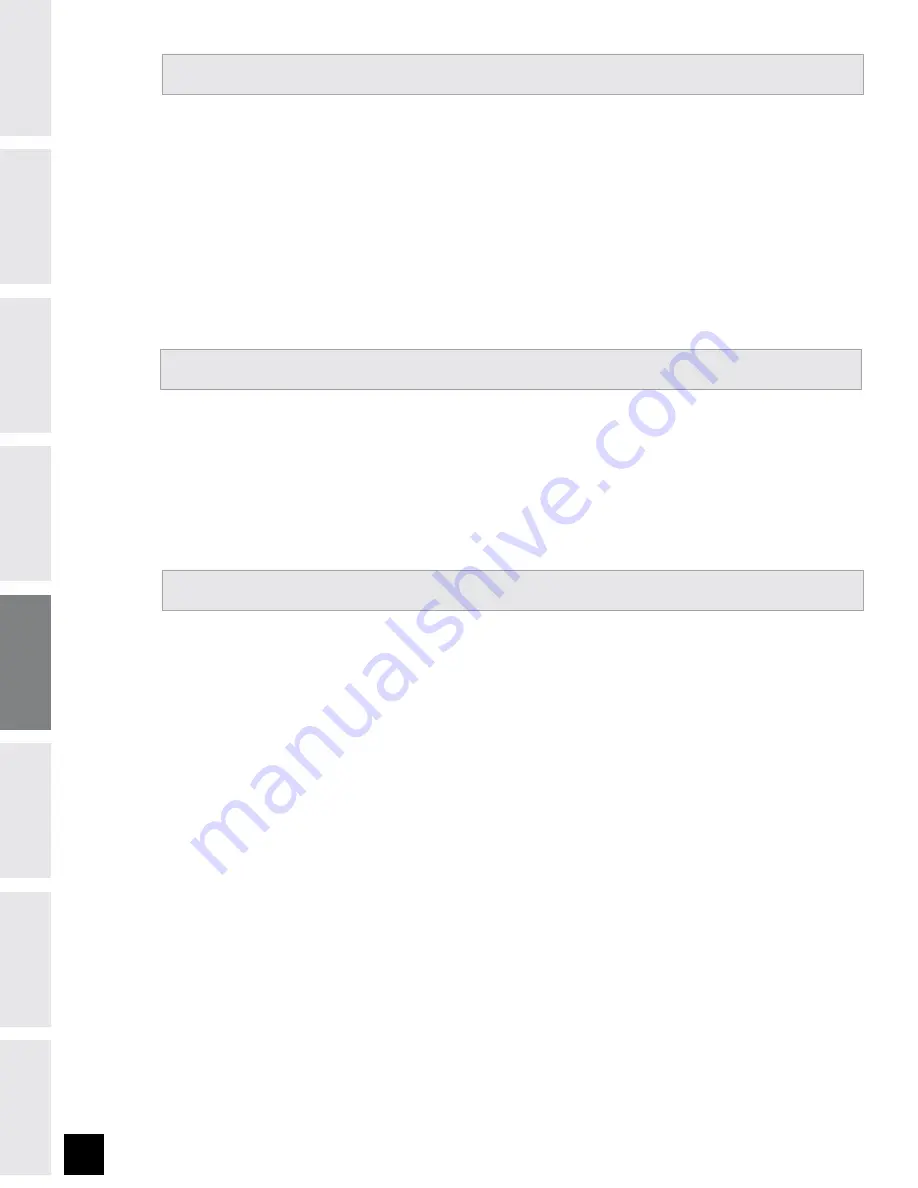
BEFORE
YOU
BEGIN
INTRODUCTION
IMPORT
ANT
PRECAUTIONS
ASSEMBL
Y
BEFORE
YOU
BEGIN
ELLIPTICAL
OPERA
TION
LIMITED
W
ARRANTY
TROUBLESHOOTING
&
MAINTENANCE
CONDITIONING
GUIDELINES
ASSEMBL
Y
ELLIPTICAL
OPERA
TION
HANDLEBARS
Place the palm of your hands directly on the grip pulse handlebars. Both hands must grip the bars for your
heart rate to register. It takes 5 consecutive heart beats (15-20 seconds) for your heart rate to register. When
gripping the pulse handlebars, do not grip tightly. Holding the grips tightly may elevate your blood pressure.
Keep a loose, cupping hold. You may experience an erratic readout if consistently holding the grip pulse
handlebars. Make sure to clean the pulse sensors to ensure proper contact can be maintained.
HEART RATE
E700-E800: WEEKLY GOAL SETUP
1)
Select
USER 1
or
USER 2.
2)
Press
eTRAK™
button and scroll to
WEEKLY GOAL.
)
Enter the Setup Mode: Press
ENTER
. Use
+/- KEYS
to set a time goal (leave time at 00:00 if you want to set
a distance goal).
)
Press
ENTER
button again and use the
+/- KEYS
to set a distance goal. If the distance is changed from
0.00, distance will be the goal.
Note: You may only set a time or distance goal, not both.
5)
Press
ENTER
button again to exit the
SETUP MODE
.
USING
SPEAKER/MP AUDIO FUNCTION
1)
Connect the included
AUDIO ADAPTOR CABLE
to the
AUDIO IN JACK
on the top of the
CONSOLE
and the
HEADPHONE JACK
on your
CD / MP
player.
2)
Use your
CD / MP
player buttons to adjust song settings.
NOTE: If you don’t want to use the speakers, you can plug your headphones into the
AUDIO OUT JACK
at
the bottom of the
CONSOLE
.
)
Remove the
AUDIO ADAPTOR CABLE
when not in use.

























