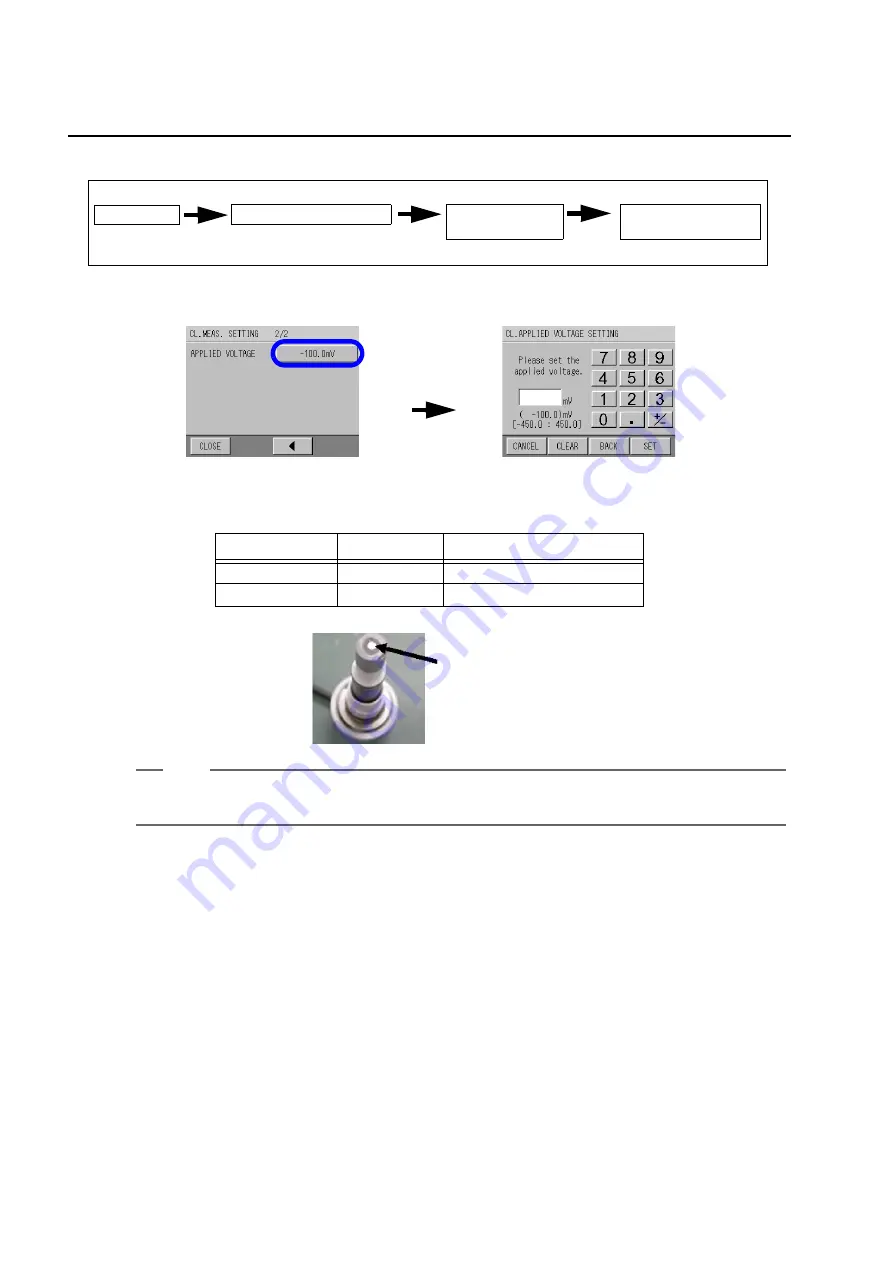
5 FUNCTION
96
5.9.4
Setting the applied voltage for residual chlorine
1.
Press the APPLIED VOLTAGE button on the CL. MEAS. SETTING 2/2 screen.
The CL. APPLIED VOLTAGE SETTING screen is displayed.
2.
Enter the APPLIED VOLTAGE value using the numerical key pad and press [SET].
Input range:
450.0 mV to 450.0 mV
Applied voltage in using residual-chlorine sensor #3440-02C
Tip
[CLEAR]: Clears the whole value.
[BACK]: Deletes the rightmost number of the value.
The display returns to the CL. MEAS. SETTING screen.
[MAINTE.]
MEAS. screen
MAINTENANCE screen
Displaying the setting screens for each measurement item" (page 92).
[MEAS. SETTING]
MEAS.SETTING
screen
[Residual chlorine]
CL. MEAS. SETTING
screen
APPLIED VOLTAGE
[xxx.x mV]
Working electrode Applied voltage
Difference
Gold
100 mV
Working electrode color: gold
Platinum
+50 mV
Working electrode color: silver
Working electrode
Содержание TW-100
Страница 1: ...Water Distribution Monitor TW 100 Instruction Manual CODE GZ0000080187H ...
Страница 8: ......
Страница 142: ...7 MAINTENANCE 130 ADC Connectors on the printed board Residual chlorine sensor Conductivity sensor ...
Страница 174: ......






























