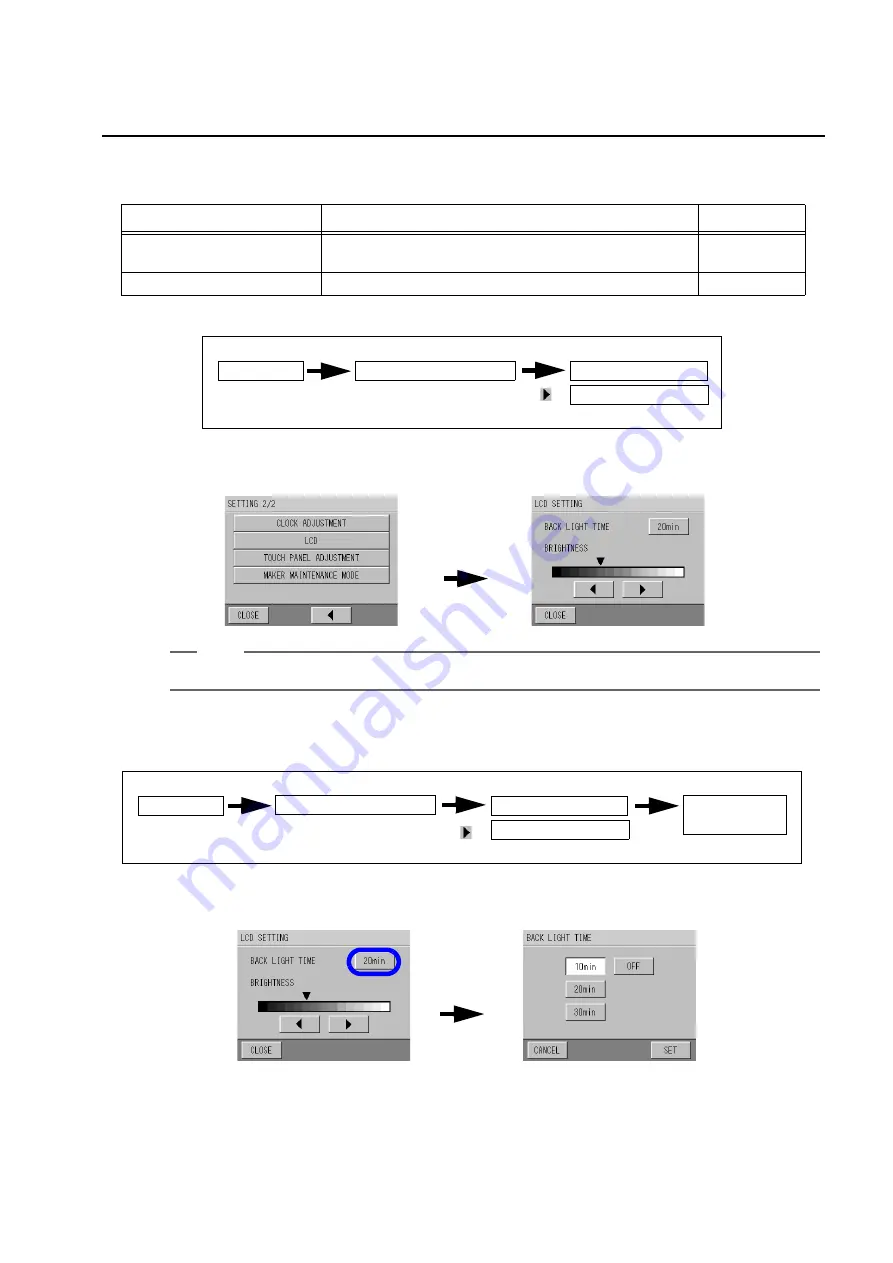
5 FUNCTION
89
5.7
LCD Setting
The following settings are available for the LCD.
Displaying the LCD SETTING screen
1.
Press [LCD] on the SETTING 2/2 screen.
The LCD SETTING screen is displayed.
Tip
When there is no operation for 30 minutes, the display returns to the previous screen.
5.7.1
Setting the BACK LIGHT TIME
1.
Press the BACK LIGHT TIME button on the LCD SETTING screen.
The BACK LIGHT TIME screen is displayed.
2.
Select the items with the button, and press [SET].
Returns to the LCD screen.
Setting
Description
Initial Setting
BACK LIGHT TIME
(
)
Adjusts the amount of time before the backlight of the LCD
(the display) is dimmed when there is no operation.
10 min
Brightness
Controls the brightness of the LCD (the display).
-
[MAINTE.]
MEAS. screen
MAINTENANCE screen
SETTING1/2 screen
SETTING2/2 screen
[SETTING]
Displaying the maintenance item screen" (page 73).
[
]
[LCD]
[MAINTE.]
MEAS. screen
MAINTENANCE screen
SETTING1/2 screen
SETTING2/2 screen
[SETTING]
See "
Displaying the LCD SETTING screen" (page
[LCD SETTING] button
LCD SETTING
screen
[
]
[xx min]
Содержание TW-100
Страница 1: ...Water Distribution Monitor TW 100 Instruction Manual CODE GZ0000080187H ...
Страница 8: ......
Страница 142: ...7 MAINTENANCE 130 ADC Connectors on the printed board Residual chlorine sensor Conductivity sensor ...
Страница 174: ......






























