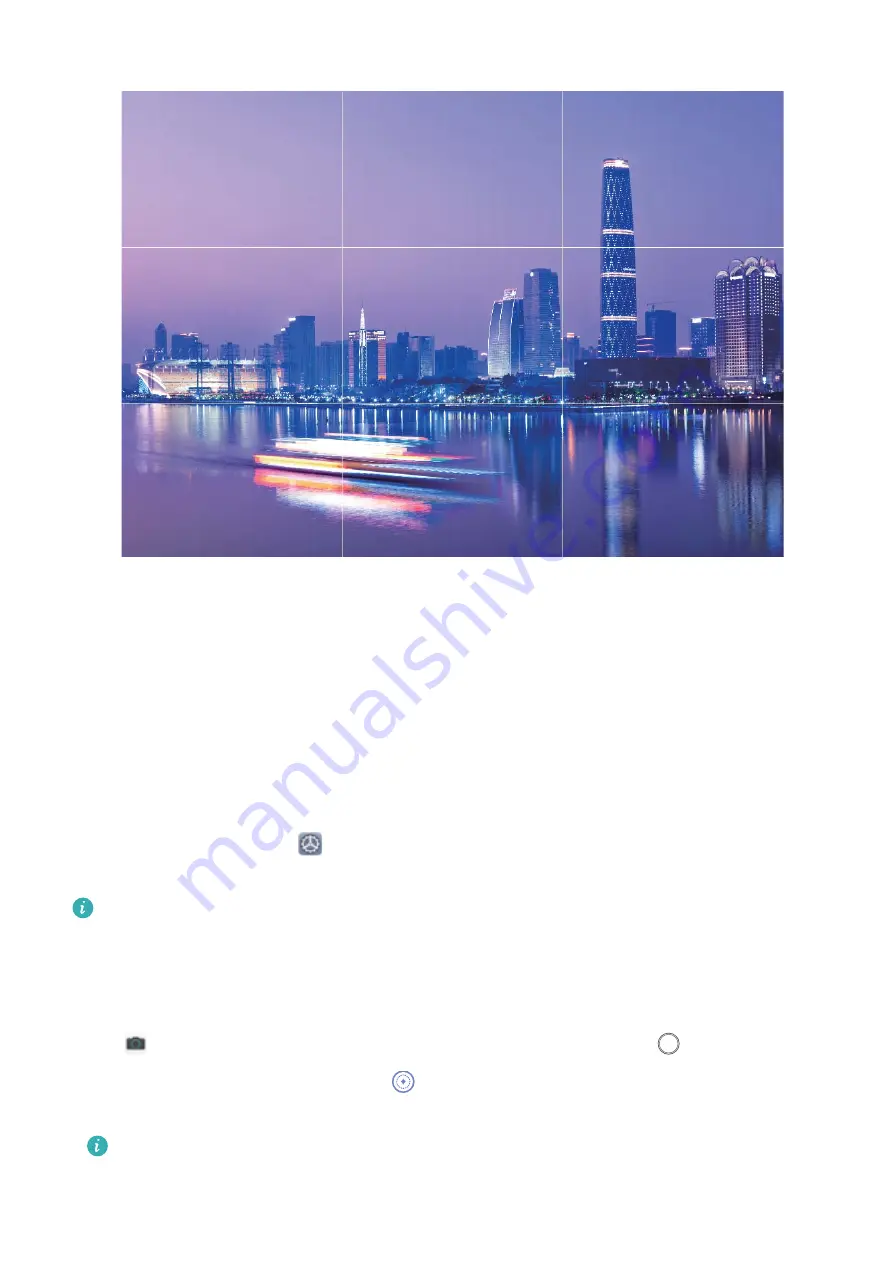
Set up the Pop-up Front camera
Your device comes with a pop-up front camera. You can:
•
Enable the front camera: Open Camera and switch to the front camera. The front camera
will automatically pop up.
•
Disable the front camera: Switch to the rear camera or exit Camera. The front camera will
automatically retract. Alternatively, you can press the top of the front camera to retract it
and exit Camera.
•
Set pop-up sound: Open
Settings, go to Sounds > More sound settings, and enable
or disable Pop-up/Retract camera as required.
To prevent damage, the front camera automatically retracts when it detects that the
phone is dropping. The responsiveness of this feature is subject to drop height.
Use Portrait Mode to Shoot Like a Pro
Go to
Camera > Portrait, adjust the following settings, then touch
to take a portrait.
•
Blur and lighting effects: Touch the
icon in the viewfinder and select a blur or lighting
effect.
A light source (such as a neon or street light) in a relatively well-lit background will
contribute to better results. Taking photos at long distance will reduce the effect.
Camera
29
Содержание 9X PRO
Страница 1: ...User Guide ...
Страница 50: ...Open Email select the event from the email and select Add to calendar Email 46 ...
















































