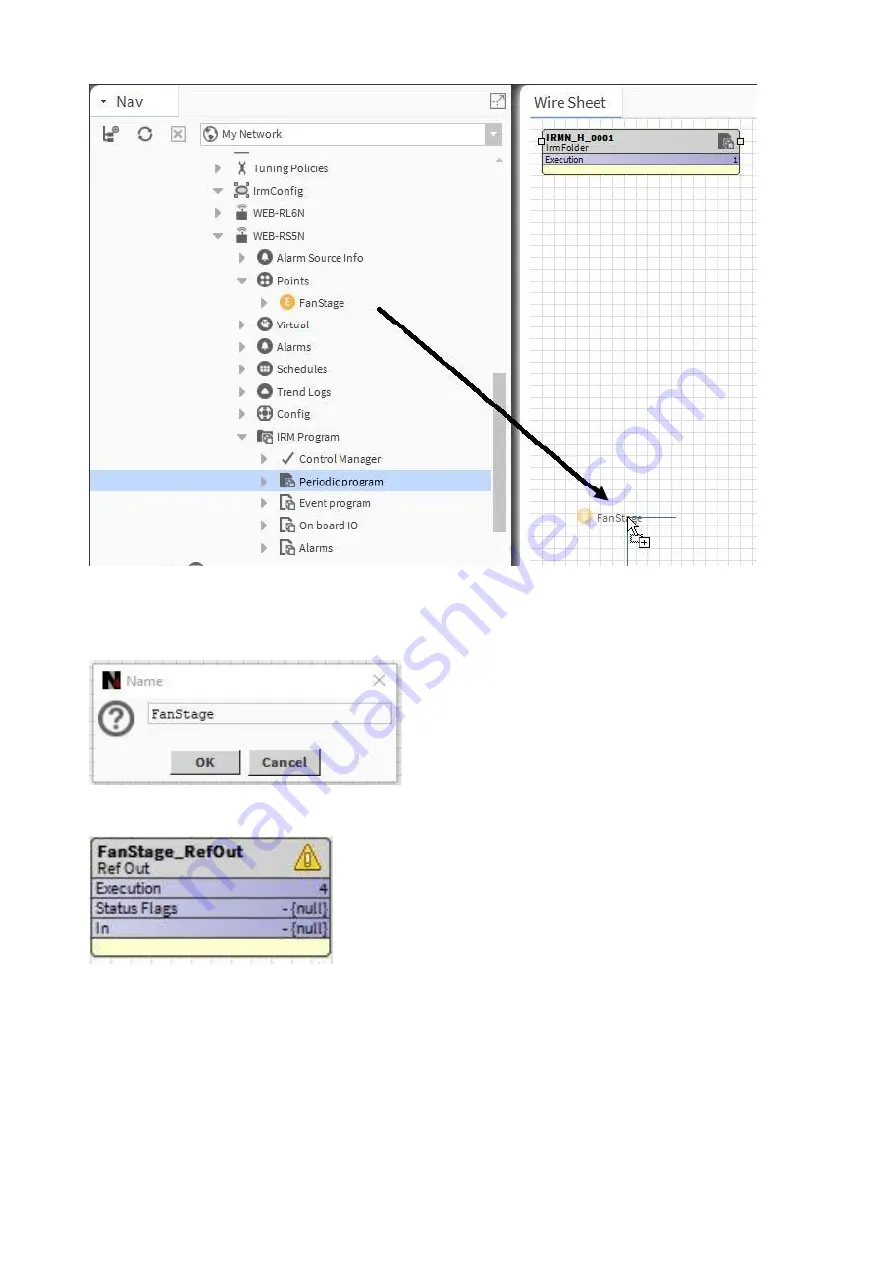
SPYDER MODEL 5 ENGINEERING TOOL
–
USER GUIDE
31-00282ES-01
80
11.
From the
Points
folder of the WEB-RL6N master controller, drag & drop the ´FanStage` BACnet point to the
wiresheet of the WEB-RS5N slave controller.
12.
In the
Name
dialog box, click
OK
.
A reference input point with the name of the dropped BACnet point, in this case ´FanStage`, is created.
13.
Double-click the symbol of the reference input point to display the property sheet.






























