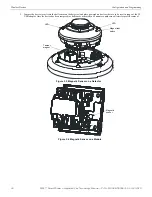SWIFT® Smart Wireless Integrated Fire Technology Manual —
P/N LS10036-000SK-E:G 4/13/2020
37
Device Operations
Wireless Devices
Duplicate Address
Two wireless devices on the same mesh network that are set to the same SLC address will report a duplicate address trouble at the FACP.
The gateway will respond to the panel with the device type of the first device to join.
The panel displays “DBL ADDR” during a duplicate address condition.
Tamper
A tamper trouble indicates that a detector is not firmly attached to its base or the cover plate is not properly attached to a module. The
tamper condition is annunciated in the following ways:
Device Indication
The yellow LED on the device turns on steady for 4 seconds followed by a blink pattern of yellow, yellow, red every
15 seconds immediately after the tamper condition.
Panel Indication
Devices that are in the tampered condition report a latching trouble event. The event is active for 90 seconds before it
can be removed with a system reset. Once the event is removed, the device reports a “TAMPER” until the device is restored or the point
is removed from the database.
Clearing the Tamper
To clear the tamper,
•
For a detector, ensure that the magnet has not been removed from the base and the detector is locked together with its base.
•
For a module, ensure that there is a magnet in the cover plate and it is securely fastened to the device in the correct orientation.
Once the tamper event is cleared, the LEDs in the device turn on steady for 2.5 seconds, in the following color patterns that denote the
battery status.
•
Green
- All the four batteries are installed and fresh. The device has a minimum one year of normal operation.
•
Yellow
- All the four batteries are installed, and one or more is no longer fresh. This device has between a minimum of 1 month and
1 year of operation.
•
Red
- One or more of the batteries are low in power and/or the device has a minimum of one week of operation.
After the device displays the current battery condition, it attempts to join the mesh network in the rescue mode or normal mode. This is
indicated by a double yellow blink every 3.4 seconds. If a device does not find its mesh in the rescue mode, it searches for its mesh under
formation. This is indicated by a double yellow blink every 20 seconds.
No Answer
A device that is not in the mesh, displays a “MISSING” message at the FACP. Follow the steps in “Mesh Formation Mode” on page 36
to have a device join the mesh.
Device Initialization
A device reports a device initialization trouble when it is part of a mesh network but is not capable of performing fire protection. This is
the case for mesh networks that are still forming or going through initial restructuring. The panel displays “INITIALIZING” during a
device initialization condition.