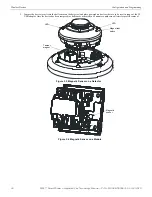32
SWIFT® Smart Wireless Integrated Fire Technology Manual —
P/N LS10036-000SK-E:G 4/13/2020
Wireless Devices
Specifications
3.3 Specifications
The following are the specifications for the wireless devices.
3.4 Installing, Mounting, and Wiring Devices
For information on installing the wireless devices, refer to the documents referenced in Section 1.3 on page 8.
3.4.1 Batteries
Install either Panasonic CR123A or Duracell DL123A batteries.
3.5 Configuration and Programming
Device configuration starts with assigning a profile.
3.5.1 Assigning Profiles
To assign a profile, the device must be in a factory default state. A single red light flashes on the LED confirming that the device is in the
default state. To restore the device to factory default state, refer to Section 3.5.3, “Restoring a Device to Factory Default”.
SWIFT Tools must be used to assign a profile.
1.
Connect the W-USB device to your computer. For more information on the W-USB adapter, refer to Section 5.
2.
Launch the SWIFT Tools application. Refer to Appendix A, “SWIFT Tools” for more information on the programming utility.
3.
From the Home Screen, select the
Create Mesh Network
function.
4.
Create a new profile or import an existing profile as required.
5.
Select and open the profile to be assigned to the gateway from the Name drop-down box in the Profile section.
6.
Power on the device within approximately 20 feet of the laptop running SWIFT Tools.
7.
Ensure that the
Scan On
selection box in the communicator panel is checked.
Specification
Data
Radio Frequency
Lower ISM Band (902-928 MHz)
Maximum power output
+17dBm
Minimum signal strength level needed at the receiver for a primary path
with weak link trouble reporting enabled.
-55dBm
Minimum signal strength level needed at the receiver for a secondary
path or primary path with weak link trouble reporting disabled.
Must be 18 dBm higher than the noise floor down to -80dBm
Maximum ambient noise level
-85dBm
Minimum battery life
2 years (where the activation of a wireless device is used for
fire purposes only)
Table 3.1 Wireless Device Specifications
!
WARNING: RISK OF FIRE AND BURNS
DO NOT RECHARGE, OPEN, CRUSH, HEAT ABOVE 212°F (100°C), OR INCINERATE. KEEP BATTERY OUT OF
REACH OF CHILDREN AND IN ORIGINAL PACKAGE UNTIL READY TO USE. DISPOSE OF USED BATTERIES
PROMPTLY. REPLACE BATTERY WITH PANASONIC CR123A OR DURACELL DL123A. USE OF ANOTHER BATTERY
MAY PRESENT A RISK OF FIRE OR EXPLOSION.
!
WARNING: RISQUE D’INCENDIE ET DE BRÛLURES
NE PAS RECHARGER, OUVRIR, ÉCRASER, CHAUFFER AU-DESSUS DE 212°F (100°C) OU INCINÉRER. GARDEZ LA
BATTERIE HORS DE PORTÉE DES ENFANTS ET DANS L’EMBALLAGE D’ORIGINE JUSQU’À CE QU’ELLE SOIT
PRÊTE À L’EMPLOI. JETEZ RAPIDEMENT LES PILES USAGÉES. REMPLACEZ LA BATTERIE PAR PANASONIC
CR123A OU DURACELL DL123A. L’UTILISATION D’UNE AUTRE BATTERIE PEUT PRÉSENTER UN RISQUE
D’INCENDIE OU D’EXPLOSION.
Figure 3.1 Creating or Importing a Profile