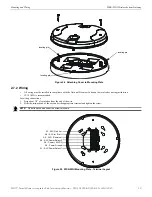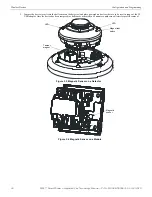SWIFT® Smart Wireless Integrated Fire Technology Manual —
P/N LS10036-000SK-E:G 4/13/2020
19
Operations
WSK-WGI Wireless System Gateway
2.9 Operations
2.9.1 Modes of Operation
Start-up Mode
Start-up mode is a temporary mode of operation. During start-up mode a profile can be created or removed. The start-up period lasts for
10 seconds. If a particular unit contains a profile, the LEDs double blink yellow every second. If the unit does not contain a profile, the
LEDs double blink red every second.
During start-up, the gateway does not provide fire protection nor does it respond to the FACP.
After start-up, the gateway proceeds to the
factory default
mode if no profile exists. In the presence of a profile, the gateway will pro-
ceed to
mesh formation
mode if it was previously part of a mesh network or
normal mode
if it was
not
previously part of a mesh net-
work.
Factory Default Mode
Factory default mode is the initial mode of the gateway. In this mode, the gateway and peripheral devices do not provide any fire protec-
tion. The gateway does not communicate with wireless detectors or modules in factory default mode. The only wireless communication
in factory default mode is between the gateway and SWIFT Tools. SWIFT Tools must be within 20 feet of the gateway for proper com-
munication. The gateway must be assigned a profile before continuing configuration.
The gateway reports a “NO PROFILE” trouble to the FACP. The gateway reports “Factory Default” to the communicator display of
SWIFT Tools.
Transitions back to Factory Default mode are not shown in the above diagram. However, any time the profile is removed from the gate-
way, it will return to Factory Default mode.
Profile Configured
The gateway enters the profile configured mode once a profile is assigned by SWIFT Tools. Profile configured mode is a temporary
mode before the gateway transitions to mesh formation or normal mode.
The gateway does not provide fire protection in the profile configured mode. While in the profile configured mode, the gateway reports
a “RF MESH NOT FORMED” or “RF MESH” trouble to the FACP. The gateway reports “Profile Assigned” to the communicator dis-
play of the SWIFT Tools application.
Mesh Formation
The gateway must have a profile before entering mesh formation mode. The gateway and the peripheral devices do not provide any fire
protection in this mode. The gateway enters mesh formation mode:
after creating a profile using the mesh formation sensor.
after activating the mesh formation sensor with a magnet when the gateway contains a profile.
automatically after start-up when the gateway was previously part of a mesh.
by a command from the SWIFT Tools application.
A gateway in mesh formation mode instructs all devices in the mesh to also transition to mesh formation mode. The gateway and all
communicating devices search for new or lost devices with the same profile to join the network.
NOTE:
When a wireless relay, wireless AV base, or wireless sync module is in use, module device count must be limited to 109 modules
per loop. This includes wired and wireless modules that are on the same loop. The module address range must be within 1-109.
Figure 2.17 Gateway Modes Of Operation
Start-up
Factory
Default
Profile
Configured
Mesh
Formation
Initial Mesh
Restructuring
Normal Mode
Mesh
Restructuring
Rescue Mode
Fire Protection Provided
Neighboring
Network Scan
Mesh
Upgrade in
Progress
Mesh
Upgrade
Preparation