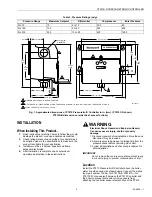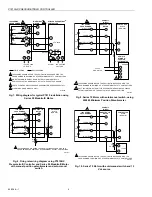65-0268—1 G.R. Rev. 08-02
www.honeywell.com
Printed in U.S.A. on recycled
paper containing at least 10%
post-consumer paper fibers.
Automation and Control Solutions
Honeywell International
Honeywell Europe S.A.
Honeywell Latin American
Honeywell
Honeywell Limited-Honeywell Limitée
Control Products
3 Avenue du Bourget
Region
1985 Douglas Drive North
35 Dynamic Drive
Honeywell Building
1140 Brussels
480 Sawgrass Corporate Parkway
Golden Valley, MN 55422
Scarborough, Ontario
17 Changi Business Park Central 1
Belgium
Suite 200
M1V 4Z9
Singapore 486073
Sunrise FL 33325
4.
Determine the pressure point at which minimum
modulation output will occur by checking the boiler
pressure gauge and subtracting the modulation range
knob setting (at midpoint).
5.
Turn the modulation setpoint knob slowly
counterclockwise and make sure the firing rate motor
continues to move to the closed position. Make sure the
firing rate motor reaches the lowfire position when the
modulation setpoint reaches the pressure point
identified in step
4
above. (Alternately, make sure the
measured current decreases gradually toward 4 mA.)
Check the limit setpoint as follows (boiler pressure required):
1.
Turn the control setpoint knob clockwise until the control
circuit closes. Make sure the yellow LED is flashing and
the green LED is on, indicating normal operation with a
call for heat.
2.
Turn the limit setpoint knob slowly counterclockwise and
make sure that the P7810 opens the circuit and indi-
cates a safety lockout by alternately flashing the yellow
and green LED (see LED Display section) when the limit
setpoint passes through the boiler pressure gauge
value.
3.
Make sure that the Alarm output is energized.
Check for normal system operation as follows:
1.
Set all knobs to the required operating position.
2.
Press the reset button to clear the safety lockout
condition.
3.
Start the system and observe the operation through at
least one complete cycle to make sure the P7810
functions properly as described in the Operation
section.
TROUBLESHOOTING
WARNING
Electrical Shock Hazard.
Can cause severe injury, death or property
damage.
Line voltage is present at the P7810 and in all
controller circuits. Use extreme care when
troubleshooting.
To determine control malfunctions, use checkout procedures
as listed in the Checkout section.
CAUTION
Equipment Damage Hazard.
Can cause equipment damage or improper
operation.
Do not put the system into service until you have
satisfactorily completed all applicable tests described
in this checkout section, and also all tests in the
Checkout section of the applicable instructions for the
primary safety control and any other tests the burner
and boiler manufacturer require.
SERVICE INFORMATION
WARNING
Electrical Shock Hazard.
Can cause severe injury, death or property
damage.
1
. Only qualified Flame Safeguard technicians should
attempt to service Flame Safeguard controls and
burners.
2
. Line voltage is present in the electrical circuits to the
P7810 Pressuretrol® Controller. Open the master
electrical switch before replacing the device. More
than one power supply disconnect may be involved.
Scheduled Inspection and Maintenance
Calibration
The P7810 Pressuretrol® Controller was carefully calibrated
during manufacturing and does not require field calibration.
Maintenance
Keep the cover of the P7810 Pressuretrol® Controller in place
at all times to protect the internal components from dust, dirt
and physical damage. Routine maintenance consists of
occasional inspection and removal of accumulated dirt and
dust. Make sure the P7810 Pressuretrol® Controller is
functioning properly by performing an operation check of the
entire system during routine maintenance checks.