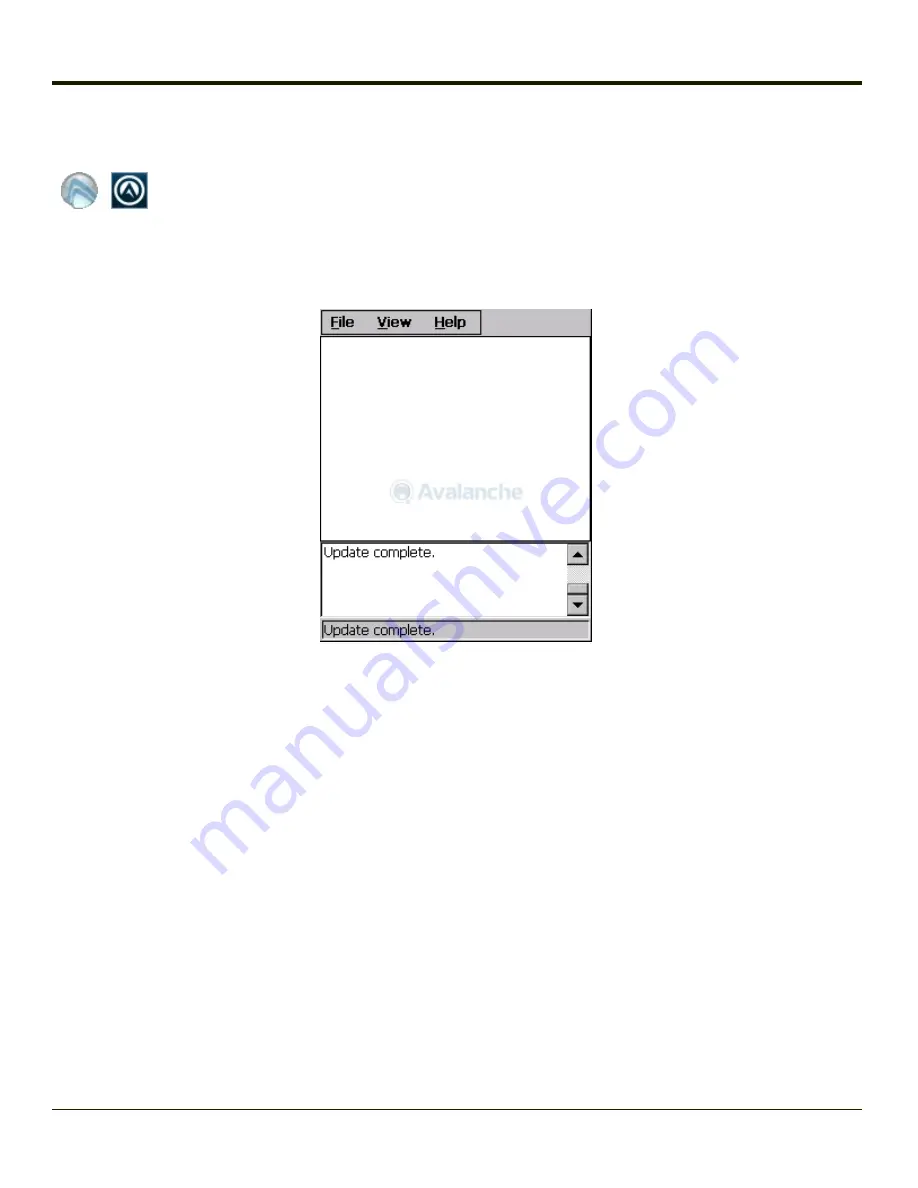
Enabler Configuration
Enabler Settings Icon
The Enabler user interface application is launched by clicking either the
Enabler Settings icon
on the desktop or Taskbar or
by selecting
Avalanche Enabler
from the Programs menu.
The opening screen presents the MX7 Tecton user with the connection status and a navigation menu.
Note:
Some parameters and features described in this section may not be available if you are not running the latest version
of the Enabler. Contact
for upgrades.
7-8
Содержание MX7 Tecton
Страница 1: ...MX7 Tecton Hand Held Computer Microsoft Windows Embedded CE 6 Operating System Reference Guide ...
Страница 14: ...xiv ...
Страница 24: ...1 10 ...
Страница 38: ...3 4 ...
Страница 166: ...Hat Encoding Hat Encoded Characters Hex 00 through AD 4 128 ...
Страница 167: ...Hat Encoded Characters Hex AE through FF 4 129 ...
Страница 176: ...4 138 ...
Страница 177: ...4 139 ...
Страница 202: ...Enter user name password and domain to be used when logging into network resources 4 164 ...
Страница 209: ...4 171 ...
Страница 240: ...5 22 ...
Страница 276: ...7 30 ...
Страница 320: ...8 44 ...
Страница 325: ...Click the Request a certificate link Click on the advanced certificate request link 8 49 ...
Страница 326: ...Click on the Create and submit a request to this CA link 8 50 ...
Страница 334: ...8 58 ...
Страница 358: ...9 24 ...
Страница 362: ...10 4 ...
Страница 365: ...11 3 ...
Страница 366: ...Honeywell Scanning Mobility 9680 Old Bailes Road Fort Mill SC 29707 www honeywellaidc com E EQ MX7CERG Rev E 10 12 ...















































