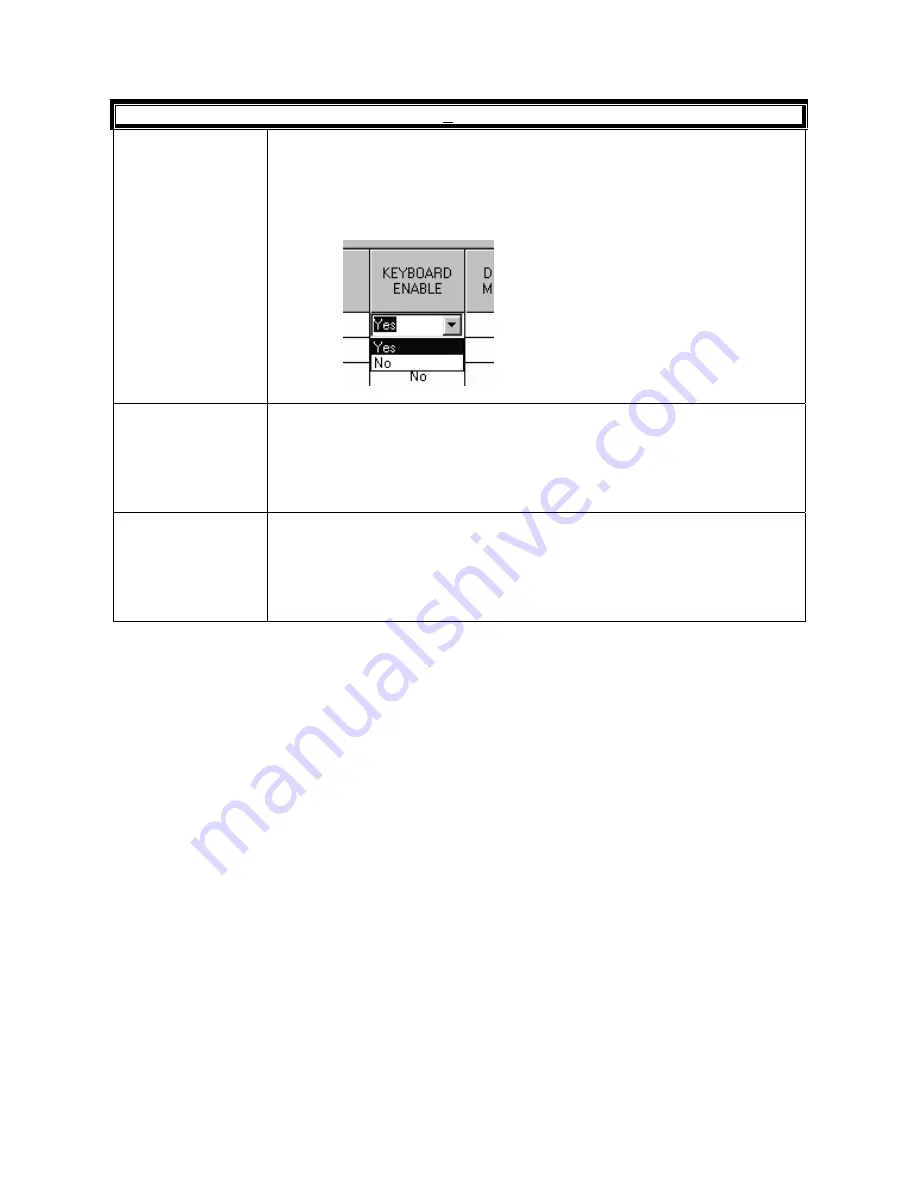
Rev. B
6-23
HMXMC001013
31-Mar-06
CCTV Keyboards
Keyboard Enable
To enable a keyboard to operate the video system, select YES from the list
box in the Keyboard Enable field. Selecting NO disables the keyboard, but
will leave all other configuration details for that keyboard intact so it can be
enabled again at a later date.
The selection can also be made by typing Y for yes or N for no, then pressing
Enter on the keyboard.
Default Monitor
This field allows definition of the selected monitor when the MAXPRO-Net
system is first powered up. This means the keyboard can immediately select
a video input device for display without first having to select a monitor. Valid
default monitor values are 1 – 999. A value of 0 means no default monitor
selection has been made. Enter a value in the field and press Enter on the
keyboard.
Default Operator
This field specifies which operator number is automatically logged onto the
keyboard when the MAXPRO-Net system is first powered up. Valid values are
1 – 99. A value of 0 means no default operator has been selected for this
keyboard, and in this case operators would have to manually sign on before
using the keyboard. Enter the desired value in the field and press Enter on
the keyboard.
Содержание MAXPRO-Net
Страница 1: ...HMXMC001013 March 2006 Rev B MAXPRO Net Crosspoint Matrix Video Switching System Commissioning Manual ...
Страница 18: ...Rev B xviii HMXMC001013 31 Mar 06 Notes ...
Страница 60: ...Rev B 4 2 HMXMC001013 31 Mar 06 Notes ...
Страница 138: ...Rev B 6 76 HMXMC001013 31 Mar 06 Notes ...
Страница 140: ...Rev B 7 2 HMXMC001013 31 Mar 06 7 1 VIDEO INPUTS CONTINUED Figure 7 2 Second Page of The Video Inputs Tab ...
Страница 141: ...Rev B 7 3 HMXMC001013 31 Mar 06 7 1 VIDEO INPUTS CONTINUED Figure 7 3 Third Page Of The Video Input s Tab ...
Страница 168: ...Rev B 7 30 HMXMC001013 31 Mar 06 7 9 SYSTEM MACRO LIBRARY CONTINUED Figure 7 16 The System Macro Library Tab ...
Страница 178: ...Rev B 7 40 HMXMC001013 31 Mar 06 7 13 1 Dedicated VCR Continued Figure 7 20 The Dedicated VCR Tab ...
Страница 179: ...Rev B 7 41 HMXMC001013 31 Mar 06 7 13 1 Dedicated VCR Continued Figure 7 20 The Dedicated VCR Tab continued ...
Страница 183: ...Rev B 7 45 HMXMC001013 31 Mar 06 7 13 4 Logging VCR Continued Figure 7 23 The Logging VCR Tab continued ...
Страница 187: ...Rev B 7 49 HMXMC001013 31 Mar 06 7 13 7 General Settings Continued Figure 7 26 The General Setting Tab ...
Страница 198: ...Rev B 8 10 HMXMC001013 31 Mar 06 Notes ...
















































