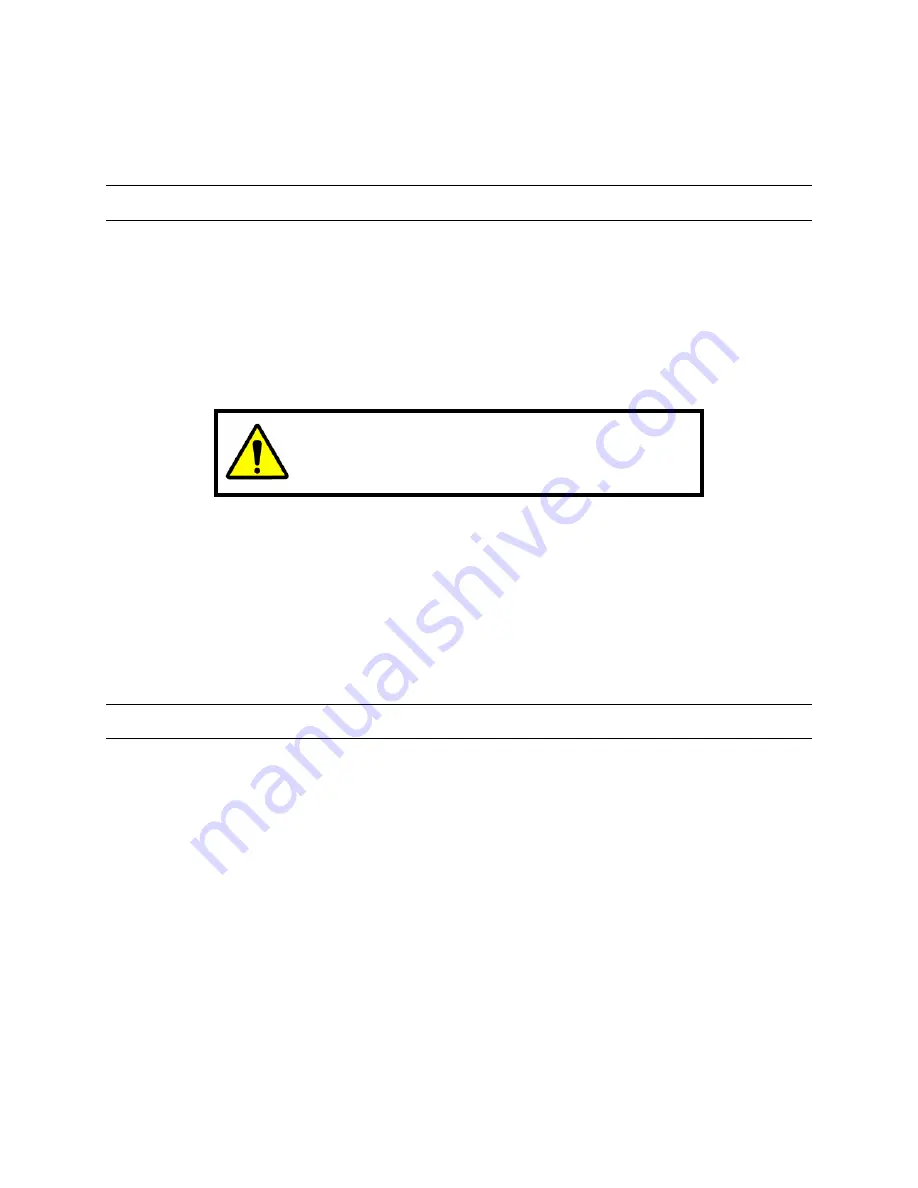
Rev. B
2-1
HMXMC001013
31-Mar-06
SECTION 2:
FEATURES
2.1
REAL TIME CLOCK (RTC)
The Real Time Clock is the current time and date. It changes every second, even while
the system is turned off. The real time clock is usually used to display current time/date
text on a video picture.
The text insertion display format for the time/date is:
DD/MMM/YY hh:mm:sec:
e.g. 31/Jan/04 23:59.01
Note:
Seconds are only displayed on enhanced text
modules.
The MAXPRO-Net Server also uses the real time clock to control some of its internal
functions and decisions.
For example, to enhance system automation, lights and alarms can be programmed to
activate during the night and deactivate during the day.
Time dependent system responses can be programmed in macro sequences. The
MAXPRO-Net Server will then use the real time clock to execute the designated macro
sequence and bring about the desired function.
2.2
VIDEO TEXT INSERTION
In order for the MAXPRO-Net video system to label camera selections, display the
current time/date and provide the user with other system information, the text is
superimposed onto the displayed video picture.
This text information is updated by the MAXPRO-Net Server whenever necessary, to
provide the operator with accurate, meaningful system information.
Various modes of displaying the text are available. Usually, white text with a leading
black shadow is used, while the background remains as the normal video picture. The
entire background of the text area can also be made black, or the black with white may
be reversed altogether.
The position of the text information on the video picture is programmable (top, bottom,
left, right or anywhere in-between) for each individual video output channel. The idea is
to position the text information so as to not interfere with the displayed video pictures.
Содержание MAXPRO-Net
Страница 1: ...HMXMC001013 March 2006 Rev B MAXPRO Net Crosspoint Matrix Video Switching System Commissioning Manual ...
Страница 18: ...Rev B xviii HMXMC001013 31 Mar 06 Notes ...
Страница 60: ...Rev B 4 2 HMXMC001013 31 Mar 06 Notes ...
Страница 138: ...Rev B 6 76 HMXMC001013 31 Mar 06 Notes ...
Страница 140: ...Rev B 7 2 HMXMC001013 31 Mar 06 7 1 VIDEO INPUTS CONTINUED Figure 7 2 Second Page of The Video Inputs Tab ...
Страница 141: ...Rev B 7 3 HMXMC001013 31 Mar 06 7 1 VIDEO INPUTS CONTINUED Figure 7 3 Third Page Of The Video Input s Tab ...
Страница 168: ...Rev B 7 30 HMXMC001013 31 Mar 06 7 9 SYSTEM MACRO LIBRARY CONTINUED Figure 7 16 The System Macro Library Tab ...
Страница 178: ...Rev B 7 40 HMXMC001013 31 Mar 06 7 13 1 Dedicated VCR Continued Figure 7 20 The Dedicated VCR Tab ...
Страница 179: ...Rev B 7 41 HMXMC001013 31 Mar 06 7 13 1 Dedicated VCR Continued Figure 7 20 The Dedicated VCR Tab continued ...
Страница 183: ...Rev B 7 45 HMXMC001013 31 Mar 06 7 13 4 Logging VCR Continued Figure 7 23 The Logging VCR Tab continued ...
Страница 187: ...Rev B 7 49 HMXMC001013 31 Mar 06 7 13 7 General Settings Continued Figure 7 26 The General Setting Tab ...
Страница 198: ...Rev B 8 10 HMXMC001013 31 Mar 06 Notes ...
















































