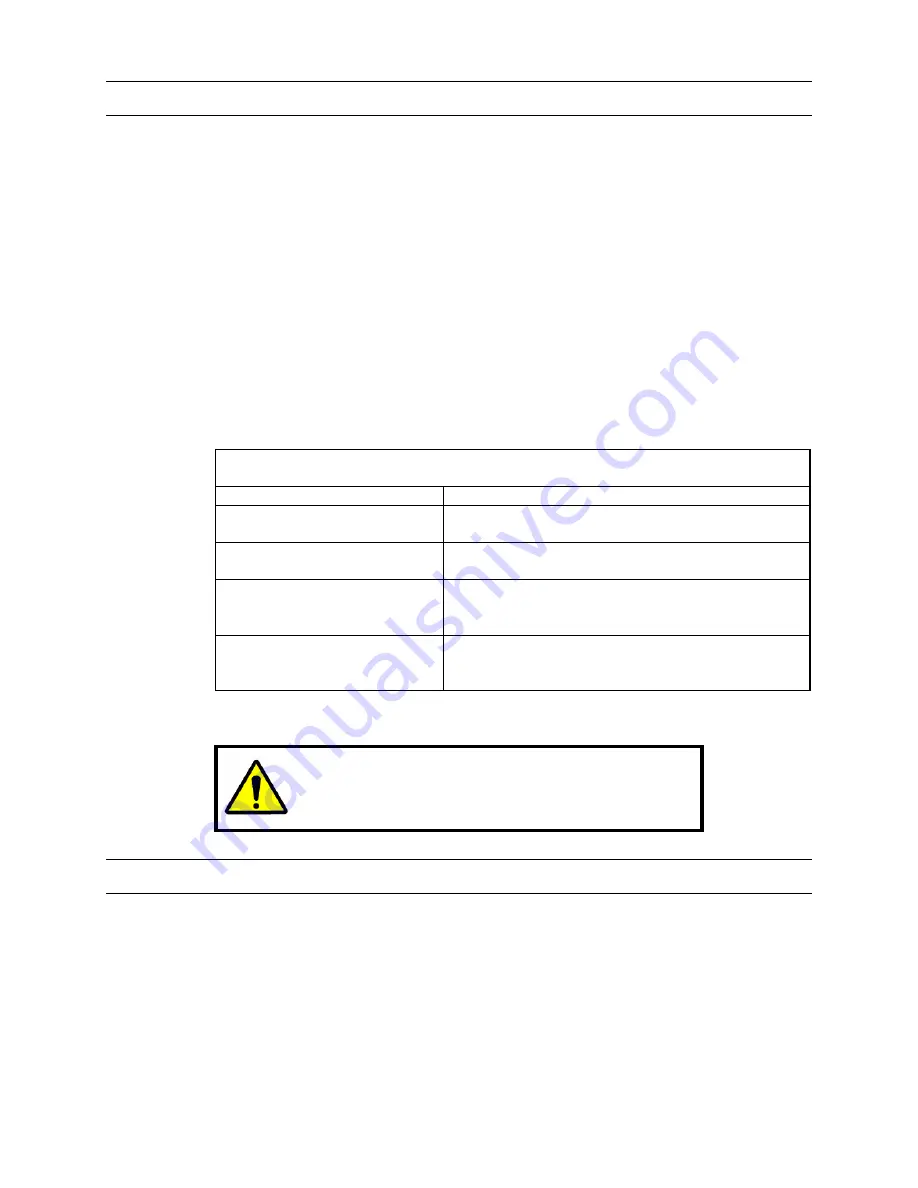
Rev. B
2-5
HMXMC001013
31-Mar-06
2.11 PRIORITIZING OPERATORS
As the video system can be controlled by more than one keyboard at the same time, it is
sometimes possible to have a situation where a conflict of monitor access and camera
control arises.
Conflicts in monitor access are common because a monitor must always be selected
prior to selecting a new video source (camera or scan sequence).
The MAXPRO-Net video system handles such conflicts by prioritizing all system
operators. There are a hundred (0 99) possible operator priority codes.
With the exception of priority code (0), the level of priority relates directly to the
numerical code assigned (i.e. 1=
HIGHEST
, 99=
LOWEST
). Priority code (0) indicates a
special right of access. Priority 0 always has an
EXCLUSIVE
access right over every
other priority code (with the exception of another priority 0).
The following table illustrates how the MAXPRO-Net system handles conflicts in operator
priorities when selecting monitors:
Table 2.1. Settling Conflicts In Monitor Access
Priority Conflict
Operational Outcome
HIGHER versus LOWER
The Higher priority operator displaces the Lower
priority operator from the monitor.
SAME priority levels
Both operators have equal (and concurrent) access to
the monitor.
EXCLUSIVE versus ANY OTHER The Exclusive priority operator always displaces any
other priority from the monitor (except for another
exclusive priority).
EXCLUSIVE versus EXCLUSIVE The first Exclusive priority operator will prevent the
other from accessing the monitor, on a first in, first
served basis.
The above table also applies when controlling PTZ cameras, VCRs and other devices,
even when the keyboard operators are selecting the same device on separate monitors.
Note:
Priorities for device control are only asserted when
a keyboard control action (e.g. Pan-Left) occurs and NOT
when the device is selected for display.
2.12 KEYBOARD TIME-OUT
When two keyboards of differing priority levels wish to use the same monitor, the
keyboard operator with the highest priority is given access. If this operator then leaves
for the day and forgets to sign off, the keyboards of lower priorities cannot access this
monitor. To overcome this situation, a keyboard time-out period of (1 255) seconds
can be defined for each operator.
Содержание MAXPRO-Net
Страница 1: ...HMXMC001013 March 2006 Rev B MAXPRO Net Crosspoint Matrix Video Switching System Commissioning Manual ...
Страница 18: ...Rev B xviii HMXMC001013 31 Mar 06 Notes ...
Страница 60: ...Rev B 4 2 HMXMC001013 31 Mar 06 Notes ...
Страница 138: ...Rev B 6 76 HMXMC001013 31 Mar 06 Notes ...
Страница 140: ...Rev B 7 2 HMXMC001013 31 Mar 06 7 1 VIDEO INPUTS CONTINUED Figure 7 2 Second Page of The Video Inputs Tab ...
Страница 141: ...Rev B 7 3 HMXMC001013 31 Mar 06 7 1 VIDEO INPUTS CONTINUED Figure 7 3 Third Page Of The Video Input s Tab ...
Страница 168: ...Rev B 7 30 HMXMC001013 31 Mar 06 7 9 SYSTEM MACRO LIBRARY CONTINUED Figure 7 16 The System Macro Library Tab ...
Страница 178: ...Rev B 7 40 HMXMC001013 31 Mar 06 7 13 1 Dedicated VCR Continued Figure 7 20 The Dedicated VCR Tab ...
Страница 179: ...Rev B 7 41 HMXMC001013 31 Mar 06 7 13 1 Dedicated VCR Continued Figure 7 20 The Dedicated VCR Tab continued ...
Страница 183: ...Rev B 7 45 HMXMC001013 31 Mar 06 7 13 4 Logging VCR Continued Figure 7 23 The Logging VCR Tab continued ...
Страница 187: ...Rev B 7 49 HMXMC001013 31 Mar 06 7 13 7 General Settings Continued Figure 7 26 The General Setting Tab ...
Страница 198: ...Rev B 8 10 HMXMC001013 31 Mar 06 Notes ...
















































