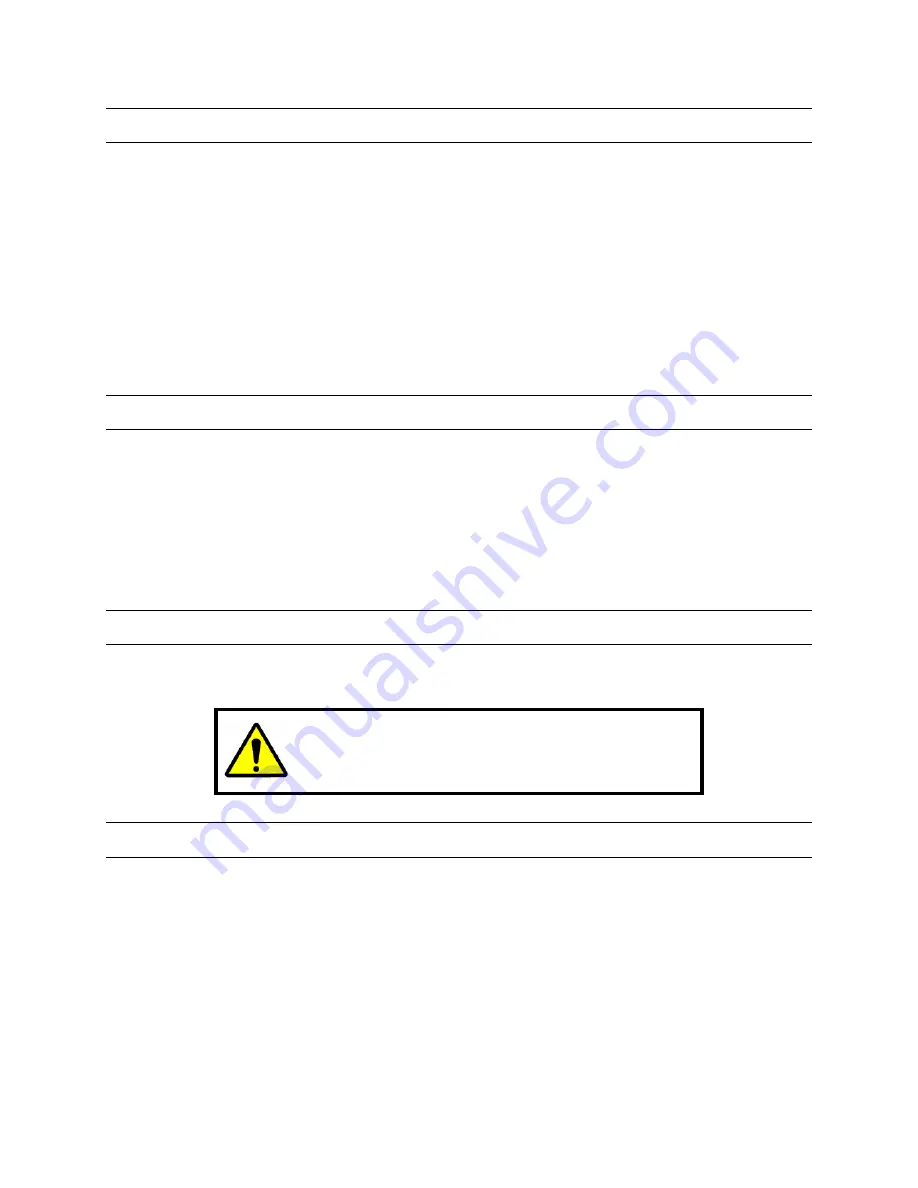
Rev. B
2-9
HMXMC001013
31-Mar-06
2.18 SYSTEM MACRO LIBRARY
The system macro library contains a global list of macro sequences used by the video
system. To extend the macro programming environment, these macro sequences can
be accessed from anywhere within the programming environment.
By using the system macro library, complicated system control functions can be set-up
to enhance the day-to-day operation of the video system. Often, the macro sequences in
this library are used to extend the system response when an alarm conditions is
triggered.
The system macro library supports a total of 9999 macro sequence lines, and each line
can contain 50 key press commands.
2.19 THE COLD-BOOT MACRO
The cold-boot macro is a macro sequence, which is always executed whenever the
video system is first powered up. It can be used to do special system set-up and
defaults that may not otherwise be possible from the usual commissioning environment.
The cold-boot macro sequence is specified in the configuration editor (the SETMAX
program is discussed in
Chapter 6
). It can also access macro sequences from the
system macro library. (User can cold boot the server from SetMax)
2.20 WARM-BOOT MACRO
If a subrack reset occurs while the system is running, then the system is re-initialized and
the warm boot macro is executed. (User can warm boot the server from SetMax)
Note:
The cold boot macro is not executed.
2.21 ALARMS IN GENERAL
Alarms are usually external inputs to the video system. These inputs are monitored
continuously by the video equipment. If a change of state occurs on an alarm input, the
system operators can be prompted immediately, and an automated system response
(selection of cameras, VCRs, etc.) will take place.
The actual system response for any given alarm input is programmed in its macro
sequence at commissioning. MAXPRO-Net MaxMon Utility can be used to disable and
re-enable an alarm input. This is sometimes required for night and day system
operation, where some alarms must be ignored during the day.
Содержание MAXPRO-Net
Страница 1: ...HMXMC001013 March 2006 Rev B MAXPRO Net Crosspoint Matrix Video Switching System Commissioning Manual ...
Страница 18: ...Rev B xviii HMXMC001013 31 Mar 06 Notes ...
Страница 60: ...Rev B 4 2 HMXMC001013 31 Mar 06 Notes ...
Страница 138: ...Rev B 6 76 HMXMC001013 31 Mar 06 Notes ...
Страница 140: ...Rev B 7 2 HMXMC001013 31 Mar 06 7 1 VIDEO INPUTS CONTINUED Figure 7 2 Second Page of The Video Inputs Tab ...
Страница 141: ...Rev B 7 3 HMXMC001013 31 Mar 06 7 1 VIDEO INPUTS CONTINUED Figure 7 3 Third Page Of The Video Input s Tab ...
Страница 168: ...Rev B 7 30 HMXMC001013 31 Mar 06 7 9 SYSTEM MACRO LIBRARY CONTINUED Figure 7 16 The System Macro Library Tab ...
Страница 178: ...Rev B 7 40 HMXMC001013 31 Mar 06 7 13 1 Dedicated VCR Continued Figure 7 20 The Dedicated VCR Tab ...
Страница 179: ...Rev B 7 41 HMXMC001013 31 Mar 06 7 13 1 Dedicated VCR Continued Figure 7 20 The Dedicated VCR Tab continued ...
Страница 183: ...Rev B 7 45 HMXMC001013 31 Mar 06 7 13 4 Logging VCR Continued Figure 7 23 The Logging VCR Tab continued ...
Страница 187: ...Rev B 7 49 HMXMC001013 31 Mar 06 7 13 7 General Settings Continued Figure 7 26 The General Setting Tab ...
Страница 198: ...Rev B 8 10 HMXMC001013 31 Mar 06 Notes ...
















































