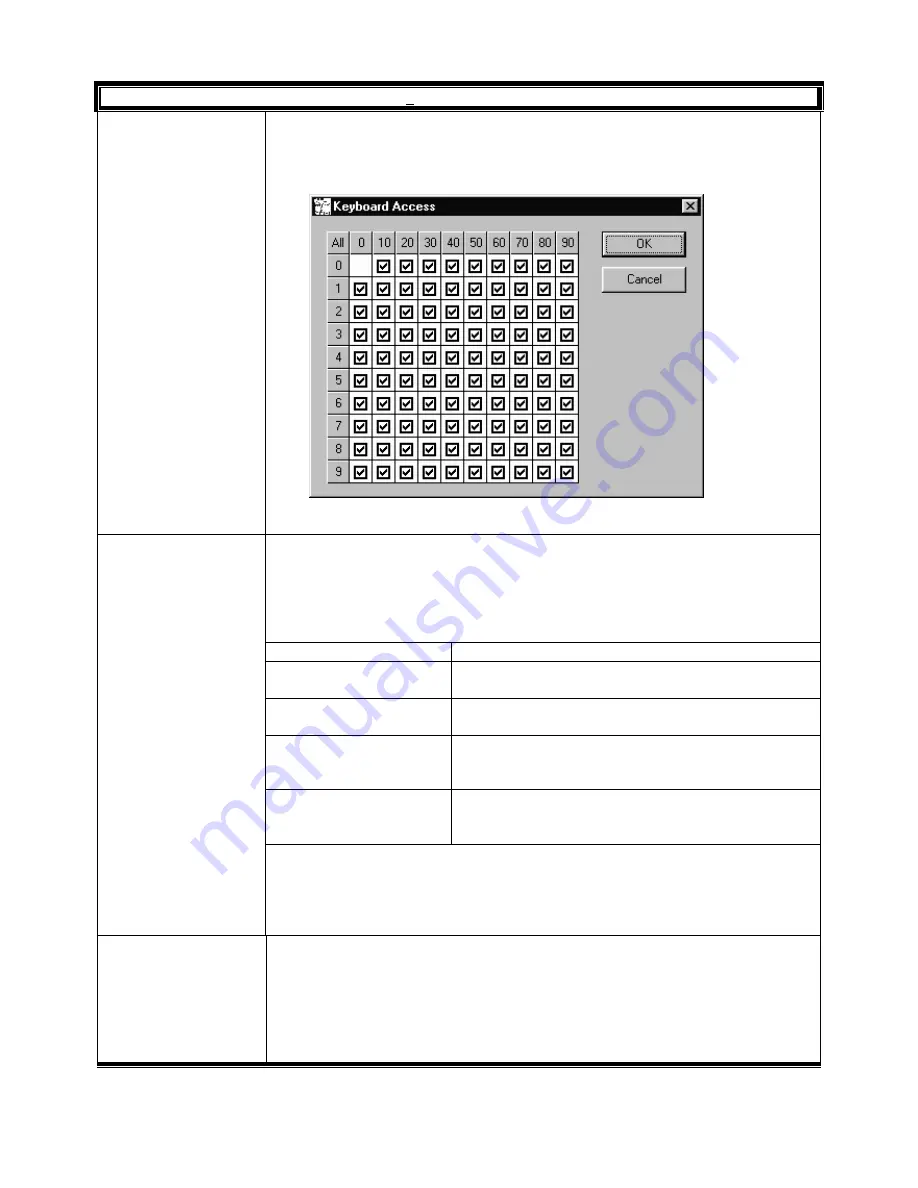
Rev. B
6-30
HMXMC001013
31-Mar-06
Keyboard Operators
Keyboard Access
The keyboards to which the operator has access are selected by clicking the
Keyboard Access field. Click on the check box to select or deselect a keyboard.
If the box contains a check mark, the keyboard is selected. To select or
deselect all keyboards, click on the All button.
When all desired keyboards are selected (or deselected), click on the OK
button. If no changes are desired, click on Cancel to exit the dialog box.
Operator Priority
The Operator Priority field is used to determine the priority of one operator over
another. Operator priorities are used by the system if more than one operator is
trying to select a monitor, control a camera or perform some other video system
function such as controlling a VCR. Valid values for this field are 0 – 99. 0
indicates exclusive access. 1 indicates highest priority, 99 indicates lowest
priority. Priority conflicts are detailed in the table below:
Priority
Conflict
Operation Outcome
Higher versus lower
The higher priority operator displaces the lower
priority operator from the monitor
Same priority levels
Both operators have equal and concurrent access to
the monitor.
Exclusive versus any
other
The exclusive priority operator always displaces any
other priority from the monitor except for another
exclusive priority.
Exclusive
versus
exclusive
The first exclusive priority operator will prevent the
other from accessing the monitor on a first in, first
served basis.
The above rules also apply when controlling a device such as a PTZ camera or
VCR, even when operators have selected the device to different monitors.
Priorities for device control are only asserted when a keyboard action (e.g. Pan
left) occurs, not when the device is selected for display.
Enter the desired value in the field and press Enter on the keyboard.
Keyboard Timeout
Period
The number in this field indicates the keyboard timeout period in seconds. A
different timeout period can be defined for each operator. When an operator
hasn’t used a keyboard for this period, the keyboard is deselected from its
current monitor. This allows other lower priority operators’ access to the
monitor. Valid entries are 1 to 255 seconds. A 0 in this field disables the
keyboard timeout period.
Enter the desired timeout period and press Enter on the keyboard.
Содержание MAXPRO-Net
Страница 1: ...HMXMC001013 March 2006 Rev B MAXPRO Net Crosspoint Matrix Video Switching System Commissioning Manual ...
Страница 18: ...Rev B xviii HMXMC001013 31 Mar 06 Notes ...
Страница 60: ...Rev B 4 2 HMXMC001013 31 Mar 06 Notes ...
Страница 138: ...Rev B 6 76 HMXMC001013 31 Mar 06 Notes ...
Страница 140: ...Rev B 7 2 HMXMC001013 31 Mar 06 7 1 VIDEO INPUTS CONTINUED Figure 7 2 Second Page of The Video Inputs Tab ...
Страница 141: ...Rev B 7 3 HMXMC001013 31 Mar 06 7 1 VIDEO INPUTS CONTINUED Figure 7 3 Third Page Of The Video Input s Tab ...
Страница 168: ...Rev B 7 30 HMXMC001013 31 Mar 06 7 9 SYSTEM MACRO LIBRARY CONTINUED Figure 7 16 The System Macro Library Tab ...
Страница 178: ...Rev B 7 40 HMXMC001013 31 Mar 06 7 13 1 Dedicated VCR Continued Figure 7 20 The Dedicated VCR Tab ...
Страница 179: ...Rev B 7 41 HMXMC001013 31 Mar 06 7 13 1 Dedicated VCR Continued Figure 7 20 The Dedicated VCR Tab continued ...
Страница 183: ...Rev B 7 45 HMXMC001013 31 Mar 06 7 13 4 Logging VCR Continued Figure 7 23 The Logging VCR Tab continued ...
Страница 187: ...Rev B 7 49 HMXMC001013 31 Mar 06 7 13 7 General Settings Continued Figure 7 26 The General Setting Tab ...
Страница 198: ...Rev B 8 10 HMXMC001013 31 Mar 06 Notes ...






























