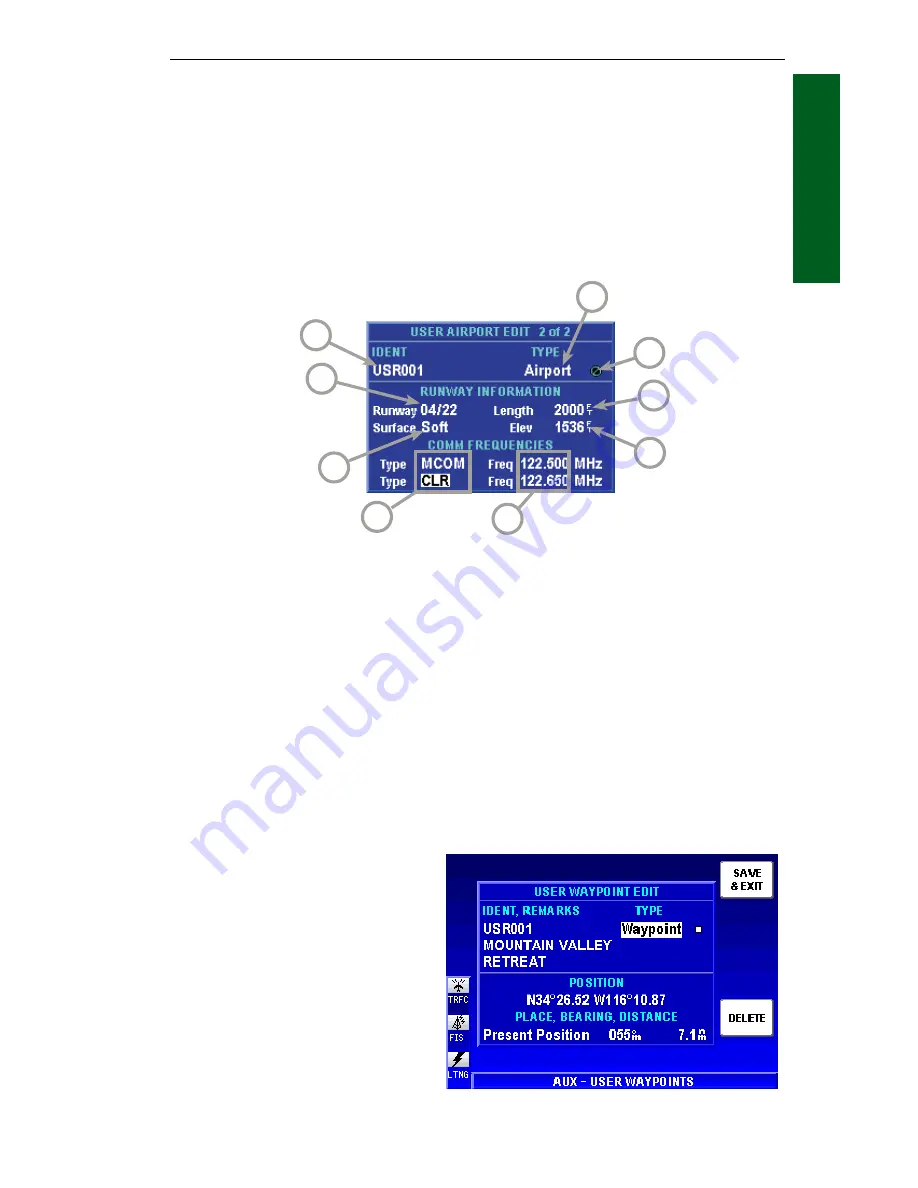
1-47
Rev 4 Apr/2004
KMD 250 Pilot's Guide
Section 1
Basic Operation
ENTERING A USER AIRPORT
A User Airport is actually a User Waypoint to which additional airport
information may be added.
The first User Airport Edit display is used in the same way as the User
Waypoint Edit display as previously discussed. The following illustration
describes the second User Airport Edit display.
After entering the identifier,
remarks and position informa-
tion as discussed in steps 1
through 19 of Entering A User
Waypoint, perform the fol-
lowing to enter additional infor-
mation airport information.
1.
Use the Joystick to place
the cursor over the
TYPE
field
as shown in Figure 1-81.
User Waypoints
Figure 1-81
1 Waypoint Identifier
- Editable on the first User Airport Edit display.
2 Runway Orientation
- Selectable from
01/19
through
18/36
.
3 Runway Surface Type
-
Hard
or
Soft
can be selected.
4 Comm Frequecy Type
- One of 33 abbreviations may be selected in each of two fields.
See Appendix A for abbreviations.
5 Comm Frequecies
- Any valid 8.33 kHz or 25 kHz communication frequency in each of two
fields.
6 Runway Elevation
- The runway elevation can be entered from -2000 to 30,000 ft.
7 Runway Length
- The length of the runway can be entered from 0 to 20,000 ft.
8 Airport Icon
- Airport symbol that will be displayed on the map. If the runway
Surface
is
set to
Soft
, the symbol will be of the type for a soft runway with no IFR approach. If the
runway
Surface
is set to
Hard
, the symbol will be of the type for a hard runway with no IFR
approach.
9 Waypoint Type
- This field reflects
Waypoint
or
Airport
depending on the desired waypoint
definition. Selectable on the first User Airport Edit display.
6
3
4
5
7
8
9
1
2
Содержание KMD 250
Страница 1: ...B KMD 250 Multi Function Display GPS Pilot s Guide N ...
Страница 9: ...R 6 Intentionally left blank ...
Страница 19: ...Table of Contents x KMD 250 Pilot s Guide Rev 4 Aug 2007 Intentionally left blank ...
Страница 59: ...1 40 KMD 250 Pilot s Guide Section 1 Basic Operation Rev 2 Apr 2004 Intentionally left blank Map Operation ...
Страница 73: ...1 54 Rev 2 Apr 2004 KMD 250 Pilot s Guide Section 1 Basic Operation User Waypoints Intentionally left blank ...
Страница 111: ...1 92 Rev 2 Apr 2004 KMD 250 Pilot s Guide Section 1 Basic Operation Map Display Icons ...
Страница 112: ...1 93 Rev 2 Apr 2004 KMD 250 Pilot s Guide Section 1 Basic Operation Map Display Icons ...
Страница 113: ...1 94 Rev 2 Apr 2004 KMD 250 Pilot s Guide Section 1 Basic Operation Map Display Icons ...
Страница 125: ...2 6 KMD 250 Pilot s Guide Section 2 FIS Operation Rev 4 Aug 2007 Intentionally left blank Introduction ...
Страница 147: ...2 28 Section 2 FIS Operation Rev 4 Aug 2007 KMD 250 Pilot s Guide FIS Subscriptions Intentionally left blank ...
Страница 181: ...2 62 Section 2 FIS Operation KMD 250 Pilot s Guide Normal Operation Rev 4 Aug 2007 Intentionally left blank ...
Страница 223: ...4 6 Rev 2 Apr 2004 KMD 250 Pilot s Guide Section 4 Stormscope Stormscope Operation Intentionally left blank ...
Страница 259: ...D 2 Rev 2 Apr 2004 KMD 250 Pilot s Guide Appendix D Navigation Terms Navigation Terms Intentionally left blank ...
Страница 273: ...I 14 Rev 4 Aug 2007 KMD 250 Pilot s Guide Index Index Intentionally left blank ...






























