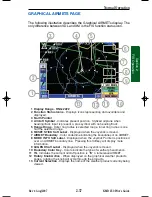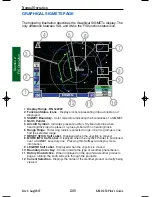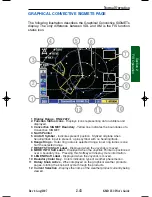2-34
Section 2
FIS Operation
Rev 4 Aug/2007
KMD 250 Pilot's Guide
Press the
RESET STICK
Softkey to return to the present position dis-
play. If no actions are taken for a period of 30 seconds, the display will
return to the present position.
GRAPHICAL METARS PAGE
The following illustration describes the Graphical METARs display. The
only difference between VDL and XM is the FIS function status icon.
Normal Operation
1 Display Range
-
RNG:####
.
2 Function Status Icons
- Displays icons representing data available and
displayed.
3 North Pointer
4 Aircraft Symbol
- Indicates present position. Stylized airplane when
heading/track input is present, a plus symbol with no heading/track.
5 Range Rings
- Outer ring radius is selected range, inner ring radius is one
half the selected range.
6 RESET STICK Soft Label
- Displayed when the Joystick is moved.
7 Graphical METAR Icon
- Ceiling indicated in top box, visibiliy in bottom box
and ICAO identifier of issuing airport. Note that ICAO identifiers are not
displayed on all range settings.
8 MORE INFO Soft Label
- Displayed when the Joystick Pointer is positioned
over a METAR Icon. Pressing this Softkey will display more information.
9 LEGEND Soft Label
- Displayed when the Joystick is moved.
10 METAR Color Key
- Colors indicating flight rules pertaining to ceiling and
visibility.
11 Rotary Knob Active
- When displayed on the graphical weather products
pages, rotating the knob will cycle through the products.
12 Current Selection
- Displays the name of the weather product currently being
viewed.
1
6
2
3
4
5
10
7
9
12
8
11
KMD 250 FIS_R4 8/13/07 10:07 AM Page 2-34
Содержание KMD 250
Страница 1: ...B KMD 250 Multi Function Display GPS Pilot s Guide N ...
Страница 9: ...R 6 Intentionally left blank ...
Страница 19: ...Table of Contents x KMD 250 Pilot s Guide Rev 4 Aug 2007 Intentionally left blank ...
Страница 59: ...1 40 KMD 250 Pilot s Guide Section 1 Basic Operation Rev 2 Apr 2004 Intentionally left blank Map Operation ...
Страница 73: ...1 54 Rev 2 Apr 2004 KMD 250 Pilot s Guide Section 1 Basic Operation User Waypoints Intentionally left blank ...
Страница 111: ...1 92 Rev 2 Apr 2004 KMD 250 Pilot s Guide Section 1 Basic Operation Map Display Icons ...
Страница 112: ...1 93 Rev 2 Apr 2004 KMD 250 Pilot s Guide Section 1 Basic Operation Map Display Icons ...
Страница 113: ...1 94 Rev 2 Apr 2004 KMD 250 Pilot s Guide Section 1 Basic Operation Map Display Icons ...
Страница 125: ...2 6 KMD 250 Pilot s Guide Section 2 FIS Operation Rev 4 Aug 2007 Intentionally left blank Introduction ...
Страница 147: ...2 28 Section 2 FIS Operation Rev 4 Aug 2007 KMD 250 Pilot s Guide FIS Subscriptions Intentionally left blank ...
Страница 181: ...2 62 Section 2 FIS Operation KMD 250 Pilot s Guide Normal Operation Rev 4 Aug 2007 Intentionally left blank ...
Страница 223: ...4 6 Rev 2 Apr 2004 KMD 250 Pilot s Guide Section 4 Stormscope Stormscope Operation Intentionally left blank ...
Страница 259: ...D 2 Rev 2 Apr 2004 KMD 250 Pilot s Guide Appendix D Navigation Terms Navigation Terms Intentionally left blank ...
Страница 273: ...I 14 Rev 4 Aug 2007 KMD 250 Pilot s Guide Index Index Intentionally left blank ...