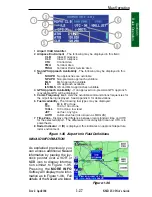1-24
KMD 250 Pilot's Guide
Section 1
Basic Operation
Map Operation
Rev 2 Apr/2004
MAP DATA
INTERROGATION
As soon as the joystick is
moved, a display similar to
Figure 1-28 will be displayed.
The map freezes in its present
position with respect to the
joystick pointer (inset). The
reason the map is made to
stop moving is that this makes
accurate positioning of the joy-
stick pointer much easier.
The aircraft icon will still be
displayed in the proper loca-
tion and will move in relation
to the stationary map.
The latitude and longitude of
the pointer position is dis-
played at the bottom of the
display. The bearing (
PBRG
)
and distance (
PDIS
) are also
displayed. These show the
distance and bearing from the
aircraft present position to the
joystick pointer. This function
can be used to measure dis-
tance and bearing to any point
on the map. The window
formed by the extremities of
the display can be moved
(panned) around the map by
"bumping" the display borders
left, right, up or down with the
pointer. The
RNG
ΔΔ
and
RNG
∇
∇
keys can still be used to
zoom the map in and out.
Press
RESET STICK
and the
joystick pointer will vanish, the display will return to the moving map,
and the map will be placed back in its present position at the zoom
level that was selected prior to activating the joystick. If the joystick is
not moved for 30 seconds, the display will time-out back to the moving
map.
In addition to finding it useful for measuring distances and bearings,
the joystick can be used for other tasks. By placing the pointer over
any data icon a window will pop up similar to that shown in Figure 1-
29. Pressing the
MORE INFO
Softkey, a display similar to Figure 1-30
will appear.
Figure 1-29
Figure 1-30
Figure 1-28
Содержание KMD 250
Страница 1: ...B KMD 250 Multi Function Display GPS Pilot s Guide N ...
Страница 9: ...R 6 Intentionally left blank ...
Страница 19: ...Table of Contents x KMD 250 Pilot s Guide Rev 4 Aug 2007 Intentionally left blank ...
Страница 59: ...1 40 KMD 250 Pilot s Guide Section 1 Basic Operation Rev 2 Apr 2004 Intentionally left blank Map Operation ...
Страница 73: ...1 54 Rev 2 Apr 2004 KMD 250 Pilot s Guide Section 1 Basic Operation User Waypoints Intentionally left blank ...
Страница 111: ...1 92 Rev 2 Apr 2004 KMD 250 Pilot s Guide Section 1 Basic Operation Map Display Icons ...
Страница 112: ...1 93 Rev 2 Apr 2004 KMD 250 Pilot s Guide Section 1 Basic Operation Map Display Icons ...
Страница 113: ...1 94 Rev 2 Apr 2004 KMD 250 Pilot s Guide Section 1 Basic Operation Map Display Icons ...
Страница 125: ...2 6 KMD 250 Pilot s Guide Section 2 FIS Operation Rev 4 Aug 2007 Intentionally left blank Introduction ...
Страница 147: ...2 28 Section 2 FIS Operation Rev 4 Aug 2007 KMD 250 Pilot s Guide FIS Subscriptions Intentionally left blank ...
Страница 181: ...2 62 Section 2 FIS Operation KMD 250 Pilot s Guide Normal Operation Rev 4 Aug 2007 Intentionally left blank ...
Страница 223: ...4 6 Rev 2 Apr 2004 KMD 250 Pilot s Guide Section 4 Stormscope Stormscope Operation Intentionally left blank ...
Страница 259: ...D 2 Rev 2 Apr 2004 KMD 250 Pilot s Guide Appendix D Navigation Terms Navigation Terms Intentionally left blank ...
Страница 273: ...I 14 Rev 4 Aug 2007 KMD 250 Pilot s Guide Index Index Intentionally left blank ...