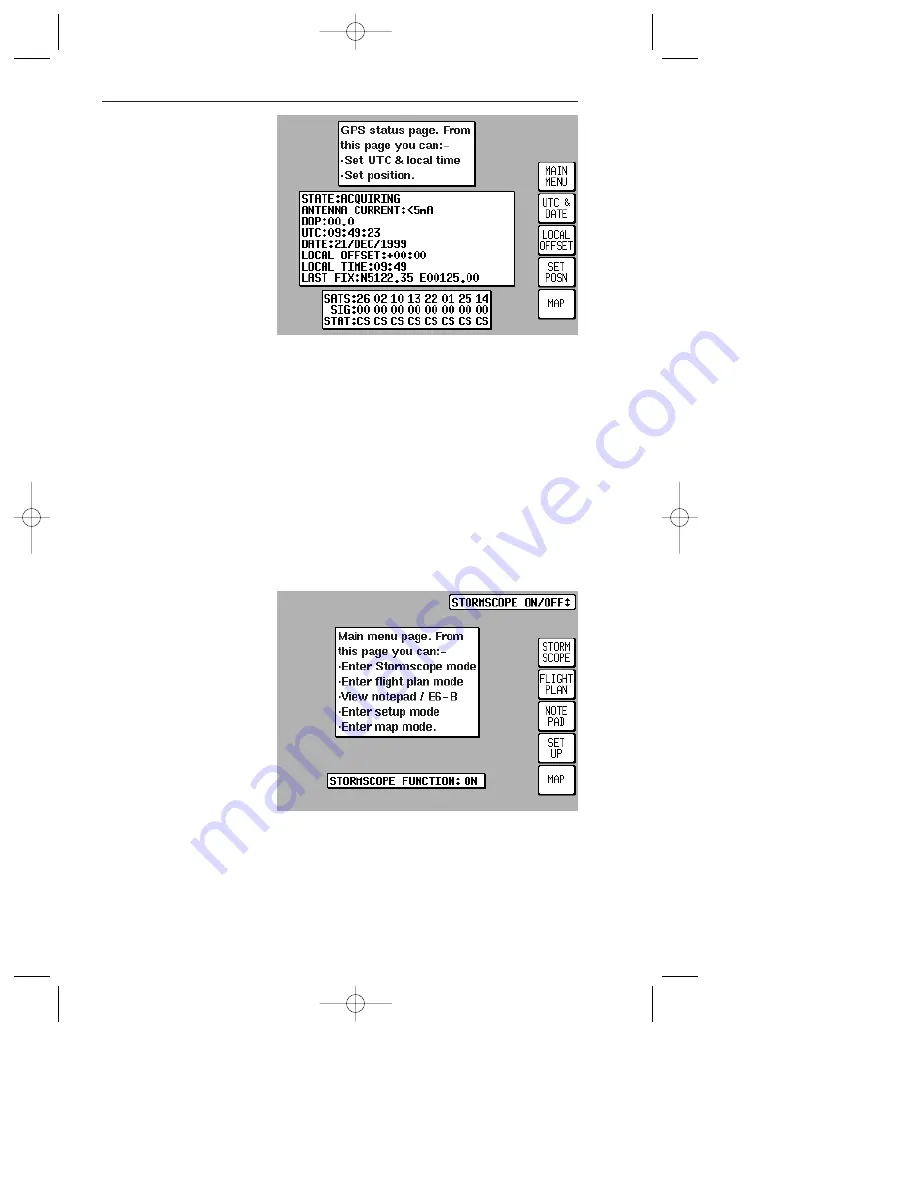
18
Rev 1 Mar/2000
KMD 150 Pilot's Guide
Altering UTC & DATE:
Select UTC & DATE, fol-
lowed by ADJUST UTC.
Use the joystick to adjust
the time, then press SET.
Now select ADJUST
DATE and use the joy-
stick to adjust the date,
and then press SET fol-
lowed by GPS STATUS.
Altering Present
Position: Select SET
POSN, and use the joy-
stick to adjust the latitude and longitude to your approximate position and
then press SET. Alternatively select SET POSN and then VIEW MAP.
Move the joystick on the map to your approximate position (using the
ZOOM IN/ZOOM OUT keys where applicable). Once there select SET
POSN.
When connected to an external GPS, the KMD 150 unit will self initialize.
SOFTWARE STRUCTURE
Since the software is tree structured, an analogy can be drawn between
the trunk of a tree and MAIN MENU. This can be accessed after pow-
ering on the unit and pressing the HELP key. MAIN MENU has 5 main
software branches, which are as follows:
GPS STATUS / STORM-
SCOPE: Shows satellite
signal strength, allows
UTC, Local Offset, Date
and Position to be set. If
the Stormscope interface
is switched on, shows
Stormscope screen.
FLIGHT PLAN: Allows
user defined waypoints
and flight plans to be
edited/created (not avail-
able in External GPS
Mode).
NOTEPAD: Allows accesses to NOTEPAD and E6-B functions or turns
off DEMO MODE. DEMO MODE can only be activated in the first power
on screen.
Getting Started
KMD 150 PG 5/12/00 12:56 PM Page 18






























