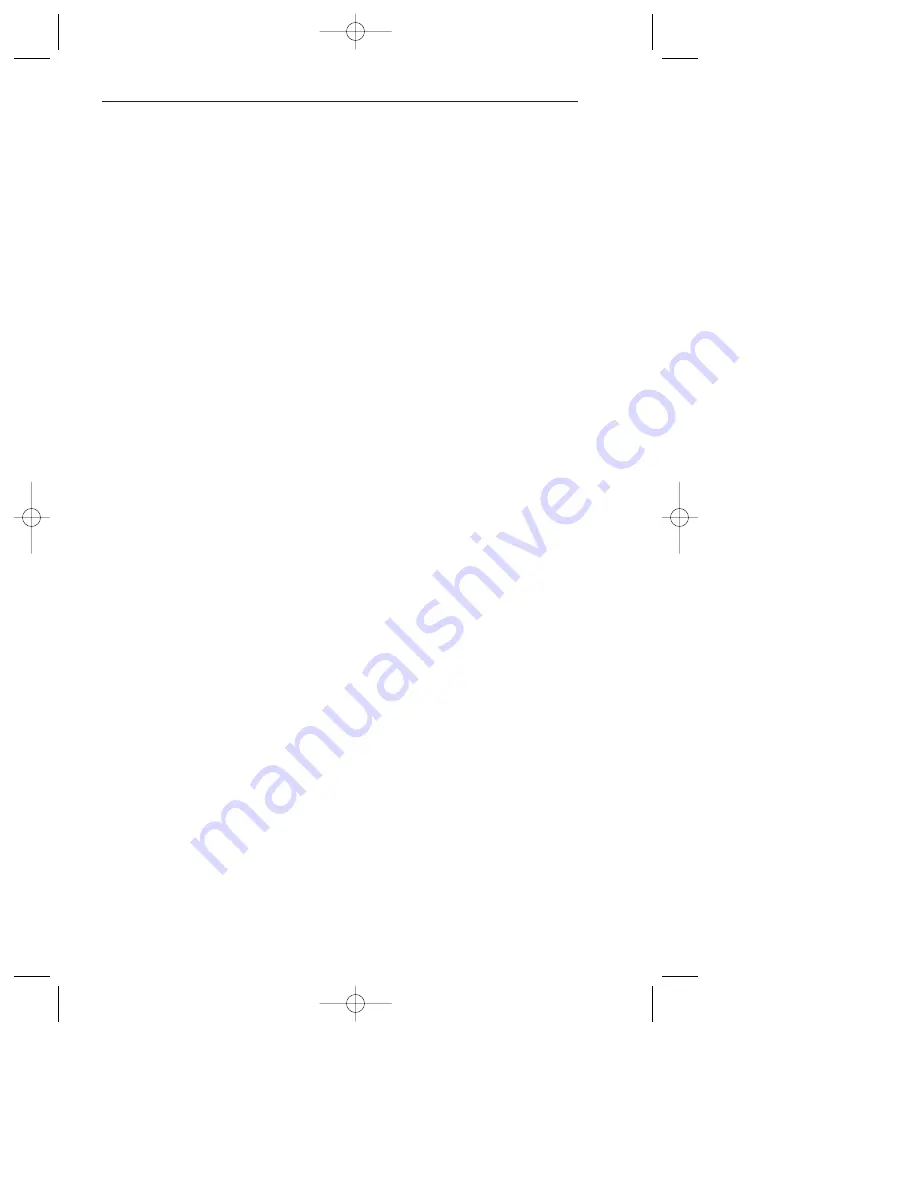
AUTO POWER-ON LOCK
Lock Enable Screen, allows you to switch the Auto Power-On Lock secu-
rity feature ON or OFF. If you ENABLE the Power-On Lock, the unit will
require your PIN to be entered every time you or anyone else switches it
on. Although, as mentioned previously, so long as the Power-On Lock
has not been activated, you can key in as many PIN attempts as you
wish, once it has been ENABLED however the situation changes
entirely.
If an incorrect PIN is then entered three consecutive times at the switch-
on stage, the unit will lock out and display
If this happens to you, in order to re-activate the unit, you will have to
telephone Honeywell or your Bendix/King dealer (or Skyforce Avionics
Ltd. if in the United Kingdom). You will require the Serial Number of your
unit and the Lock-Out Number, which you can read from the top of
The operator at your dealer or at Honeywell will verify these
details and check them against the Honeywell database and register of
stolen units.
Once the operator is satisfied that the unit has not been stolen and that
you are the officially recognized owner, you will be given an Unlock Code
Number. This Unlock Number is a 10-digit number. In order to unlock
your unit you must now enter this number correctly into your unit, still
using
The digits will replace the question marks as each one
is keyed in. The unit regards the Unlock Number as having been
entered as soon as the last digit has been keyed in. Every time an incor-
rect Unlock Number is entered, the unit will generate a new LOCK OUT
number. This makes it impossible for a would-be thief to stumble upon
the Unlock Number by trial and error. The odds against a thief guessing
the correct Unlock Code Number are 10 million to 1.
If you do ever get into a Lock-Out situation and then re-activate your unit
with the Unlock Code Number received from Honeywell, remember that
no matter what PIN you were using before, the PIN will now have been
reset to the default digits of 1234.
NOTE:
Be very careful if you activate the Auto Power On Lock feature. Locking
yourself out of the system can be very inconvenient.
96
Rev 1 Mar/2000
KMD 150 Pilot's Guide
Setup Screens
KMD 150 PG 5/12/00 12:57 PM Page 96








































