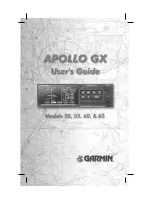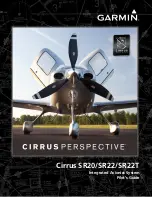PIN SETUP
Allows the PIN security function to be Setup.
INST & DIAGS
Allows installation and diagnostics for data input/output
and GPS receiver (KMD 150 only) to be performed. Flight logs can be
viewed and various sections of memory can be cleared from here.
MAP
This is the primary operating mode of the unit. The unit
will automatically drop into this mode 30 seconds after switch on if no
other key is activated.
NAV MENU
Accesses all navigation functions and MSA information.
Joystick toggles NAV Mode.
FLIGHT PLAN
Allows a Flight Plan to be selected and edited.
NEAR APTS
Allows emergency search of 10 nearest airports,
providing information and DIRECT TO capability.
Includes Jeppesen and user defined airports
which satisfies the minimum runway length and
surface requirements.
NEAR NAVAID Allows emergency search of 10 nearest navaids
(VORs and NDBs), providing information and
DIRECT TO capability.
SAVE WPT Allows your present co-ordinates to be saved in the
next available user waypoint number.
DIRECT TO
Allows the user to perform a DIRECT TO any point in
the internal or user defined database. It may also be used to obtain
information on any point in the database.
There are short cuts that allow you to get to the primary operating mode,
MAP mode, more easily; but in general if you wish to get to a specific
function in another branch of software, work your way back up the pre-
sent branch to MAIN MENU by pressing either the PREV PAGE or MAIN
MENU keys. Then select the branch of software that contains the
desired function you wish to access.
Rev 1 Mar/2000
KMD 150 Pilot's Guide
13
General Information
KMD 150 PG 5/12/00 12:56 PM Page 13