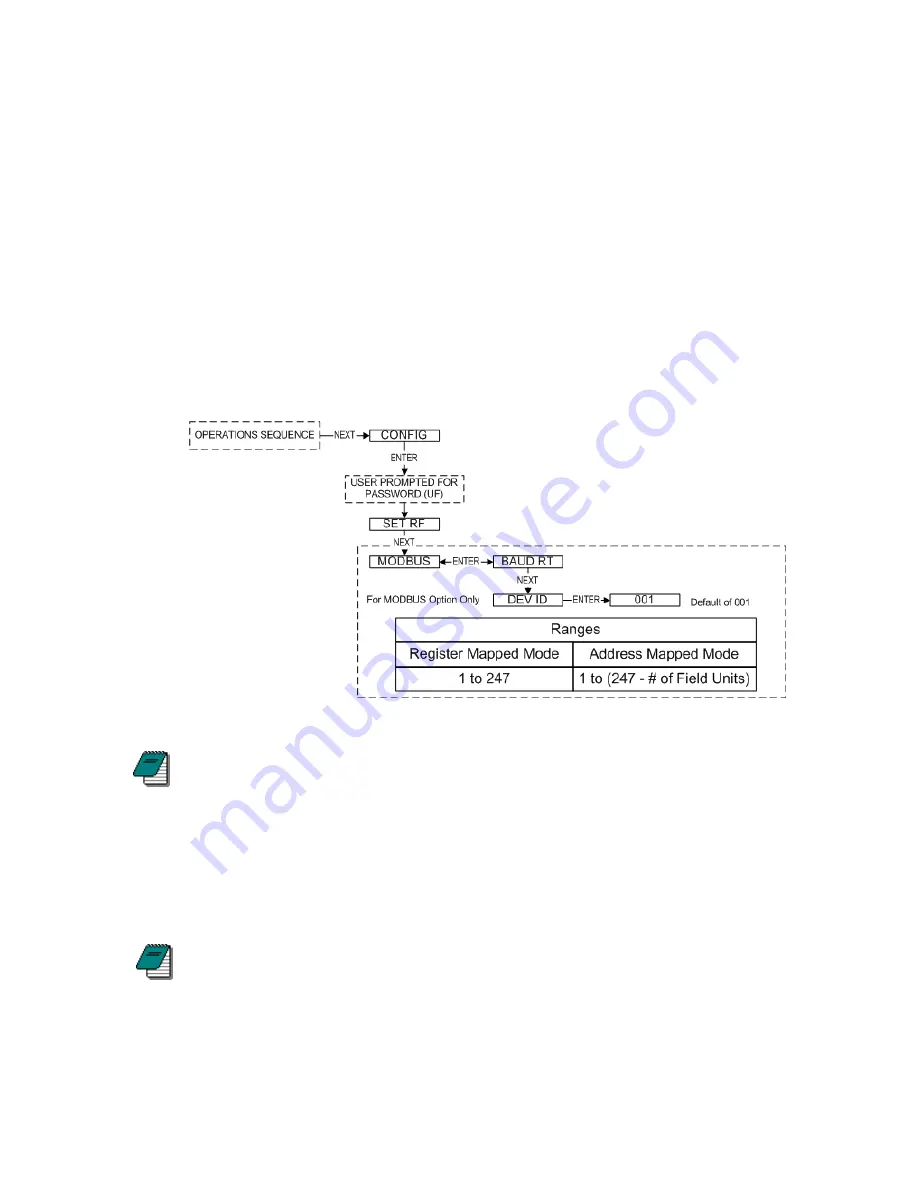
•
⇒
⇒
⇒
•
⇒
⇒
⇒
Base Radio with Modbus device ID 001
Transmitter with RF ID 1 is found at Modbus device ID 002
Transmitter with RF ID 2 is found at Modbus device ID 003
Transmitter with RF ID 3 is found at Modbus device ID 004
Base Radio with Modbus device ID 101
Transmitter with RF ID 1 is found at Modbus device ID 102
Transmitter with RF ID 2 is found at Modbus device ID 103
Transmitter with RF ID 3 is found at Modbus device ID 104
More detail about the registers at each address, and their meaning, can be found in the
Modbus Communications Protocol section.
Once you have determined the Modbus Device ID you wish to use, follow the Base Radio
menu map shown in Figure 6-2 to configure the device ID. The factory default is 001:
Figure 6-2 Menu Map to Modbus Device ID Setting
Note
The Base Radio provides different Device ID modes in order to support a wide
range of Modbus equipment.
In the
Register Mapping Mode
the data for the Base Radio and all Transmitters are
located under a single device ID. This ID may be any allowable Modbus address between
1 and 247 that doesn’t conflict with an address of existing device or Modbus network.
In the
Device ID Mapping Mode
each Transmitter is given its own unique ID and
registers. The Transmitter ID is equal to the value of the Base Radio ID added to the
Transmitters RF ID.
Note
Make sure that the
HI RF ID
setting has been configured properly or the Modbus
addressing scheme could be affected.
To properly set the
HI RF ID
setting see Section 4.2.
24
Содержание ISM BAND XYR 5000 LINE
Страница 1: ...Base Radio User Guide 900 MHz ISM Band FCC XYR 5000 Line 34 XY 25 05 Rev 4 08 06 ...
Страница 2: ...II ...
Страница 42: ...Figure 7 1 Overall Base Radio Dimensions 35 ...
Страница 44: ...Appendix B Base Radio Menu Map Figure A 1 Base Radio Menu Map 37 ...
Страница 49: ... 16986 Honeywell Industrial Measurement and Control 2500 W Union Hills Drive Phoenix AZ 85027 ...
















































