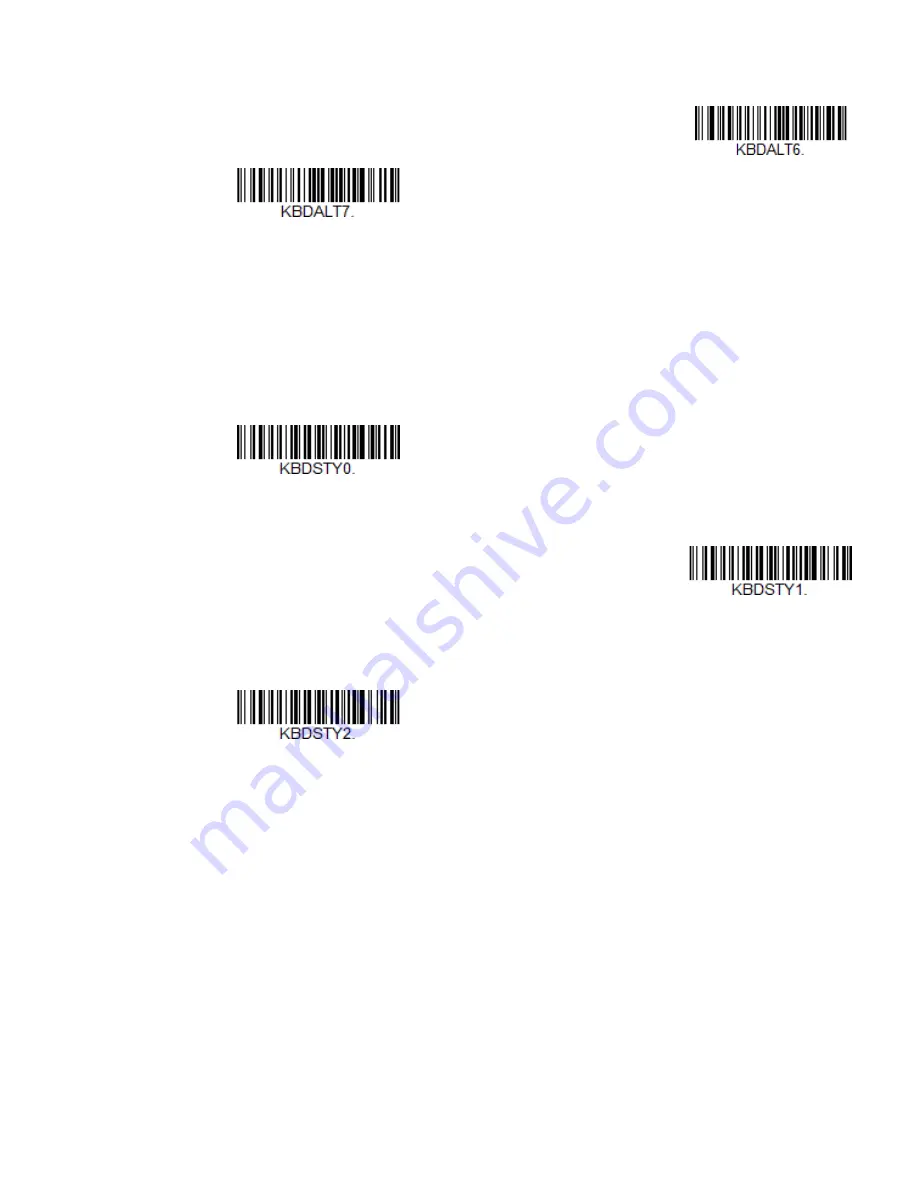
16
HH490 User Guide
3 Characters
4 Characters
Keyboard Style
This programs keyboard styles, such as Caps Lock and Shift Lock. If you have
used
settings, they will override any of the following
Keyboard Style settings.
Default = Regular.
Regular is used when you normally have the Caps Lock key off.
* Regular
Caps Lock is used when you normally have the Caps Lock key on.
Caps Lock
Shift Lock is used when you normally have the Shift Lock key on (not common to
U.S. keyboards).
Shift Lock
Keyboard Conversion
Alphabetic keyboard characters can be forced to be all upper case or all
lowercase. So if you have the following barcode: “abc569GK,” you can make the
output “ABC569GK” by scanning Convert All Characters to Upper Case, or to
“abc569gk” by scanning Convert All Characters to Lower Case.
selections.
Note:
If your interface is a keyboard wedge, first scan the menu code for
Automatic Caps
Lock
(page 31). Otherwise, your output may not be as expected.
Default = Keyboard Conversion Off
.
Содержание HH490
Страница 1: ...HH490 Area Imaging Scanner User Guide ...
Страница 14: ...xiv HH490 User Guide ...
Страница 94: ...80 HH490 User Guide Single Scan Data Format 2 Single Scan Data Format 3 ...
Страница 158: ...144 HH490 User Guide ...
Страница 210: ...196 HH490 User Guide 1 2 3 4 5 6 7 8 9 10 5V power Data Data Cable shield Supply ground USB 10 Pin Modular Plug ...
Страница 226: ...212 HH490 User Guide PROGRAMMING CHART 0 1 2 3 4 5 6 7 8 9 ...
Страница 228: ...214 HH490 User Guide Honeywell 9680 Old Bailes Road Fort Mill SC 29707 www honeywellaidc com HH490 EN UG 01 REV A 02 21 ...















































