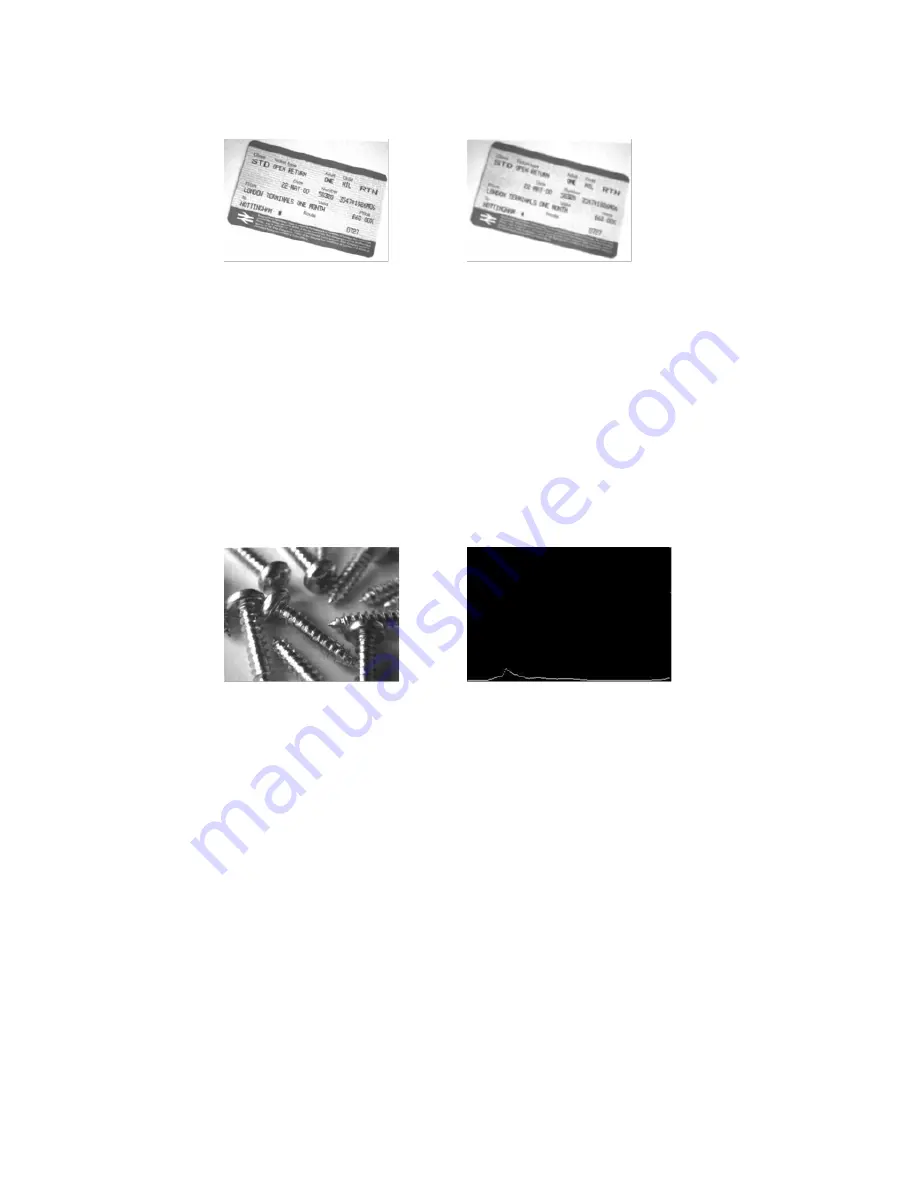
158
HH490 User Guide
Example:
Blur Image Off (0V):
Blur Image On (1V):
W - Histogram Ship
A histogram gives a quick picture of the tonal range of an image, or key type. A
low- key image has detail concentrated in the shadows; a high-key image has
detail concentrated in the highlights; and an average-key image has detail
concentrated in the midtones. This modifier ships the histogram for an image.
0W
1W
Don’t ship histogram
(default)
Ship histogram
Example:
Image used for histogram:
Histogram of image:
Содержание HH490
Страница 1: ...HH490 Area Imaging Scanner User Guide ...
Страница 14: ...xiv HH490 User Guide ...
Страница 94: ...80 HH490 User Guide Single Scan Data Format 2 Single Scan Data Format 3 ...
Страница 158: ...144 HH490 User Guide ...
Страница 210: ...196 HH490 User Guide 1 2 3 4 5 6 7 8 9 10 5V power Data Data Cable shield Supply ground USB 10 Pin Modular Plug ...
Страница 226: ...212 HH490 User Guide PROGRAMMING CHART 0 1 2 3 4 5 6 7 8 9 ...
Страница 228: ...214 HH490 User Guide Honeywell 9680 Old Bailes Road Fort Mill SC 29707 www honeywellaidc com HH490 EN UG 01 REV A 02 21 ...
















































