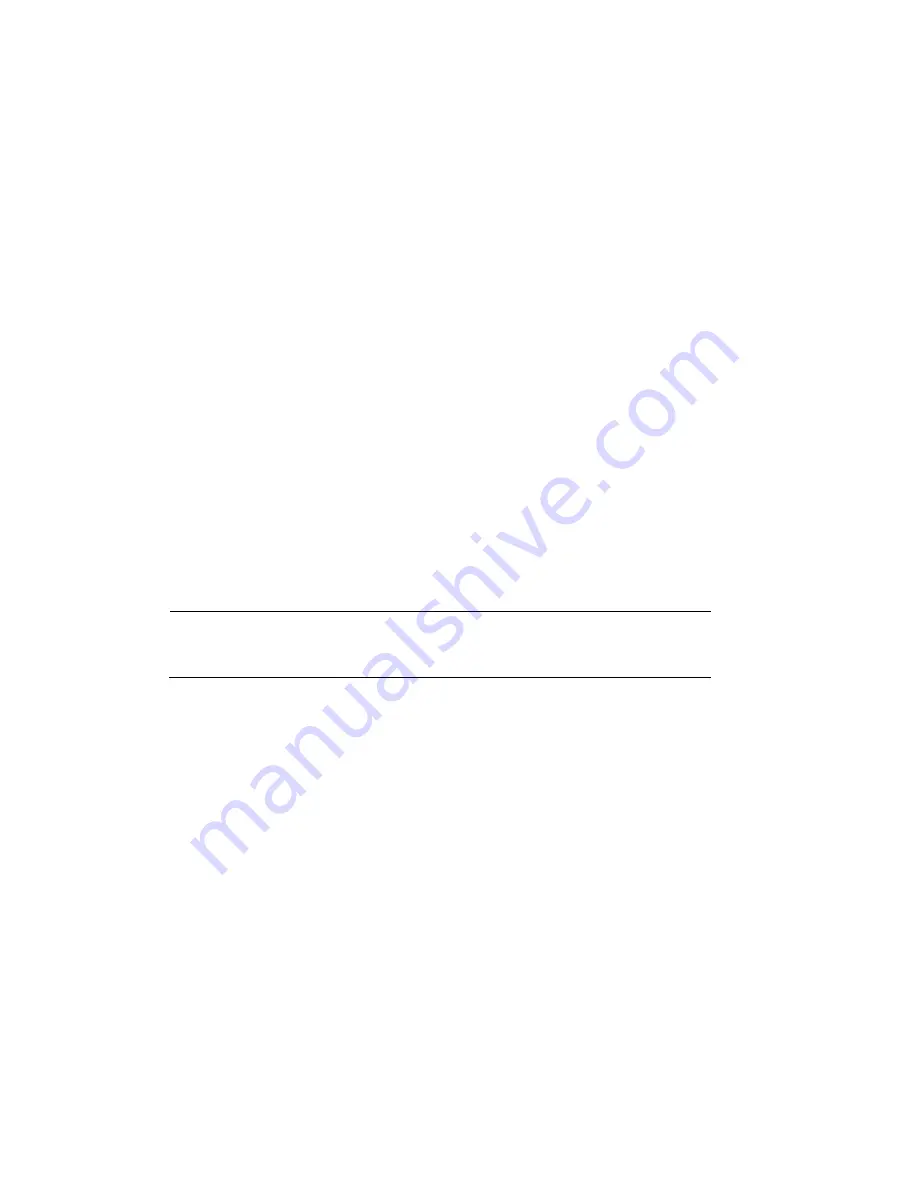
Performance Series IP Camera Software Configuration Guide
44
1.
Click
Export
, navigate to the directory where you want to save the certificate (
ca.crt
) on
your PC, and then click
Save
.
2.
Go to the directory where you saved the certificate and double-click the certificate. The
Certificate
window opens.
3.
In
the
Certificate
window, on the
General
tab, click
Install Certificate
to open the
Certificate Import Wizard.
4.
Click
Next
to continue.
5.
Click
Place all certificates in the following store
, click
Browse
, click
Trusted Root
Certification
Authorities
, and then click
OK
.
6.
Click
Next
, and then click
Finish
to close the Certificate Import Wizard. A confirmation
dialog box appears with the message “The import was successful.”
7.
Click
OK
, and then click
OK
to close the Certificate window.
To import certificate from 3
rd
party
:
1.
Select a certificate type from the
Type
drop-down list.
2.
In the
File
field, click
Browse
to select a certificate file you have already applied from 3rd
party or CA domain.
3.
In the
Key
field, click
Browse
to select a certificate key you have already applied from 3rd
party or CA domain.
4.
Click
Import
button and reboot camera.
Note
Supported certificate type: HTTPS protocol.
Supported certificate file and Key: PEM format.
Certificate Request
You can fill in certificate information and the certificate request file can be exported to the
certificate issuing authority for signing and then being imported to camera.
1.
Go to
Setup
Network Setup
Certificate Request
.
2.
Enter the required information and then click
Export.
















































