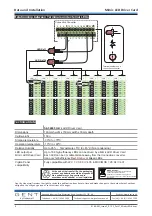The illumination of LEDs connected to the
Connection Converters
of a
Mimic LED Driver Card
is
determined by the configuration held at the
Master Repeat Card
(
MRC).
The following information show how to load a
LED Driver template file
and associate LED shapes with
terminals of Connection converter and configure each LED shape with a system event using the Mimic
Configuration tool.
How to load the 'Mimic LED Driver template.s19' file
The
Master Repeat Card
is configured using the
Mimic Configuration Tool
. The tool requires an
'LED
Driver template'
file to be loaded to configure a
Mimic LED Driver Card
connected to the MRC. To open
the template file follow steps
j
to
m
.
How Mimic LED ‘Shapes’ relate to the Mimic LED Driver Card and Terminals
The
'LED Driver template'
file has defined LED shapes of each possible LED that can be connected to the
Connection converters
associated with a
Mimic LED Driver Card
.
4188-951_issue 2_01/12_Part 2_Mimic LED driver
1
Commissioning information
Mimic LED Driver Card
S4-34600 & S4-34494
by Honeywell
Do not alter these settings as they are
pre defined in the LED Driver template file.
7 P16_24_8
Shape number 7
Related to IDC Connector P16
on the
Mimic LED Driver Card
IDC connector P16 is ribbon
cabled to Connection connector
and its terminals:
Terminal 24 is + LED
Terminal 8 is - LED
When the linked function is active
you can define the LED action to:
P13
Master Repeat Card
P4
OUT
P5
IN
Mimic LED Driver
Card 1
P15
P13
P14
P11
P12
Connection
converter 1
Connection
converter 6
Address
P9
2 4 6
10
8
12 14 16 18 20 22
26
24
1 3
5
9
7
11 13 15 17 19 21
25
23
Connection Converter
P16
From the
directory
select ‘
’
to load the configuration template
for the
.
DataFiles
LED Driver card 1
LED Driver template.s19
If two LED Driver Cards are fitted inside
a Custom panel, both daisy chain
connected to a
,
then you will need another
.
Master Repeat Card
LED Driver
template file.