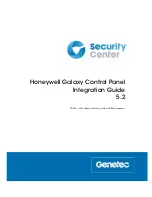gtap.genetec.com | Honeywell Galaxy Control Panel Integration Guide 5.2
ii
EN.550.007-V5.2.C4(3) | Last updated: March 11, 2014
Copyright notice
© 2013 Genetec Inc. All rights reserved.
Genetec Inc. distributes this document with software that includes an end-user license agreement and is
furnished under license and may be used only in accordance with the terms of the license agreement. The
contents of this document are protected under copyright law.
The contents of this guide are furnished for informational use only and are subject to change without notice.
Genetec Inc. assumes no responsibility or liability for any errors or inaccuracies that may appear in the
informational content contained in this guide.
This publication may not be copied, modified, or reproduced in any form or for any purpose, nor can any
derivative works be created therefrom without Genetec Inc.’s prior written consent.
Genetec Inc. reserves the right to revise and improve its products as it sees fit. This document describes the
state of a product at the time of document’s last revision, and may not reflect the product at all times in the
future.
In no event shall Genetec Inc. be liable to any person or entity with respect to any loss or damage that is
incidental to or consequential upon the instructions found in this document or the computer software and
hardware products described herein. The use of this document is subject to the disclaimer of liability found in
the end-user license agreement.
"Genetec", "Omnicast", "Synergis", "Synergis Master Controller", "AutoVu", "Federation", "Stratocast", the
Genetec stylized "G", and the Omnicast, Synergis, AutoVu, and Stratocast logos are trademarks of Genetec
Inc., either registered or pending registration in several jurisdictions.
"Security Center", "Security Center Mobile", "Plan Manager", and the Security Center logo are trademarks of
Genetec Inc.
Other trade names used in this document may be trademarks or registered trademarks of the manufacturers
or vendors of the respective products.
All specifications are subject to change without notice.
Document information
Document title: Honeywell Galaxy Control Panel Integration Guide 5.2
Document number: EN.550.007-V5.2.C4(3)
Document update date: March 11, 2014
You can send your comments, corrections, and suggestions about this guide to
.