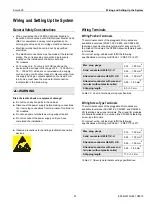Excel 800
Mounting/Dismounting Modules
17
EN1B-0375GE51
R0910
Mounting/Dismounting Modules
WARNING
Risk of electric shock or equipment damage!
►
Do not touch any live parts in the cabinet.
►
Disconnect the power supply before you start to install
the Excel 800 System.
More than one disconnect switch may be required to de-
energize the system.
►
Do not reconnect the power supply until you have
completed the installation.
Note
The terminal socket of each pluggable I/O module can be
mounted and wired before inserting and locking the
corresponding electronic module.
8 7 6 5 4 3 2 1
8 7 6 5 4 3 2 1
87
65
43
21
PR
ES
S
PRE
SS
PRE
SS
PRE
SS
PR
ES
S
PRE
SS
1
2
3
Honeywell
AUTO
0
!
A
A
A
100
Honeywell
!
S1
S2
2
1
0
F E D C B
9
8
7
6
5
4
3
A
71 COM a
72 COM b
73 24V
~
74 24V 0
~
71 COM a
72 COM b
73 24V
~
74 24V 0
~
COM a
COM b
24V
~
24V 0
~
21
22
23
14
44
24
54
34
64
25
13
12
11
31
32
33
41
42
43
51
52
53
61
62
61
62
63
63
1
2
3
4
5
6
7
8
Honeywell
AUTO
0
!
A
A
A
A
A
A
A
A
100
S1
S2
2
1
0
F E D C B
9
8
7
6
5
4
3
A
21
9
GND
GND
AI/AO
V
AUX
10
11
12
13
14
15
16
17
18
25
26
22
1
2
3
4
5
6
7
8
1
2
3
4
5
6
Honeywell
--1
--0
--AUTO
!
S1
S2
2
1
0
F E D C B
9
8
7
6
5
4
3
A
21
22
23
14
44
24
54
34
64
25
13
12
11
31
32
33
41
42
43
51
52
53
61
62
61
62
63
63
1:ABCDFERTAQWESDERT1
2:ABCDFERTAQWESDERT2
3:ABCDFERTAQWESDERT3
4:ABCDFERTAQWESDERT4
5:ABCDFERTAQWESDERT5
6:ABCDFERTAQWESDERT6
7:ABCDFERTAQWESDERT7
8:ABCDFERTAQWESDERT8
1:ABCDFERTAQWESDERT1
2:ABCDFERTAQWESDERT2
3:ABCDFERTAQWESDERT3
4:ABCDFERTAQWESDERT4
5:ABCDFERTAQWESDERT5
6:ABCDFERTAQWESDERT6
7:ABCDFERTAQWESDERT7
8:ABCDFERTAQWESDERT8
1
2
3
4
5
6
7
8
Honeywell
!
21
9
GND
GND
AI/AO
V
AUX
10
11
12
13
14
15
16
17
18
25
26
22
1
2
3
4
5
6
7
8
GND
BI
13
14
15
16
17
18
19
20
21
22
23
24
25
26
1
2
3
4
5
6
7
8
9
10
11
12
1 2 3 4 5 6 7 8 9 10 11 12
Honeywell
!
LON
LON
C-Bus
in
C-Bus
S1
S2
Modem
I/O Bus
Rx Tx
Power/
Alarm
C-Bus
out
C-BUS
RESET
PC/HMI
13
3
9
6
14
4
10
7
12
2
8
5
9.6k
all
Panel
LON
mid
end
76k
76k
11
1
1
2
4
5
3
6
Fig. 14
XCL8010
Controller Module and I/O modules
mounted on multiple DIN rails
Legend
1 XCL8010 Controller Module
2 Swivel label holder
3 Cable connection
4 Stopper (from 3
rd
-party supplier)
5 Bridge connectors
6 Auxiliary terminal packages
Mounting/Dismounting Controller/Sockets
Mounting Sockets
Notes
When using both Panel Bus and L
ON
W
ORKS
Bus I/O
modules in an Excel 800 System, group both Panel Bus
modules (light-gray) and L
ON
W
ORKS
Bus I/O modules
(dark-gray), e.g., on different rails.
Up to 10 Panel Bus I/O modules can be mounted to one
side of the controller. In total, up to 16 Panel Bus
I/O modules can be mounted to one controller.
The XCL8010 Controller Module and the mixed Panel
Bus I/O modules are mounted on the DIN rail in the same
way as a terminal socket.
Fig. 15
Max. number of Panel Bus I/O modules
Fig. 16
Max. number of L
ON
W
ORKS
Bus I/O modules with
power supply via XCL8010