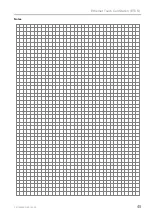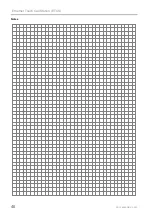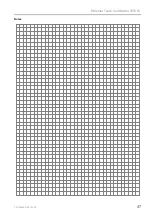Ethernet Touch Call Station (ETCS)
FB 798685.GB0 / 03.20
43
9 Safety instructions
9.1 Isolation von externen Netzwerken
The illustration below shows an example of the network topology for an Ethernet ETCS. It should be used in an
isolated environment which is not externally connected via the internet
. For this reason, no devices are
connected to the internet. The devices communicate solely via a cable connection to the Ethernet network.
DOM
PA1
PA2
PA1
PA2
DOM
LAN
Ethernet
LIM
LIM
LIM
LIM
EOL
Ethernet Touch
call station (ETCS)
Service PC / laptop
loudspeaker
call station
Loop
Spur
amplifier
call station
Fig. 43: Overview of the network topology
Operators are strongly advised to check the following points concerning ETCS devices:
1. Ensure no router is connected to an external network. When connecting a new device to the network, ensure
that the devices communicate solely via a known, validated router on the local network (LAN).
2. Only connect a laptop when necessary, such as to update firmware or change configuration settings. Ensure
that, with the exception of the laptop, no device on the list is able to initiate external communications.
3.
For security-critical applications, we strongly advise protecting the LAN by setting up firewalls around the LAN
so that surge and load relief filters are in place. This protects against any attempt to gain access to the local
network.
Содержание ETCS
Страница 1: ...Ethernet Touch Call Station ETCS GB Operation Instruction 798685 GB0 03 2020 ...
Страница 45: ...Ethernet Touch Call Station ETCS FB 798685 GB0 03 20 45 Notes ...
Страница 46: ...Ethernet Touch Call Station ETCS 46 FB 798685 GB0 03 20 Notes ...
Страница 47: ...Ethernet Touch Call Station ETCS FB 798685 GB0 03 20 47 Notes ...